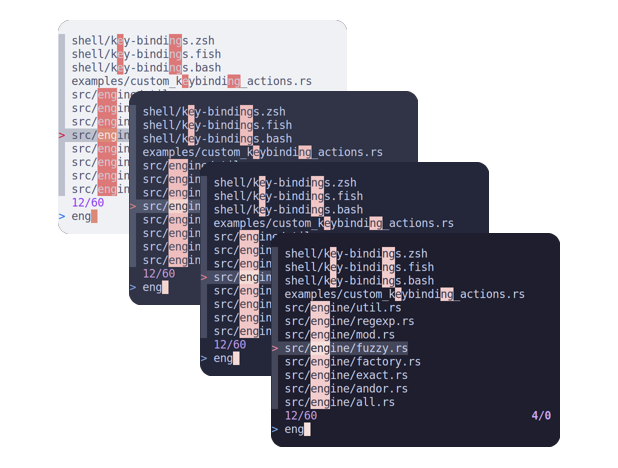Catppuccin for skim
Catppuccin for skim

- Choose one of the flavour palettes below.
- Copy the corresponding snippet that adds the colors specification to the
SKIM_DEFAULT_OPTIONSenvironment variable. - Add the snippet to your shell startup script (e.g.
~/.profile,~/.bashrc,~/.zshrc, etc).
🌻 Latte
bash/zsh:
export SKIM_DEFAULT_OPTIONS="$SKIM_DEFAULT_OPTIONS \
--color=fg:#4c4f69,bg:#eff1f5,matched:#ccd0da,matched_bg:#dd7878,current:#4c4f69,current_bg:#bcc0cc,current_match:#eff1f5,current_match_bg:#dc8a78,spinner:#40a02b,info:#8839ef,prompt:#1e66f5,cursor:#d20f39,selected:#e64553,header:#179299,border:#9ca0b0"
🪴 Frappé
bash/zsh:
export SKIM_DEFAULT_OPTIONS="$SKIM_DEFAULT_OPTIONS \
--color=fg:#c6d0f5,bg:#303446,matched:#414559,matched_bg:#eebebe,current:#c6d0f5,current_bg:#51576d,current_match:#303446,current_match_bg:#f2d5cf,spinner:#a6d189,info:#ca9ee6,prompt:#8caaee,cursor:#e78284,selected:#ea999c,header:#81c8be,border:#737994"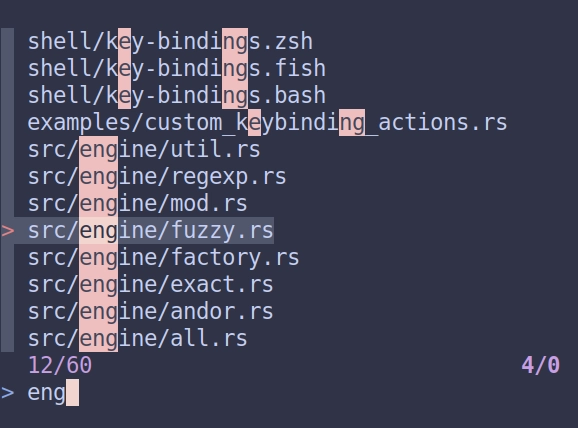
🌺 Macchiato
bash/zsh:
export SKIM_DEFAULT_OPTIONS="$SKIM_DEFAULT_OPTIONS \
--color=fg:#cad3f5,bg:#24273a,matched:#363a4f,matched_bg:#f0c6c6,current:#cad3f5,current_bg:#494d64,current_match:#24273a,current_match_bg:#f4dbd6,spinner:#a6da95,info:#c6a0f6,prompt:#8aadf4,cursor:#ed8796,selected:#ee99a0,header:#8bd5ca,border:#6e738d"
🌿 Mocha
bash/zsh:
export SKIM_DEFAULT_OPTIONS="$SKIM_DEFAULT_OPTIONS \
--color=fg:#cdd6f4,bg:#1e1e2e,matched:#313244,matched_bg:#f2cdcd,current:#cdd6f4,current_bg:#45475a,current_match:#1e1e2e,current_match_bg:#f5e0dc,spinner:#a6e3a1,info:#cba6f7,prompt:#89b4fa,cursor:#f38ba8,selected:#eba0ac,header:#94e2d5,border:#6c7086"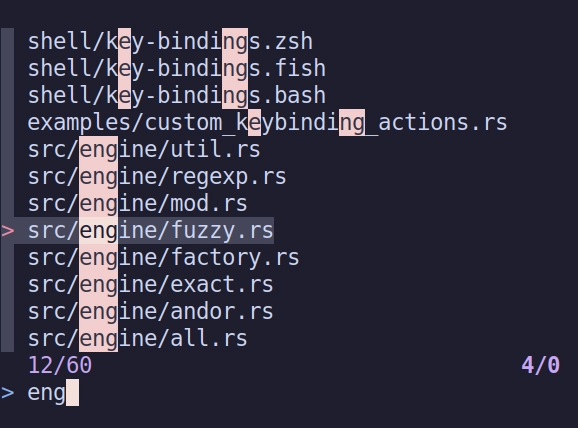
Copyright © 2021-present Catppuccin Org