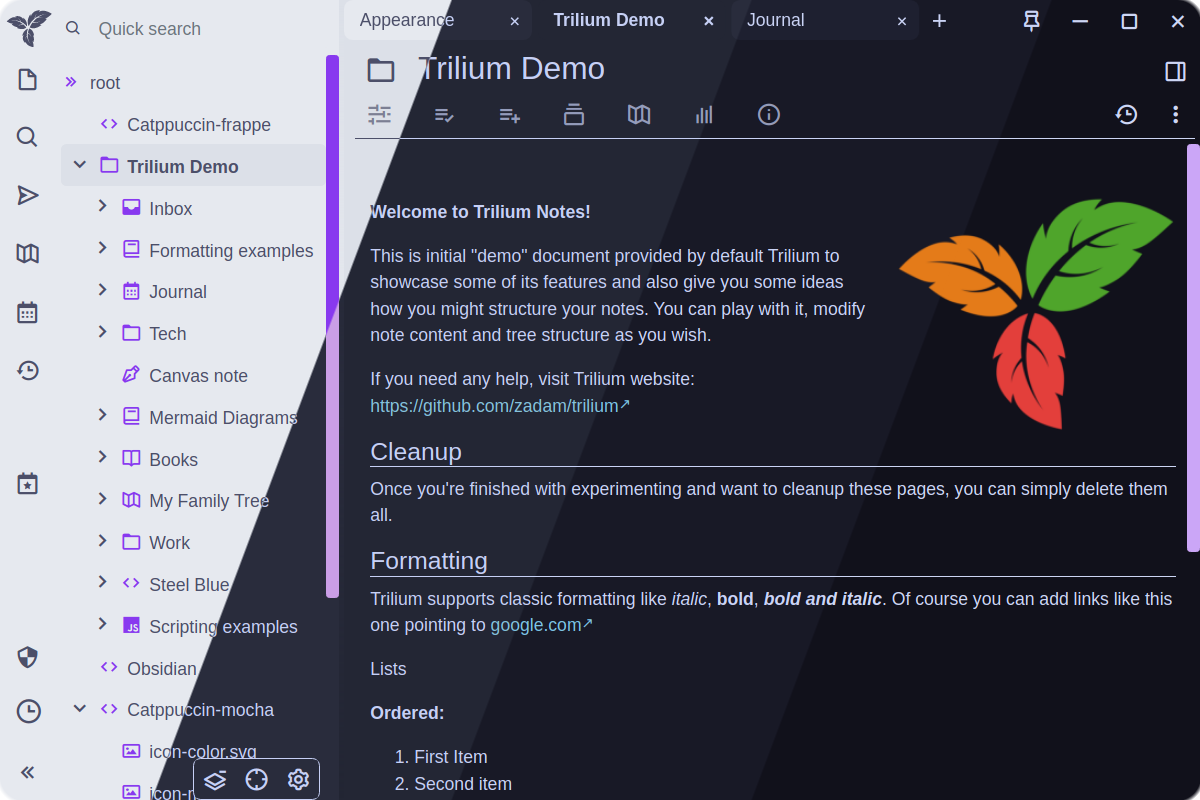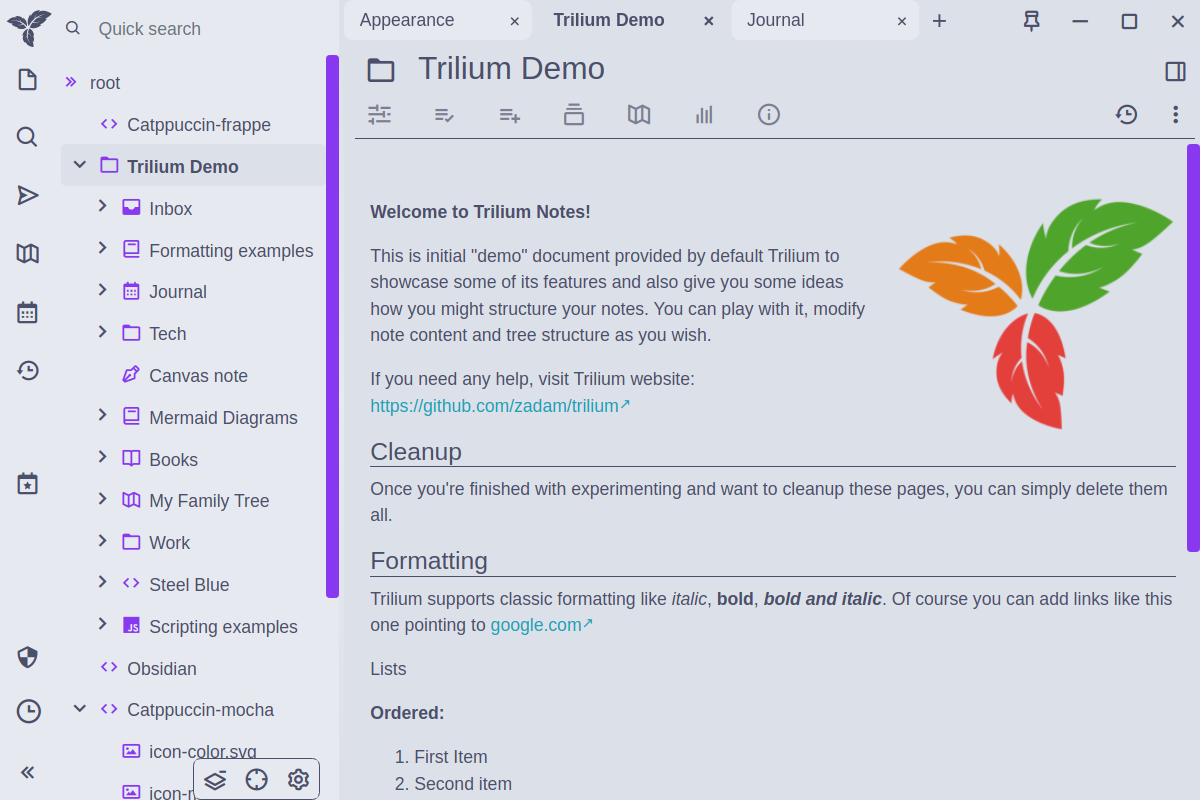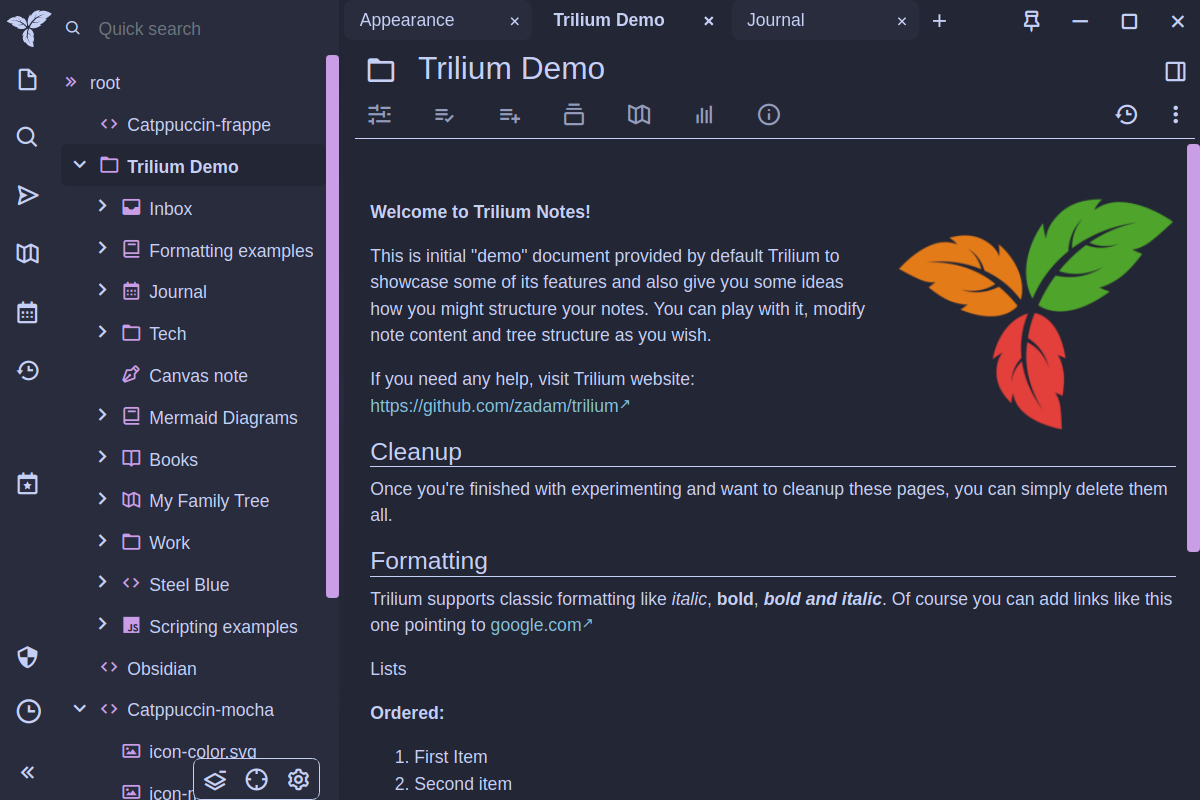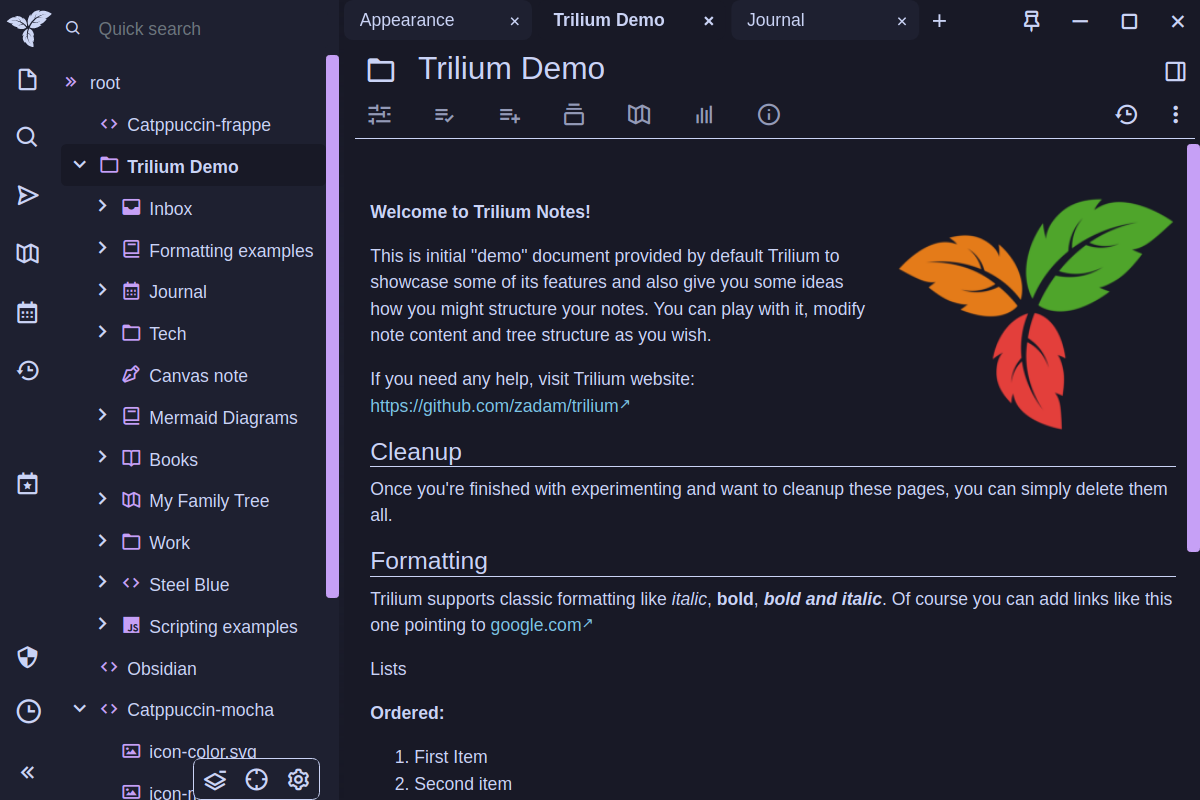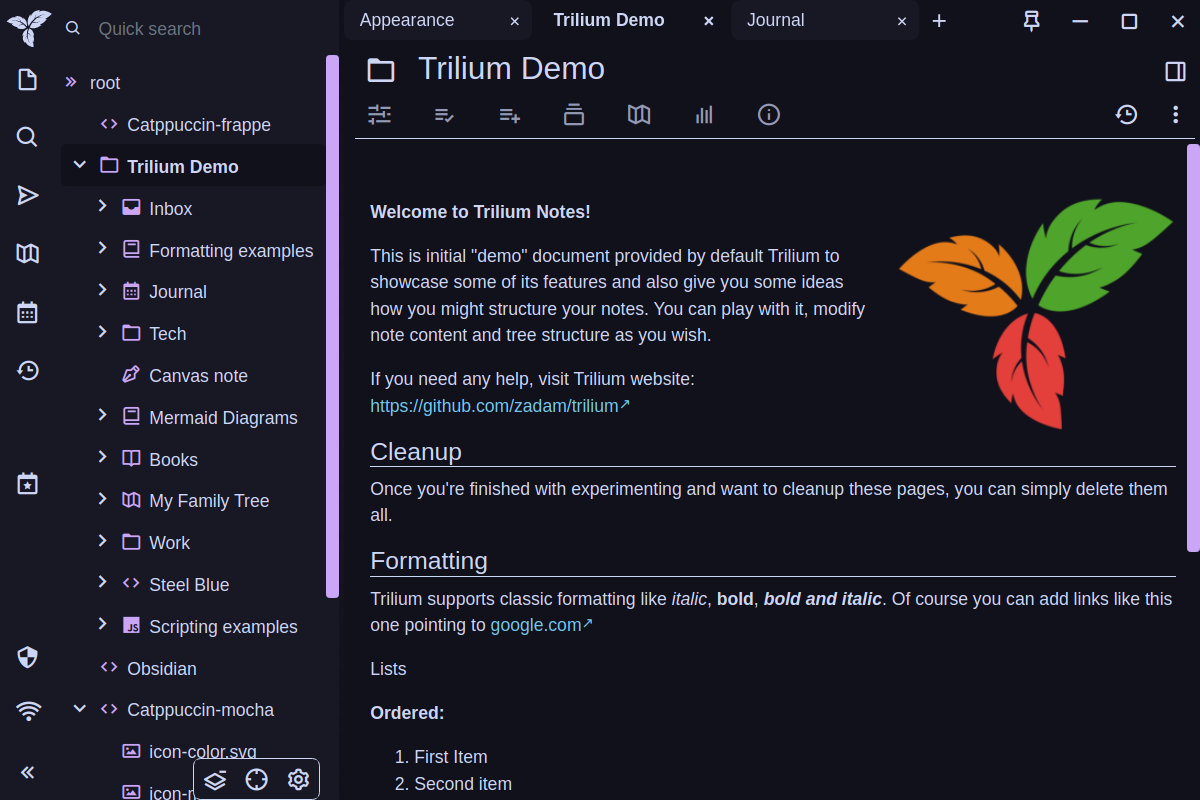Catppuccin for Trilium Notes
Catppuccin for Trilium Notes

- Copy the css (raw) content of your favorite theme (or from the downloaded file if you used the download script)
- Paste it into a new Trilium code note (type: CSS) named "catppuccin-theme"
- Add a new attribute to the catppuccin-theme note
(Alt + A)- Either copy & paste
#appTheme=catppuccinto the node's attributes - Or use the UI with these settings
- Type: Label
- Name: appTheme
- Value: catppuccin
- inheritable: not ticked
- Either copy & paste
- Go to
Menu>Options - Select it as your new theme
Further information and instructions can be found in the official documentation.
The default accent color is mauve, if you want to change it, use the download script:
sh -c "$(curl -sS https://raw.githubusercontent.com/catppuccin/trilium-notes/main/change-accent.sh)"
(iwr https://raw.githubusercontent.com/catppuccin/trilium-notes/main/change-accent.ps1).Content | iex
Copyright © 2021-present Catppuccin Org