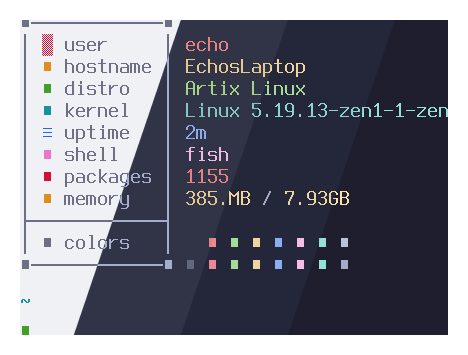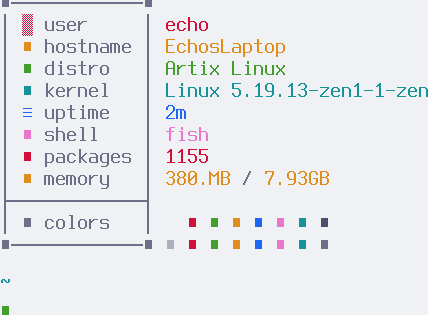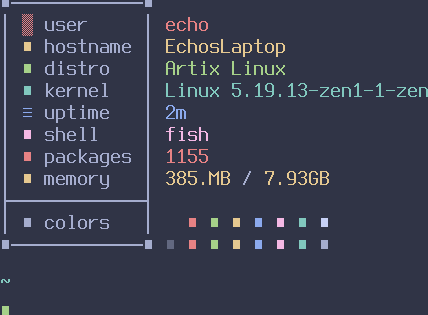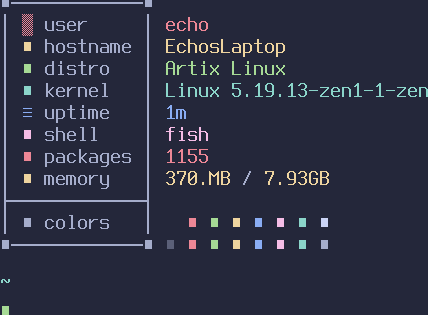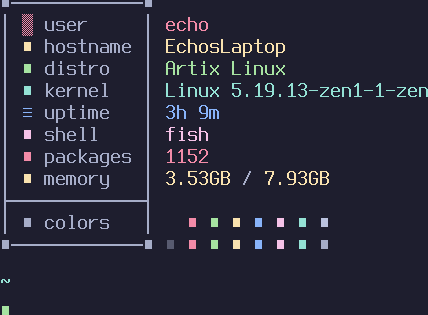- Copy the contents of your preferred flavor from
themes/and add it to your kernel options - Restart your computer
- Edit
/etc/default/gruband append the theme kernel options toGRUB_CMDLINE_LINUX(eg.GRUB_CMDLINE_LINUX="vt.default_red...") - Run
sudo grub-mkconfig -o /boot/grub/grub.cfg
- Edit the boot entry located in
/boot/loader/entries/ - Append the theme kernel options to the
optionsline - Run
sudo bootctl update
- Edit
/boot/limine.cfg - Append the theme kernel options to the boot entry's
CMDLINE
For other bootloaders or for more information, see here on ArchWiki
Copyright © 2021-present Catppuccin Org