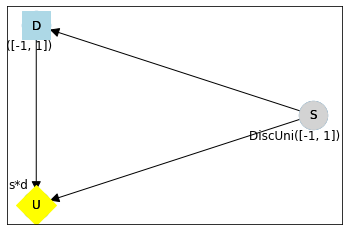This package implements causal influence diagrams and methods to analyze them, and is part of the Causal Incentives project.
Building on pgmpy and NetworkX, pycid provides methods for defining CBNs, CIDs and MACIDs, computing optimal policies in CIDs, pure and mixed Nash equilibria in multi-agent CIDs, studying the effects of interventions, and checking graphical criteria for various types of incentives.
Version 0.8 breaks backwards compatibility by removing the get_all_pure_ne, get_all_pure_ne_in_sg, and get_all_pure_spe class methods from the MACID class. This is because pure variants of NE and SPE can now be found by simply selecting the "enumpure" solver as an argument in the new get_ne, get_ne_in_sg, and get_spe MACID class methods.
Version 0.7 breaks backwards compatibility by requiring CPD arguments to match the case of the parent nodes. To update your code to the latest version, simply change the case of the arguments, as illustrated here. Alternatively, stick to version 0.2.8.
Create and activate a python virtual environment or a conda environment. Then install using:
python3 -m pip install pycidPyCID requires python version 3.8 or greater.
# Import
import pycid
# Specify the nodes and edges of a simple CID
cid = pycid.CID([
('S', 'D'), # add nodes S and D, and a link S -> D
('S', 'U'), # add node U, and a link S -> U
('D', 'U'), # add a link D -> U
],
decisions=['D'], # D is a decision node
utilities=['U']) # U is a utility node
# specify the causal relationships with CPDs using keyword arguments
cid.add_cpds(S = pycid.discrete_uniform([-1, 1]), # S is -1 or 1 with equal probability
D=[-1, 1], # the permitted action choices for D are -1 and 1
U=lambda S, D: S * D) # U is the product of S and D (argument names match parent names)
# Draw the result
cid.draw()The notebooks provide many more examples, including:
- CBN Tutorial shows how to specify the structure and (causal) relationships between nodes, and ask simple queries.
- CID tutorial adds special decision and utility nodes for one agent, and how to compute optimal policies.
- MACID tutorial covers methods for handling multiple agents, including finding subgames and Nash equilibria.
- Incentive Analysis tutorial illustrates various methods for analyzing the incentives of agents.
The above notebooks links all open in Colab, and can be run directly in the browser with no further setup or installation required.
The code is structured into the following folders:
- pycid/core contains methods and classes for specifying CBN, CID and MACID models, for finding and characterising types of paths in these models' graphs, and for computing optimal policies and Nash equilibria.
- pycid/analyze has methods for analyzing different types of effects and interventions as well as incentives in single-decision CIDs and reasoning patterns in MACIDs.
- pycid/random has methods for generating random CIDs.
- pycid/examples has a range of pre-specified CBNs, CIDs and MACIDs.
- notebooks has iPython notebooks illustrating the use of key methods.
- tests has unit tests for all public methods.
The project is developed at https://github.com/causalincentives/pycid.
First create and activate a python virtual environment or a conda environment.
git clone https://github.com/causalincentives/pycid # download the code
cd pycid
python3 -m pip install --editable .[test]
python3 -m pytest # check that everything worksFast checks are set up as git pre-commit hooks. To enable them, run:
pip3 install pre-commit
pre-commit installThey will run on every commit or can be run manually with pre-commit run.
Before committing to the master branch, please ensure that:
- The script tests/check-code.sh completes without error (you can add it as a pre-commit hook)
- Any new requirements are added to
setup.cfg. - Your functions have docstrings and types, and a unit test verifying that they work
- For notebooks, you have done "restart kernel and run all cells" before saving and committing
- Any documentation (such as this file) is up-to-date
Please use the following BibTeX entry for citing PyCID in your research:
@InProceedings{ james_fox-proc-scipy-2021,
author = { {J}ames {F}ox and {T}om {E}veritt and {R}yan {C}arey and {E}ric {L}anglois and {A}lessandro {A}bate and {M}ichael {W}ooldridge },
title = { {P}y{C}{I}{D}: {A} {P}ython {L}ibrary for {C}ausal {I}nfluence {D}iagrams },
booktitle = { {P}roceedings of the 20th {P}ython in {S}cience {C}onference },
pages = { 43 - 51 },
year = { 2021 },
editor = { {M}eghann {A}garwal and {C}hris {C}alloway and {D}illon {N}iederhut and {D}avid {S}hupe },
doi = {10.25080/majora-1b6fd038-008}
}