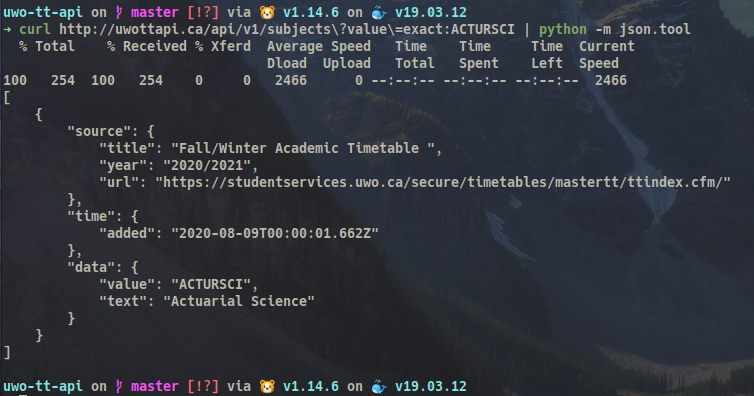Simple API to access data from the Western Undergraduate Timetable.
The goal of this API is to give programmers a data interface to create software that that leverage UWO timetable information. For example, a custom timetable generator.
View Demo
·
Report Bug
·
Request Feature
Currently, there exists no official timetable API and no unofficial options. To gather data from Western Undergraduate Timetable, each programmer must scrape the website themselves. This is not only tedious but challenging cause the website will start blocking requests if a single IP is overloading it. In my experiements, if a series of requests are made with less than a 10 second buffer between each, they will start getting blocked.
To overcome this issue, this API is designed with a built-in scraper. Every day, the scraper populates a database while waiting in between each request to ensure none is blocked. The API then provides a simple interface to query data from the database.
This API supports the following:
- Pagination
- Sorting
- Filtering
- Rate Limiting
The API has two main types of endpoint:
- Options - Data from form options.
- Courses - Data from form results
To get a local copy up and running follow these simple steps.
By using Docker, local development can start very easily. The only requirements are:
- docker
- docker-compose
- Clone the repository
git clone https://github.com/cbaron3/uwo-tt-api.git- Compose the docker images
docker-compose up --builddocker-compose spins up two images: an image for the API on port 8080 and a MongoDB image
For full API documentation, refer to Documentation
For usage examples, refer to Examples
Usage is currently limited to 120 requests per hour due to server limitations. This limit can be modified if the project warrants purchasing strong a better server.
See the open issues for a list of proposed features (and known issues).
Contributions are what make the open source community such an amazing place to be learn, inspire, and create. Any contributions you make are greatly appreciated.
- Fork the Project
- Create your Feature Branch (
git checkout -b feature/AmazingFeature) - Commit your Changes (
git commit -m 'Add some AmazingFeature') - Push to the Branch (
git push origin feature/AmazingFeature) - Open a Pull Request
Distributed under the GNU License. See LICENSE for more information.