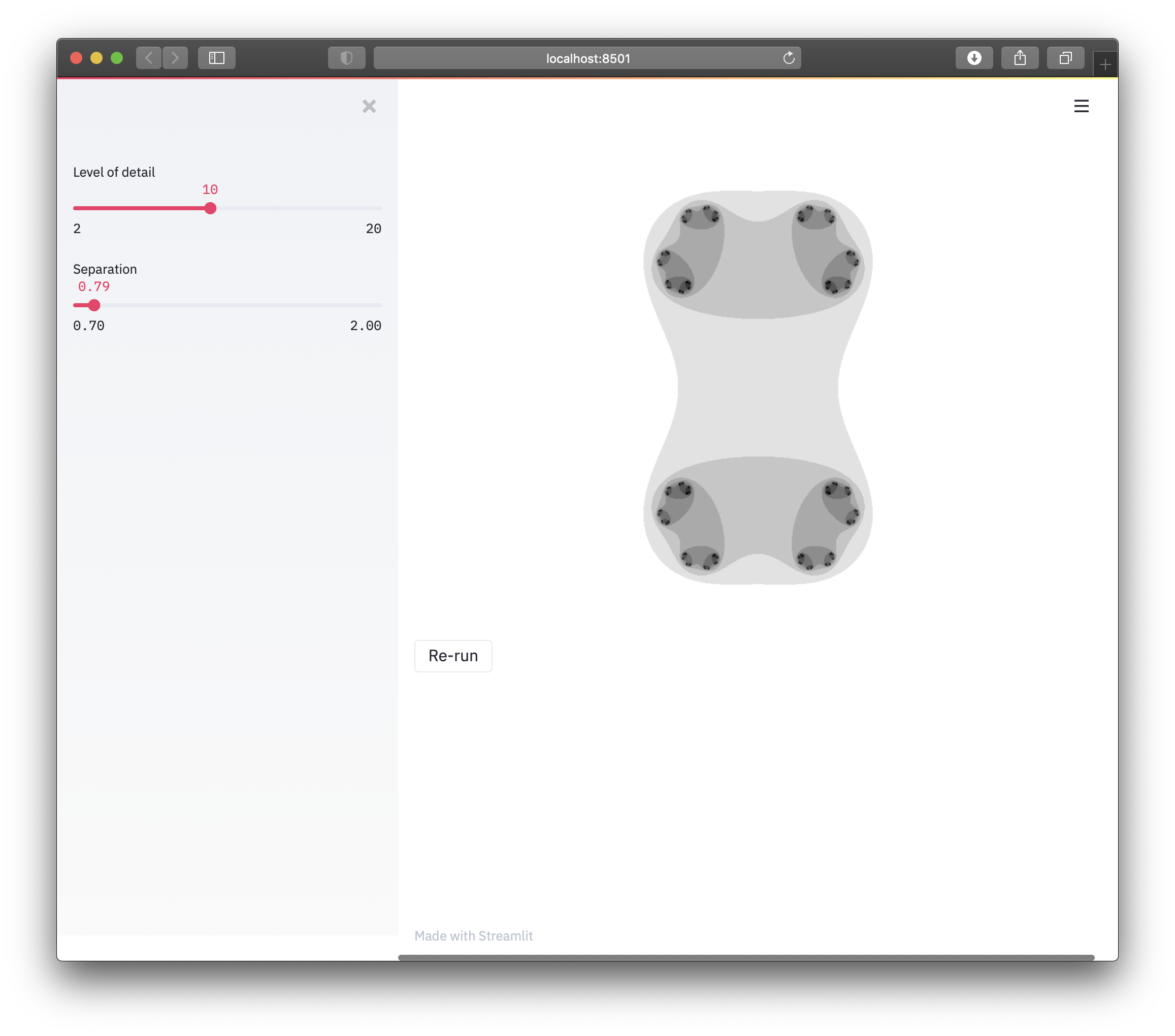👋
This is a minimal example of how to install Streamlit on Heroku.
Thanks to emunozlorenzo and Gilbert Tanner for previous documentation.
One-click deployment
If you have a heroku account and you just want to test this out, you can deploy with this button:
If you want to actually set up a development environment, you'll need to create a repository.
Clone, edit and deploy a Streamlit site
- Get a Heroku account
- Install Heroku CLI
brew tap heroku/brew && brew install heroku
- Authenticate the CLI locally:
heroku login - Clone this repo into a directory like "my-project-name"
git clone git@github.com:christopherfrance/streamlit-on-heroku.git my-project-name
cd my-project-name- Edit
setup.shto use your email address. - Install python dependencies locally in a virtual environment using pipenv
pipenv install
- Run streamlit app in the browser locally:
streamlit run app.py
- Create the remote heroku projet:
heroku create
- Commit your work:
git add .git commit -m "Initial commit!"
- Push the code to Heroku:
git push heroku master
It should install requirements automatically on push, and give you a live URL in your terminal.
You probably also want a normal repository on github. Don't rely on Heroku to work like a normal repository.
Change the origin remote to point to a new github project that you own.
- Make your new repo the origin for your new project:
git remote rm origingit remote add origin [address of your new project]
- Push to github
git push origin master
(Alternatively, fork this repo to get started, instead of cloning it.)
If you need to configure Heroku:
- Set an environment variable:
heroku config:set KEY=VALUE - Read about the Heroku CLI
If you have problems with this guide:
- Also try checking the Streamlit posts with the Heroku tag.
- Bug reports welcome. — @christopherfrance