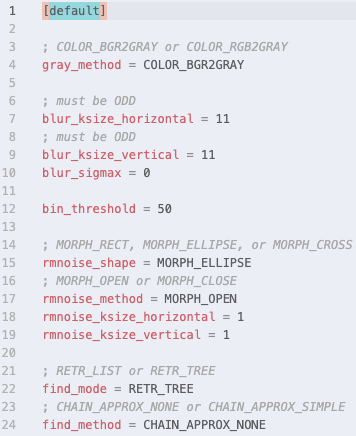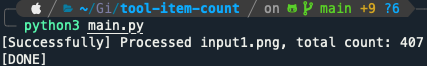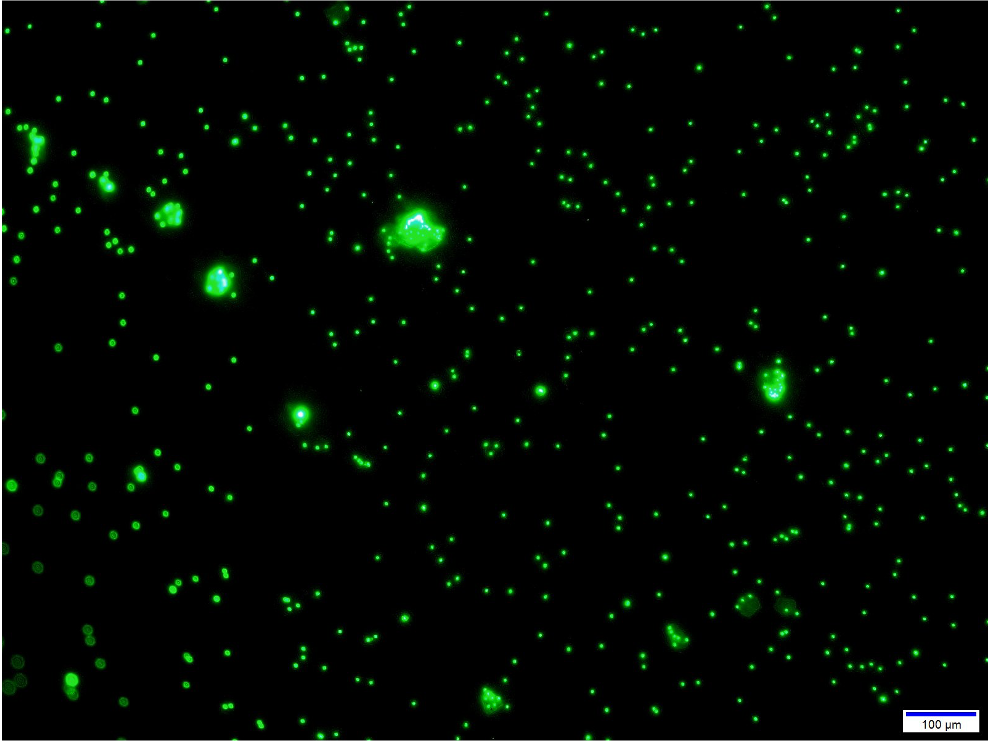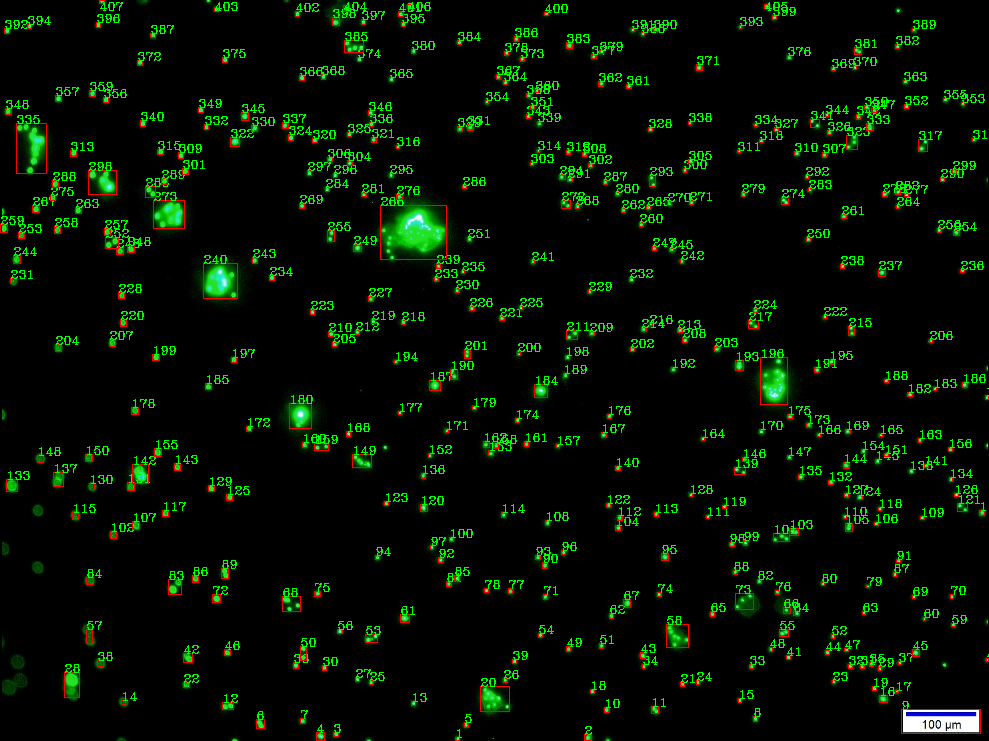This is a tool for counting items within an image based on OpenCV.
OpenCV Based Algorithm:
Item detection based on methods provided by OpenCV package, include image grayscale, image binarization, edge detector and drawing edges.
Easy to Use:
Simple structure for using. Put image there, and run.
Tutorial Provided:
If you want to understand how the tool runs, we provide an indetail tutorial in test. There are cases for each processing step, showing the performance, help you to know what to fix to get a better result.
Python Version: 3.6 or later
Python Packages: numpy, cv2, matplotlibdata: images to be processed and results will be herefigs: figures for readmesrc: source code for tooltest: test cases help users to understand how the tool running
Step 1. Download or Clone this repository.
Step 2. Put images to be processed in /data/input, support .png and .jpg files.
Step 3. Change the parameters within config.ini if needed. We provided a series of tests within /test/test.ipynb to help you understand how the parameteres work.
Step 4. Run main.py by python3 main.py, all images within input will be processed and results will be saved to /data/output with the same name of inputs.