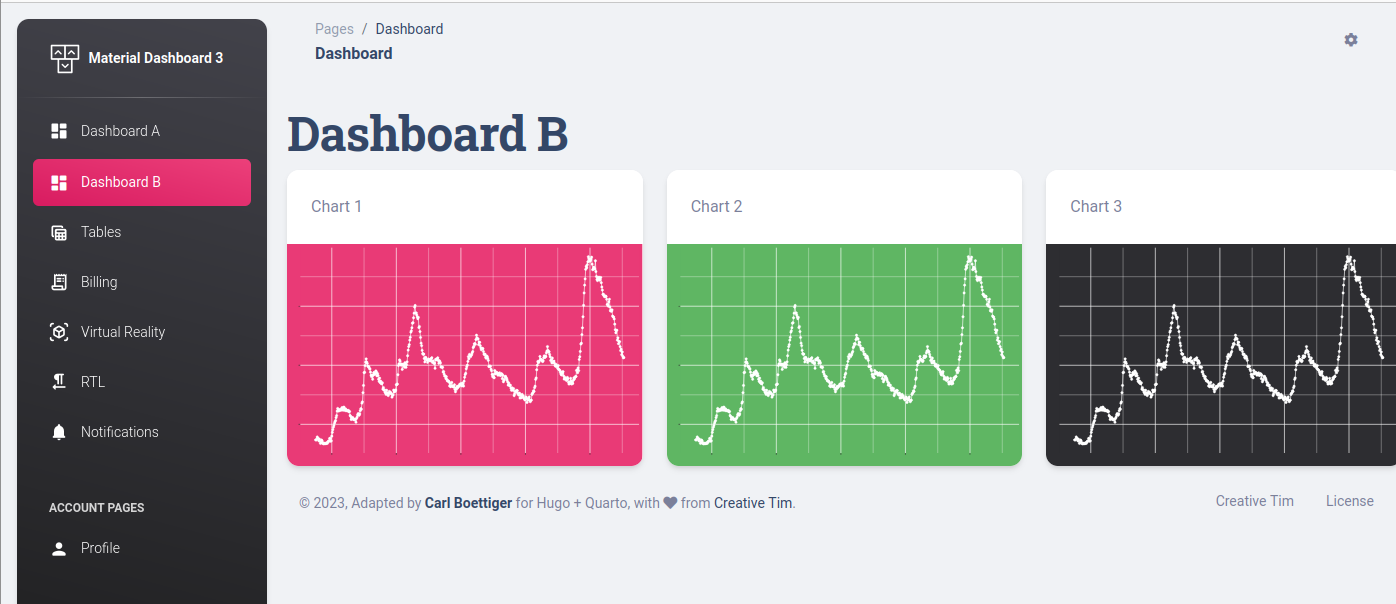Adapting material-dashboard to Quarto and Hugo
While quarto's built-in website support is quite flexible and feature-rich, we are still constrained in the overall look and feel of a website.
Using quarto's hugo format, however, allows us to achieve more complete control over layout and appearance.
It is important to note that this comes at some cost of foregoing pre-packaged features and layouts in quarto websites.
Instead, we rely on the (much richer and widely developed) tooling directly from hugo.
This approach is comparable to blogdown, with quarto essentially relegated to the role of executing .qmd code into .md consumed by hugo.
Of course being quarto, this approach could work equally well with exclusively Python-based code examples without even installing R, or use a mix of the languages and engines.
This repository contains a stand-alone hugo theme in themes/material-kit5, built
around assets provided by Material Dashboard 2 from Creative Tim
under the open-source MIT License.
quarto render
hugo -c _site/content -b {baseurl}- Ensure you have a gh-pages branch (e.g. check 'copy all branches' if using template repo.)
- GitHub Actions should be already configured. This will use
quarto-dev/quarto-actions/publish@v2(see quarto-dev/quarto-actions) to render the quarto files togh-pagesbranch. - From there, activate a Netlify deploy to hugo against the gh-pages branch to deploy the site.