{mini: ⛓} is a minimal langchain alternative for agents with structured data, and many tools for them. You only need one class: Agent - for chat, chat with tool usage, or acting as a function.
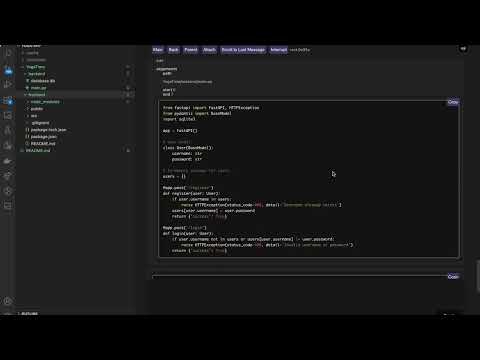
Why?
- structured output should be the default. Always converting to text is often a bottleneck
- langchain has too many classes and is generally too big.
- it's fun to build from scratch
Core concepts The two core concepts are agents and functions that the agent can use. In order to respond, an an agent can use as many function calls as it needs until it uses the built-in return function that returns structured output. Chat models are agents without structured output and end their turn by responding without a message that is not a function call. They return a string.
To install the python library, run:
pip install git+https://github.com/nielsrolf/minichain
docker pull nielsrolf/minichain:latest
Define a tool using the @tool() decorator:
from minichain.agent import Agent, SystemMessage, tool
@tool()
async def scan_website(
url: str = Field(..., description="The url to read.", ),
question: str = Field(..., description="The question to answer.")
):
...
return answerfrom minichain.agent import Agent, SystemMessage
from minichain.tools.document_qa import AnswerWithCitations
from minichain.tools.google_search import google_search_function
...
webgpt = Agent(
functions=[google_search_function, scan_website],
system_message=SystemMessage(
"You are webgpt. You research by using google search, reading websites, and recalling memories of websites you read. Once you gathered enough information, you end the conversation by answering the question. You cite sources in the answer text as [1], [2] etc."
),
prompt_template="{query}".format,
on_assistant_message=lambda message: print(message),
on_function_message=lambda message: print(message),
response_openapi=AnswerWithCitations, # this is a pydantic.BaseModel
)
response = webgpt.run(query="What is the largest publicly known language model in terms of parameters?")
print(response['content'], response['sources'])In order to install the core python package, run:
pip install -e .
pytest test
If don't have docker, install it now.
The UI requires the backend to run. You will need your OpenAI GPT-4 and Replicate keys in your enviroment variables:
OPENAI_API_KEY=key REPLICATE_API_TOKEN=key python -m minichain.api
Install Brew if you don't have it already:
/bin/bash -c "$(curl -fsSL https://raw.githubusercontent.com/Homebrew/install/HEAD/install.sh)"
Install npm Node.js if you don't have it already:
brew install npm
Then, install and start the frontend:
cd minichain-ui
npm install
npm run start
Install vsce if you don't have it already:
cd minichain-vscode
npm install vsce
Create the VSCode extension .vsix file:
vsce package
To start the extension, you can open Visual Studio Code, go to the Extensions view (Ctrl+Shift+X), and click on the ... (More Actions) button at the top of the view and select Install from VSIX.... Navigate to the minichain-vscode/ directory, select the .vsix file, and click Install. After the installation, you should be able to use the "Open Minichain" command.
