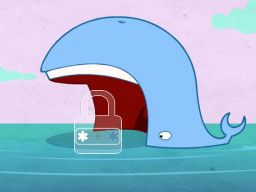🐳 sysPass Docker image based on Alpine Linux and Nginx.
If you are interested, check out my other 🐳 Docker images!
- Alpine Linux 3.8, Nginx, PHP 7.2
- OPCache enabled to store precompiled script bytecode in shared memory
- Configuration and backups stored in a dedicated folder
- Traefik as reverse proxy and creation/renewal of Let's Encrypt certificates
- MariaDB image as database instance
TZ: The timezone assigned to the container (defaultUTC)PUID: sysPass user id (default1000)PGID: sysPass group id (default1000)MEMORY_LIMIT: PHP memory limit (default256M)UPLOAD_MAX_SIZE: Upload max size (default16M)OPCACHE_MEM_SIZE: PHP OpCache memory consumption (default128)
/data: Contains configuration, cache and backups
80: HTTP port
Docker compose is the recommended way to run this image. Copy the content of folder examples/compose in /var/syspass/ on your host for example. Edit the compose and env files with your preferences and run the following commands :
touch acme.json
chmod 600 acme.json
docker-compose up -d
docker-compose logs -fYou can also use the following commands :
docker run -d --name syspass-db \
-e "MYSQL_ALLOW_EMPTY_PASSWORD=yes" \
-e "MYSQL_DATABASE=syspass" \
-e "MYSQL_USER=syspass" \
-e "MYSQL_PASSWORD=syspass" \
mariadb:10.2docker run -d -p 80:80 --name syspass \
--link syspass-db \
-v $(pwd)/data:/data \
crazymax/syspass:latestUse
syspass-dbas database host in the installation wizard with this example
You have to check Hosting Mode in the installation wizard to skip database and user creation if you use MariaDB's Docker image.
All kinds of contributions are welcome 🙌!
The most basic way to show your support is to star 🌟 the project, or to raise issues 💬
But we're not gonna lie to each other, I'd rather you buy me a beer or two 🍻!
MIT. See LICENSE for more details.