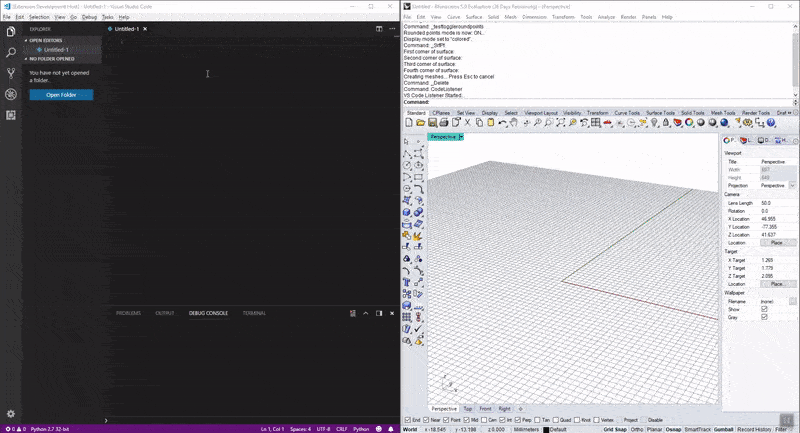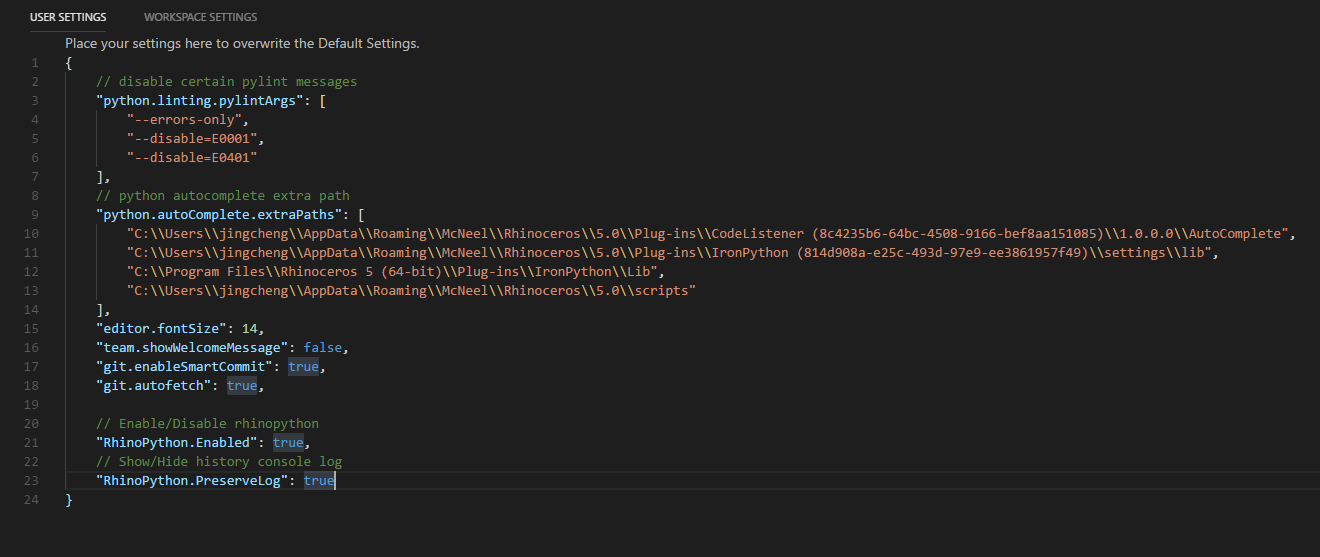RhinoPython is a plugin to allow you to code Rhino python script in VS Code editor and run it in Rhino runtime. It inherits all the autocomplete intelligence from original rhinopython editor and can react faster, while you can benifit all the amazing advatanges that VS Code brings to you.
It is a DesignToProduction open source project, programmed initially for internal use.
From v0.1.7, it supports both Rhino 5 and Rhino 6, with correct build being installed.
⭐ If you prefer to code in Visual Studio, RhinoPythonForVS is a lot faster and provides much better IntelliSense. Give it a try!
The same way as you use the original editor. Just more efficient, simpler and faster.
Check this youtube video to see more clearly of the gif shown below.
This is the client side of RhinoPython editor. To bridge it to Rhino you need a server to listen to VS Code editor, which is another plugin called CodeListener.
-
Install VS code.
-
Install python for VS code. It's recommended to familarize yourself with python for VS code at this post first.
-
Install RhinoPython for VS code.
-
Download
CodeListenerfile in food4rhino, and install it. -
Start Rhino, click
tools -> pythonscript -> edit, in the python editor, clicktools -> options, copy those module paths. You might have additional libraries and you have to copy them as well.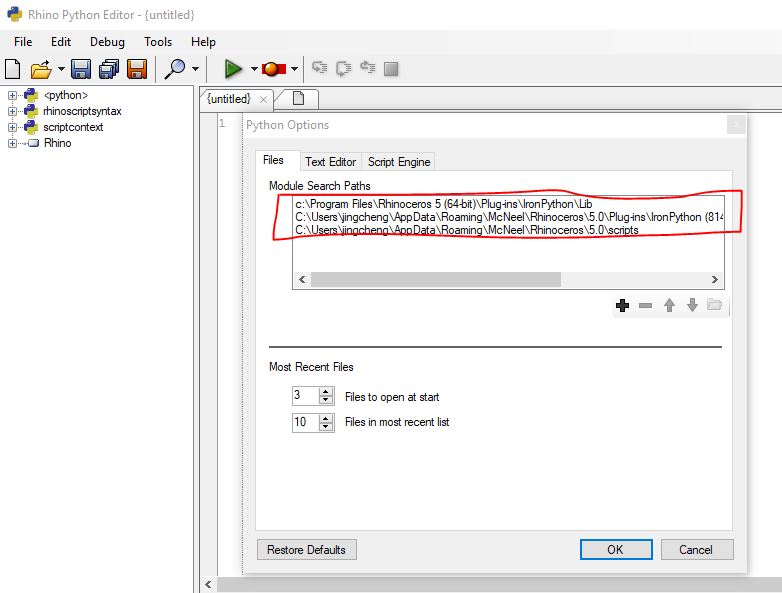
-
In Rhino, click
tools -> options -> Plug-ins -> CodeListener -> Proterties, copy the file containing folder path and open it in the explorer. Copy theAutoCompletefolder path.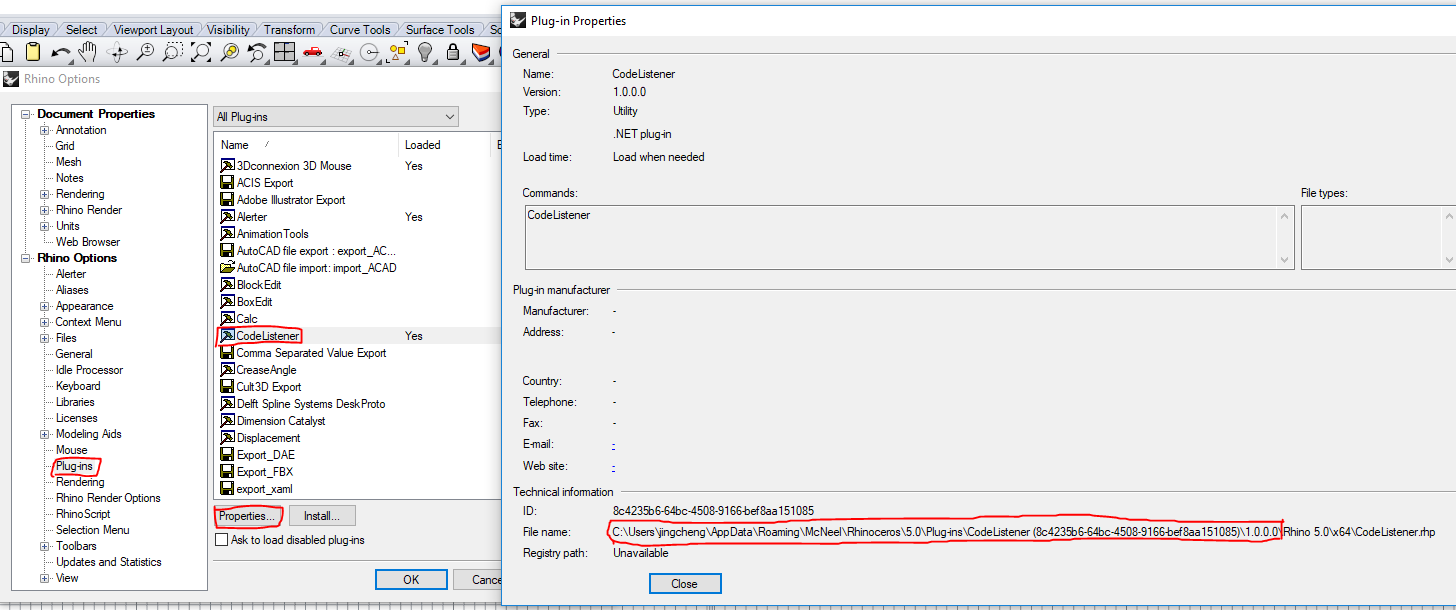
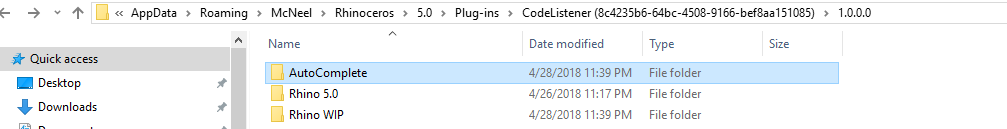
-
Start VS Code, open
user settingsby keyboard shortcutCtrl+,paste the libraries paths and autocomplete path into theuser settingswith key "python.autoComplete.extraPaths", below is an example setting.
If
AutoCompletedoesn't work even if you add the path intopython.autoComplete.extraPaths, it's probably that you haven't add the root folder of the library. For instance, if your libraryExampleLibis under folder"...\Libs", you might have to add"...\Libsinstead of"...\Libs\ExampleLib".
{
// disable certain pylint messages
"python.linting.pylintArgs": [
"--errors-only",
"--disable=E0001",
"--disable=E0401"
],
// python autocomplete extra path
"python.autoComplete.extraPaths": [
"C:\\Users\\jingcheng\\AppData\\Roaming\\McNeel\\Rhinoceros\\5.0\\Plug-ins\\CodeListener (8c4235b6-64bc-4508-9166-bef8aa151085)\\1.0.0.0\\AutoComplete",
"C:\\Users\\jingcheng\\AppData\\Roaming\\McNeel\\Rhinoceros\\5.0\\Plug-ins\\IronPython (814d908a-e25c-493d-97e9-ee3861957f49)\\settings\\lib",
"C:\\Program Files\\Rhinoceros 5 (64-bit)\\Plug-ins\\IronPython\\Lib",
"C:\\Users\\jingcheng\\AppData\\Roaming\\McNeel\\Rhinoceros\\5.0\\scripts"
],
// enable new language server. THIS IS EXTREMELY IMPORTANT TO HAVE FAST AUTOCOMPLETE!!
"python.jediEnabled": false,
// Enable/Disable rhinopython
"RhinoPython.Enabled": true,
// True if you want to reset script engine every time you send code, otherwise False
"RhinoPython.ResetAndRun": true
}The microsoft team has implemented their own language server, which replaces the old jedi languange server. This has made autocomplete in python super fast and it is strongly recommended to enable it by
"python.jediEnabled": falsein the settings.
- Start Rhino, type command
CodeListener. You should seeVS Code Listener Started....
You can add
CodeListenerinto Rhino Command Lists every time Rhino starts. There are other commands in Rhino:StopCodeListener,CodeListenerVersion
- Start VS Code, create a new file (To have python autocomplete and lint working you have to specify it's python file) or open an existing python file or folder or workspace.
- Send the your code by simply press
F2or by typing commandCodeSenderin Command Palette(F1orCtrl+Shift+P) You should then see returned printed message or errors inDebug Console. Depending on yourRhinoPython.ResetAndRunsettings, you might reset script engine every time before you send. - If you want to reset Rhino Python Script Engine, simply press
Ctrl + R.
The following settings can be configured under User Settings:
RhinoPython.Enabled: Enable/Disable this RhinoPython extension.RhinoPython.ResetAndRun: Determines ifF2(CodeSenderCommand) reset the script engine every time before it executes.
- The debugger has not implemented yet.
- It only supports one Rhino instance at a time. If you want to switch Rhino instance, either close the former Rhino instance or command
StopCodeListeneron the former one.
The IntelliSense of RhinoCommon in VS Code is originated from ironpython-stubs. Thanks to Gui Talarico.