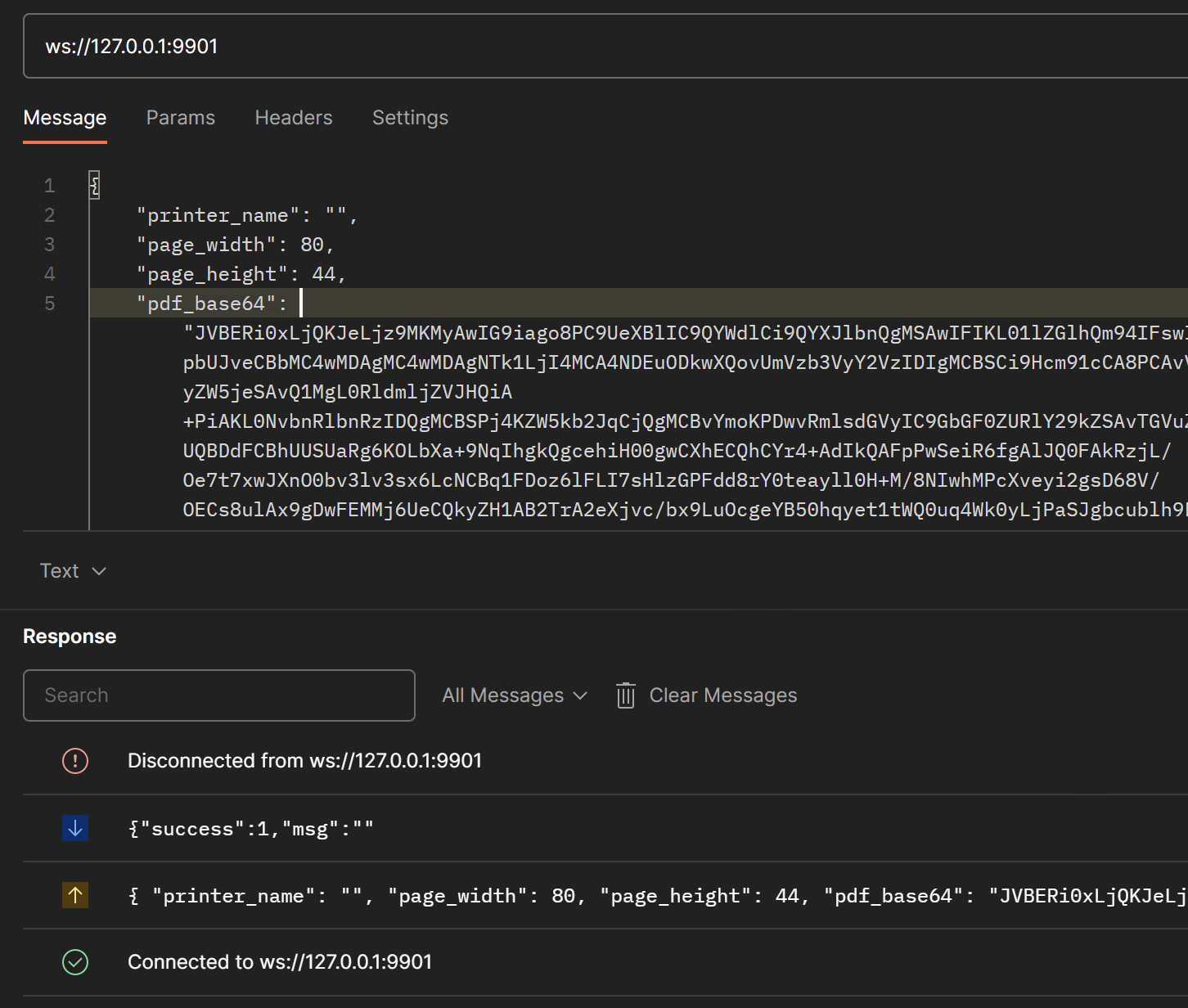Using the windows native printing service in the network. Lets you use the printer installed on the host computer directly from the web
- Install the release version of the application on the host computer.
- Run the application.
- connect to WebSocket address ws://127.0.0.1:9901.
- send the following json to the server:
{
"printer_name": "Printer name, like 'Microsoft Print To PDF'",
"page_width": 210,
"page_height": 297,
"pdf_base64":"the file(PDF ONLY) you want to print, after BASE64 ENCODE"
}- The server will return the following json to you:
{
"success":0 or 1,
"msg":""
}- If success is 1, the printer will print the file you sent.
- If success is 0, the msg will tell you what's wrong.
- Install Visual Studio 2022 and .NET 6.0 SDK
- Clone this repo
- Open the solution file in Visual Studio
- Build the solution
- Done
Download from release