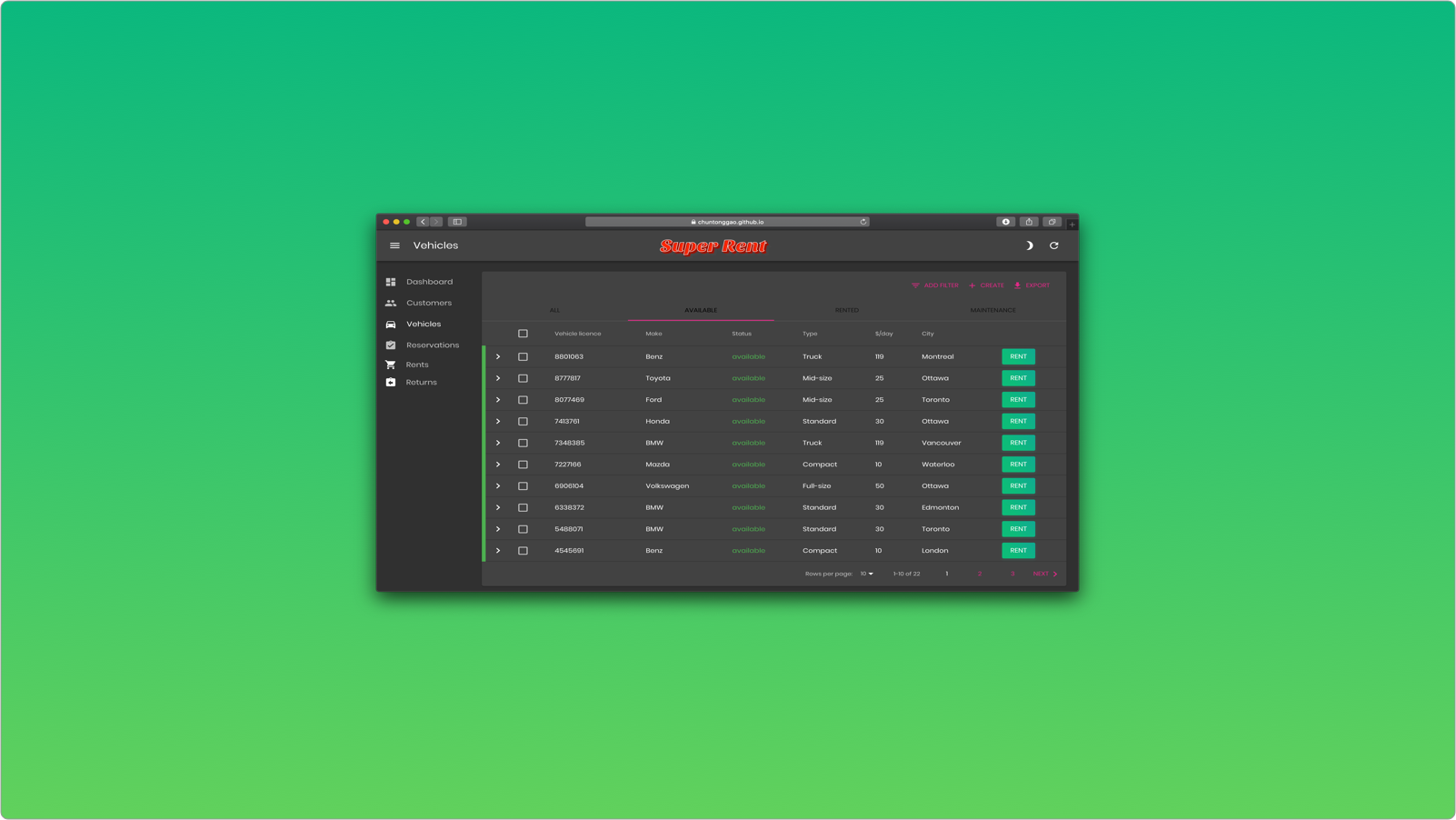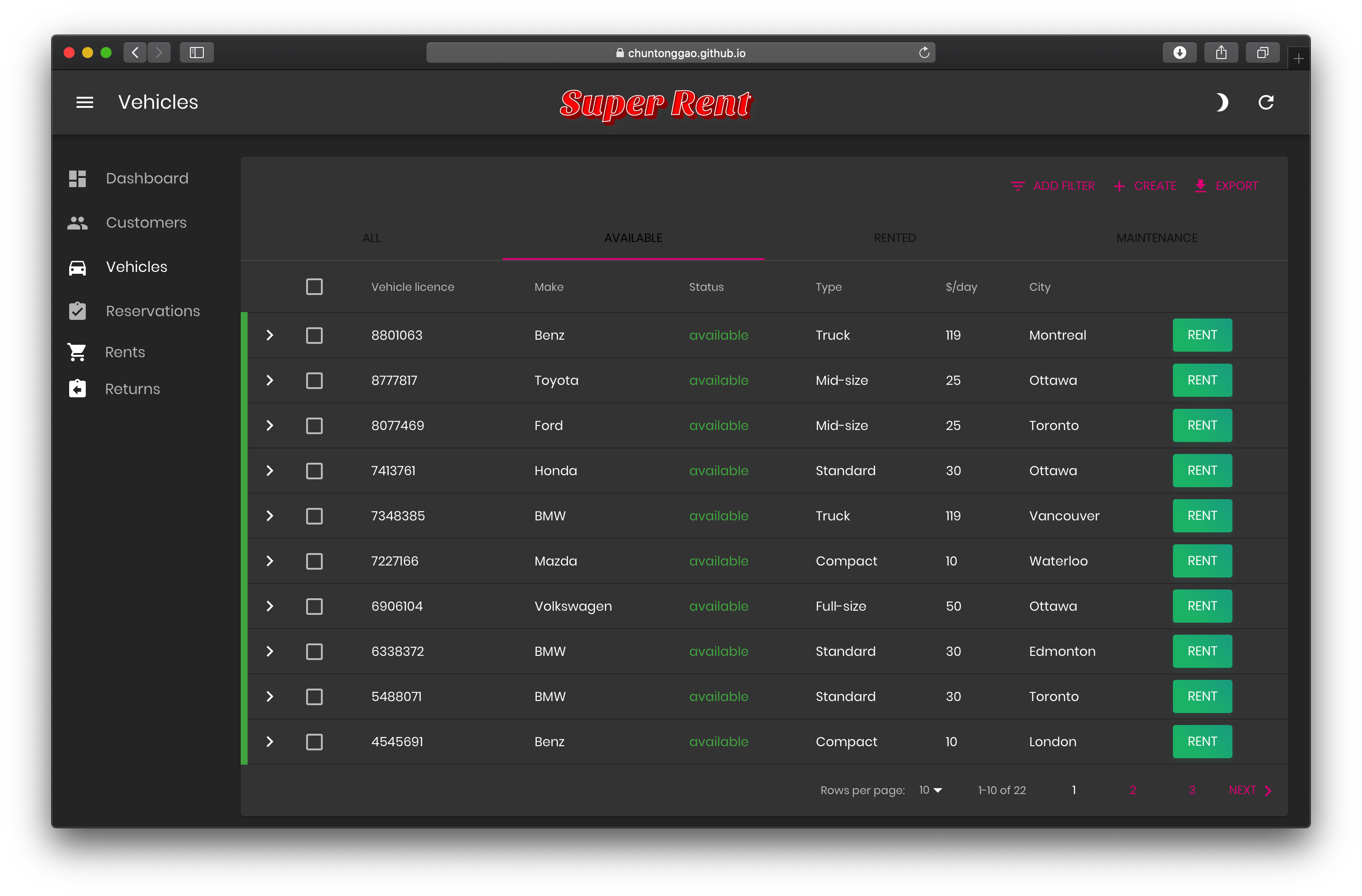Node.js back end for Super Rent car rental company
Follow the instructions below if you want to get the project running on your local machine.
-
Install Node LTS, which will also install NPM (you should be able to execute
node --versionandnpm --versionin your terminal) -
Clone this repository:
git clone https://github.com/chuntonggao/super-rent-backend.git -
Place the
config.envfile in the project root directory (Do NOT ever share this file with anyone because it contains sentitive information like database password)
Once your environment is configured, in the project root directory:
-
npm installto download the project's dependencies -
npm run devto start the server in development mode