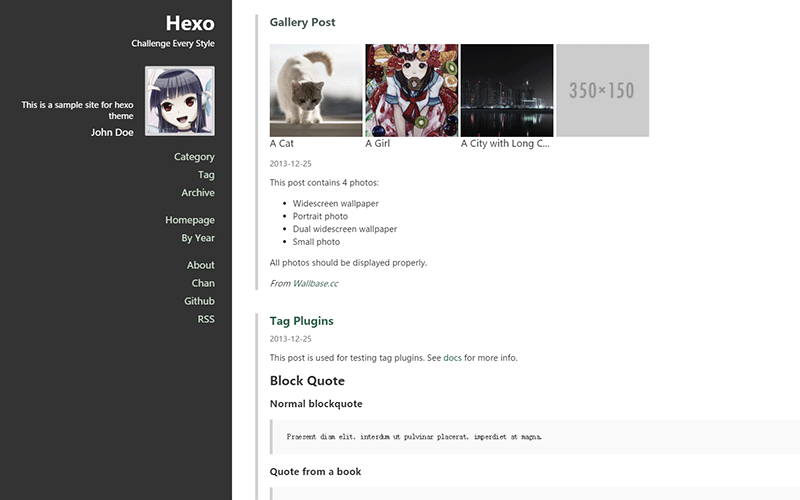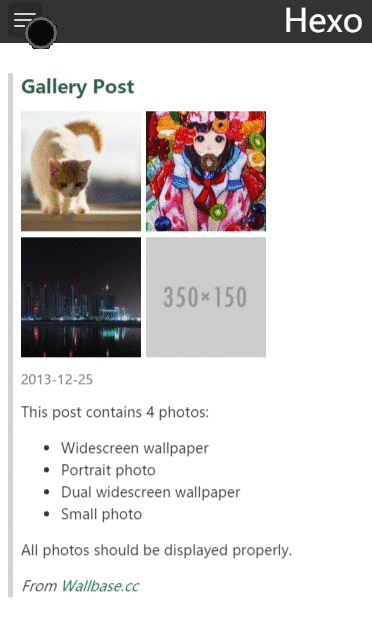hexo-theme-chan
A super simple and elegant theme for hexo. Chan is '禪' in Chinese, which means a lot but presents simply. Less is more. Preview
Screenshot
Usage
git clone https://github.com/denjones/hexo-theme-chan.git themes/chanAnd set your theme to chan in your site _config.yml file.
Before deploying your site, you may need to run hexo clean to clean the cache:
hexo clean
hexo deployBrowser
Only support the latest browsers. May work in the older ones but never tested.
Features
feature list:
- grayscale style
- responsive design
- inline gallery photos
- photoswipe gallery
- creative commons 4.0 supports
- customizable sidebar link
- duoshuo, disqus, jiathis supports
- languages: en, zh-CN, zh-TW
Monochrome
We use a grayscale style to present photos and articles in desktop view. If you don't like it, you can disable it in the theme _config.yml file.
FancyBox / PhotoSwipe
Many people use FancyBox in their hexo sites, but the FancyBox project is no longer maintained since 2013. In this theme we use PhotoSwipe instead of FancyBox, and keep FancyBox tag usable (Did some tricks to the FancyBox tag to use PhotoSwipe), so you don't have to modify your post :).
{% photoswipe /path/to/image [/path/to/thumbnail] [title] [width] [height] %}
{% fancybox /path/to/image [/path/to/thumbnail] [title] [width] [height] %}To use PhotoSwipe with gallery post, you may also set the caption and the dimension of a photo in the front matter with a photoInfos property which is a list of info with the same order as the corresponding photo:
title: Gallery Post
date: 2013-12-25 00:16:18
photos:
- /assets/wallpaper-2572384.jpg
- /assets/wallpaper-2311325.jpg
- /assets/wallpaper-878514.jpg
photoInfos:
-
caption: A Cat
width: 1920
height: 1200
-
caption: A Girl
-
caption: A City with Long Caption Like ThisCreative Commons
We suggest using Creative Commons 4.0 International to protect your works. Once a cc front matter is set, a CC hint would be shown after the post:
Take a look at the theme _config.yml for more details.
Language
Currently we support the following languages:
- en
- zh-CN
- zh-TW
According to a default language selecting bug in hexo #1125, you should set an exact language in the site _config.yml file rather than leaving it blank, or there may be inconsistence in languages in the view.
Settings
All settings are well documented in the _config.yml file, please check it out.