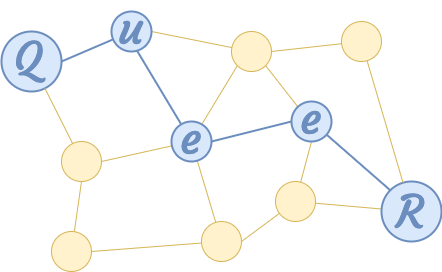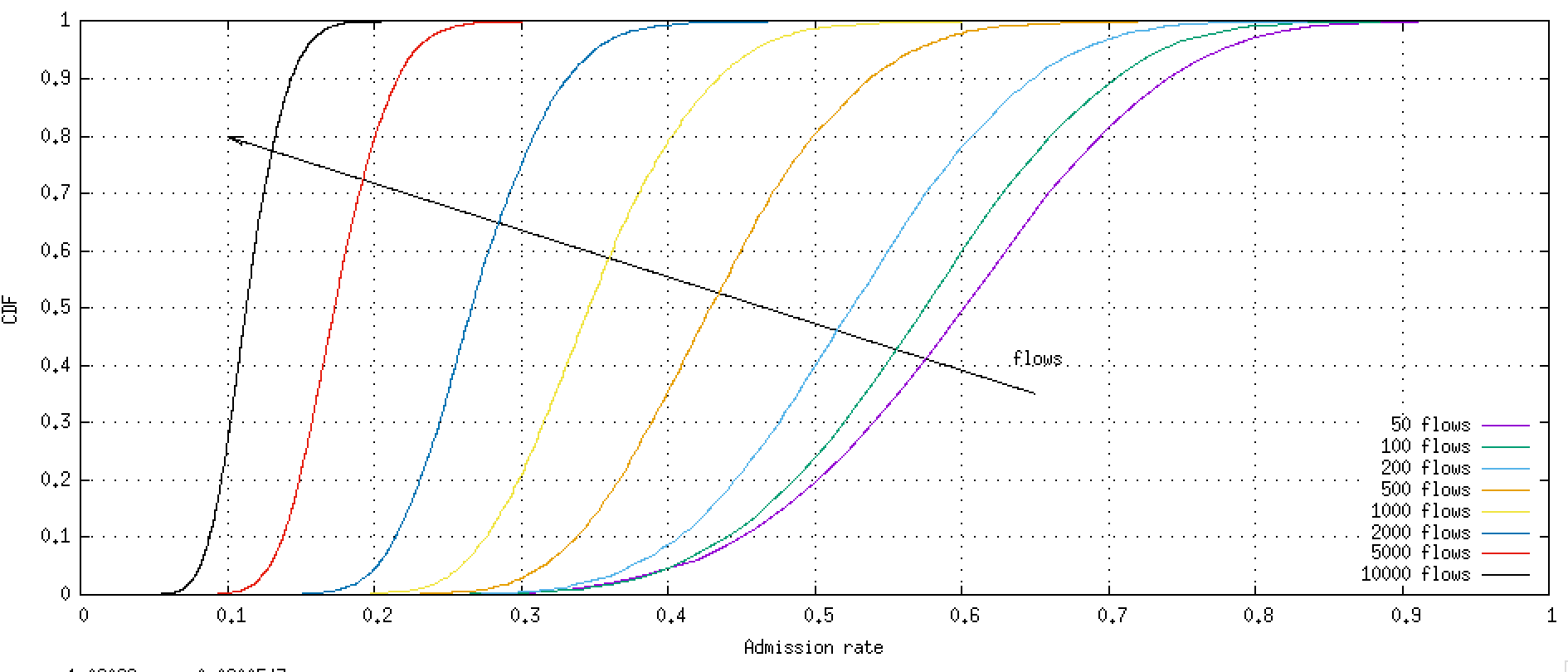A quantum end-to-end entanglement routing simulator.
A C++ simulator to evaluate the performance of networks of quantum repeaters to enable end-to-end entanglement of qubits in remote nodes (e.g., for distributed/blind quantum computing, QKD, or distributed consensus).
cThe software is released as open source with a permissive MIT license (use the code, modify/share it, enjoy life and be happy). The repository also contains several scripts to run complete simulation campaigns in selected scenarios whose results have been published in scientific paper (see Bibliography at the bottom). The simulator uses the Boost Graph Library (BGL), which is known to be very efficient, and it is designed to be run with (many) parallel threads.
Dependencies:
- cmake >= 3.2
- recent C++ compiler (GNU gcc >= 7 or LLVM clang >= 10)
- Google's glog library
- non-ancient Boost libraries
Clone repository:
git clone https://github.com/ccicconetti/queer.git
cd queer
git submodule update --init --recursive
To build without optimizations and with debug symbols:
mkdir debug
cd debug
cmake -DCMAKE_BUILD_TYPE=debug ../
To build with optimizations and without debug symbols (does not compile unit tests):
mkdir release
cd release
cmake -DCMAKE_BUILD_TYPE=release ../
To run the unit tests:
build/Test/testqr
- build the software (see instructions), e.g., assume you build in
release/ - enter the experiment you want to run, e.g.,
Experiments/001_Constant_Rate_PPP - create a symbolic link from the corresponding executable in your build directory to the experiment directory, which can be done by running
./mklink.sh - enter into the sub-experiment directory, e.g.,
var-flows - execute the script
./pre.sh(if present): this will satisfy pre-run requirements, such as downloading external datasets - execute the script
./run.sh: this will populate a directory calleddatawith CSV output, one per batch of experiments; the meaning of the column can be retrieved by running the executable with--explain-output - execute the script
./post.sh(if present): this will do some post-processing analysis on the results, whose output will be stored inpost; note that you will need a valid Python2 interpreter and Internet access, which is required to download the utility Python script percentile.py from GitHub. If the machine running the post-processing does not have Internet access, you may download the file and copy it into the sub-experiment directory with exec permissions - there may be some Gnuplot scripts in the directory
graph, you can run them by callinggnuplot -persists SCRIPT.plt
Assuming you built in release, the following commands will create a symbolic link to the corresponding executable in (e.g.) Experiment 001:
cd Experiments/001_Constant_Rate_PPP
./mklink.sh
To obtain the data for (e.g.) the sub-experiment var-flows:
cd var-flows
./run.sh
./post.sh
If you have Gnuplot installed you can directly visualize the bundled plots, e.g.:
cd graph
gnuplot -persist admission-cdf.plt
The command above will show:
Results obtained with the QueeR simulator have been published in the following peer-reviewed scientific papers:
- C. Cicconetti, M. Conti, and A. Passarella, Service differentiation and fair sharing in distributed quantum computing, Elsevier Pervasive and Mobile Computing, 2023, Elsevier, BibTeX, arXiv
- C. Cicconetti, M. Conti, and A. Passarella, Resource Allocation in Quantum Networks for Distributed Quantum Computing, IEEE SMARTCOMP 2022, IEEE, arXiv, BibTeX
- C. Cicconetti, M. Conti, and A. Passarella, Quality of Service in Quantum Networks, IEEE Network, vol. 36, no. 5, pp. 24-31, September/October 2022, IEEE, arXiv, BibTeX