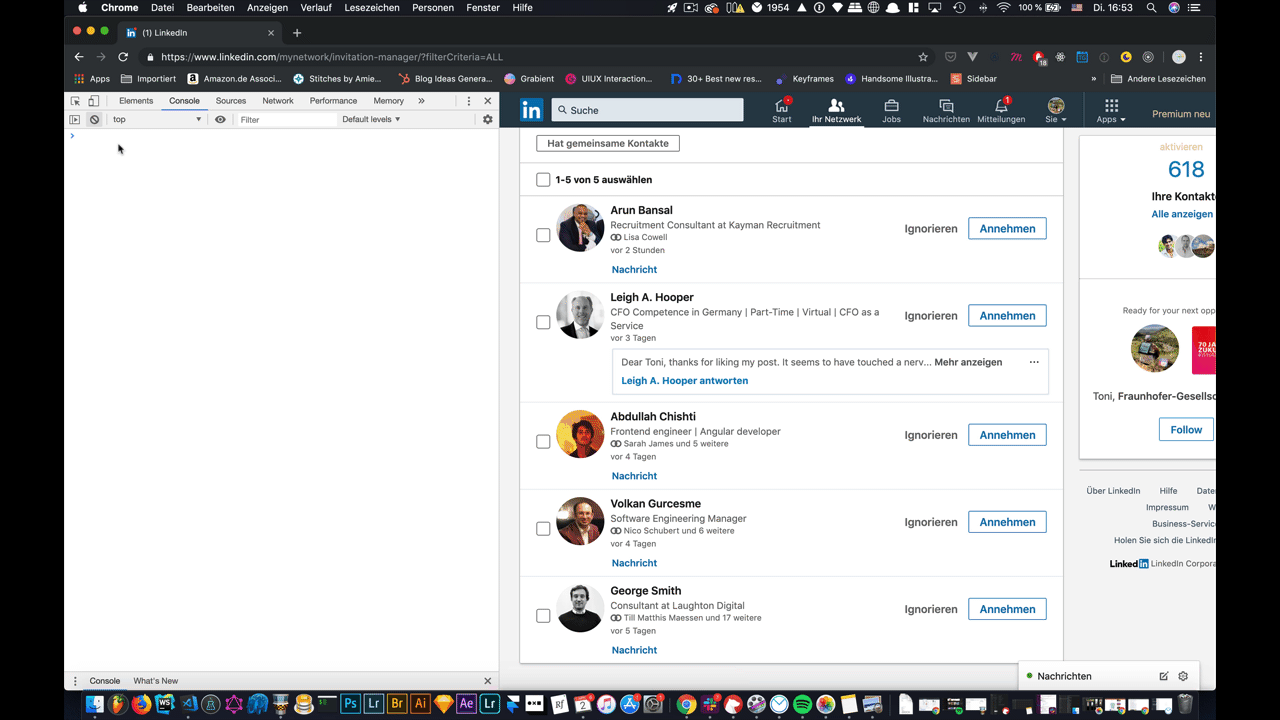Hey friends and thanks for the great feedback so far. As promised, I will publish the first script for fighting recruiter spam with a little magic 🎩🦄 of JavaScript ES6 and sneaking into the devtools.
So I created a little patreon page and if you like you could donate a little bit of your bucks. All the money will be collected and donated over to an NPO (non-profit-organization/charity) to help other people. So code should always do good things to the people. 👏👏 We will make a vote together where we would like to donate the collected money! 👏👏
To execute the script you need to visit your LinkedIn profile, visiting your My Network area and click on Manage all in the upper right corner. Then you need to open up your JavaScript console, pasting in the snippet and press ENTER ⏎ ☑️
Here are the shortcuts for WIN ⏳😜/OSX 🍏/LINUX 🐧 to open up the console window.
| OS | Chrome 👓 | Safari 🦁🐘 | Firefox 🔥🦊 |
|---|---|---|---|
| OSX 🍏 | Cmd ⌘ + Opt ⌥ + J | Cmd ⌘ + Opt ⌥ + C | Cmd ⌘ + Opt ⌥ + K |
| WIN ⏳😜 | CTRL ⌃ + SHIFT ⇧ + J | can't find it in the docs 🤯 | CTRL ⌃ + SHIFT ⇧ + K |
| LINUX 🐧 | CTRL ⌃ + SHIFT ⇧ + J | can't find it in the docs 🤯 | CTRL ⌃ + SHIFT ⇧ + K |
HINT: for accessing the devtools inside safari, first you need to enable it inside your preferences. Goto >> Safari >> Advanced >> ✅ Show Develop menu in menu bar.
And this is the way how it should work.
- clean up contact list with filters for special recruiter friends 😎
- add buddies from your awesome company 🖥️🤙
- more inspiration please leave me a pull request 👨💻👨💻👨💻👨💻