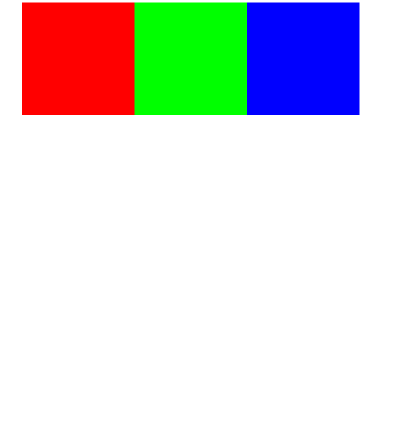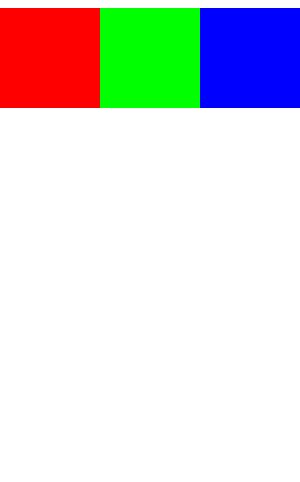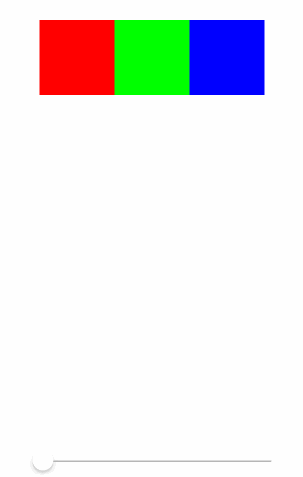####UIView animation wrapper to facilitate chaining of animation commands.
###Problem Chaining of UIView animations requires the use of completion handler blocks to chain commands together:
[UIView animateWithDuration:0.5
delay:0
options:0
animations:^{
[animationView1 setFrameY:400];
animationView1.backgroundColor = [UIColor grayColor];
}
completion:^(BOOL finished) {
[UIView animateWithDuration:0.3
delay:0.1
options:UIViewAnimationOptionCurveEaseInOut
animations:^{
[animationView2 setFrameY:400];
}
completion:^(BOOL finished) {
[UIView animateWithDuration:0.5
delay:0
usingSpringWithDamping:0.5
initialSpringVelocity:0
options:0
animations:^{
[animationView3 setFrameY:400];
}
completion:nil];
}];
}];Which isn't a particularly elegant solution, and is hard to read.
This library creates a wrapper around UIView animations that facilitates chaining via a simple syntax:
NUAnimationController *controller = [[NUAnimationController alloc] init];
[self.controller addAnimation:^{
[animationView1 setFrameY:400];
animationView1.backgroundColor = [UIColor grayColor];
}].withAnimationOption(UIViewAnimationOptionTransitionCrossDissolve);
[self.controller addAnimation:^{
[animationView2 setFrameY:400];
}].withDelay(0.1).withDuration(0.3).withCurve(UIViewAnimationCurveEaseInOut);
[self.controller addAnimation:^{
[animationView3 setFrameY:400];
}].withType(NUAnimationTypeSpringy).withDuration(NUSpringAnimationNaturalDuration);To achieve chaining in different objects:
NUAnimationKit also allows you to set animation options on creation:
[controller addAnimation:^{
//Animations
}].withDelay(0.1).withDuration(0.3).withCurve(UIViewAnimationCurveEaseInOut);And spring-based animations:
[controller addAnimation:^{
//Springy
}].withType(NUAnimationTypeSpringy).withDuration(NUSpringAnimationNaturalDuration)Where NUSpringAnimationNaturalDuration is a constant that will automatically calculate the optimal spring animation duration based on physical properties like mass and elastic constant.
Like so:
And also adds support for progress-based blocks, for properties that may not be directly animatable.
They can be animated alongside another UIView animation:
[controller addAnimation:^{
//Main animation
}].alongSideBlock(^(CGFloat progress){
progressLabel.text = [NSString stringWithFormat:@"%f", progress];
});Or created entirely on their own:
[self.controller addProgressAnimations:^(CGFloat progress) {
progressLabel.text = [NSString stringWithFormat:@"%f", progress];
}].withDuration(2);Like setting a string value:
NUAnimationKit also supports creating parametrized animations using simple UIView animation blocks
1 - Build your block animation as usual, but setting the views associated with the transformations you are making:
[self.controller addAnimations:^{
[animationView1 setFrameY:400];
animationView1.backgroundColor = [UIColor grayColor];
}].withAnimationOption(UIViewAnimationOptionTransitionCrossDissolve)
.withDuration(2)
.withAssociatedViews(@[animationView1]);Note: You may still add as many animation blocks as you like. The order, duration and delay of each one will be preserved.
2 - Call the progress update block whenever you need to change the animation state:
[self.controller animateToProgress:progress];This animation method does not support the chaining of before and after blocks.
NUAnimationKit is available through CocoaPods. To install it, simply add the following line to your Podfile:
pod "NUAnimationKit"To use the library, simply:
- Install the pod by adding
pod "NUAnimationKit"to your podfile - Import
NUAnimationController.h - Create an animation controller:
NUAnimationController *controller = [[NUAnimationController alloc] init];- Add animation blocks:
[controller addAnimation:^{
//Springy
}].withType(NUAnimationTypeSpringy).withDuration(NUSpringAnimationNaturalDuration)- Start the animation:
[controller startAnimationChain]or
[controller startAnimationChainWithCompletionBlock:^{
//Optional completion block
}];- Profit
Built for iOS 8.0 and above.
Victor Maraccini, victor.maraccini@nubank.com.br
NUAnimationKit is available under the MIT license. See the LICENSE file for more info.