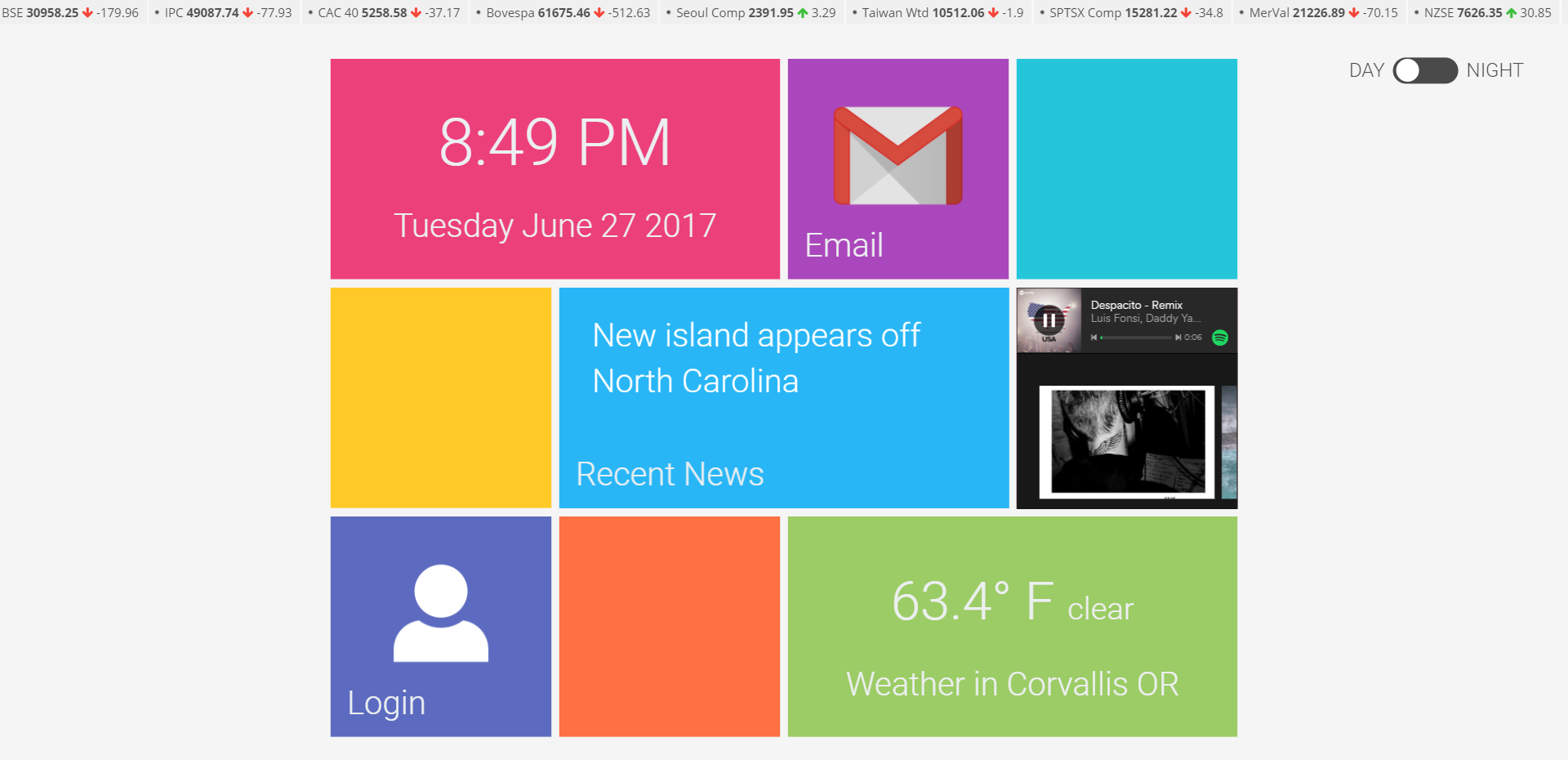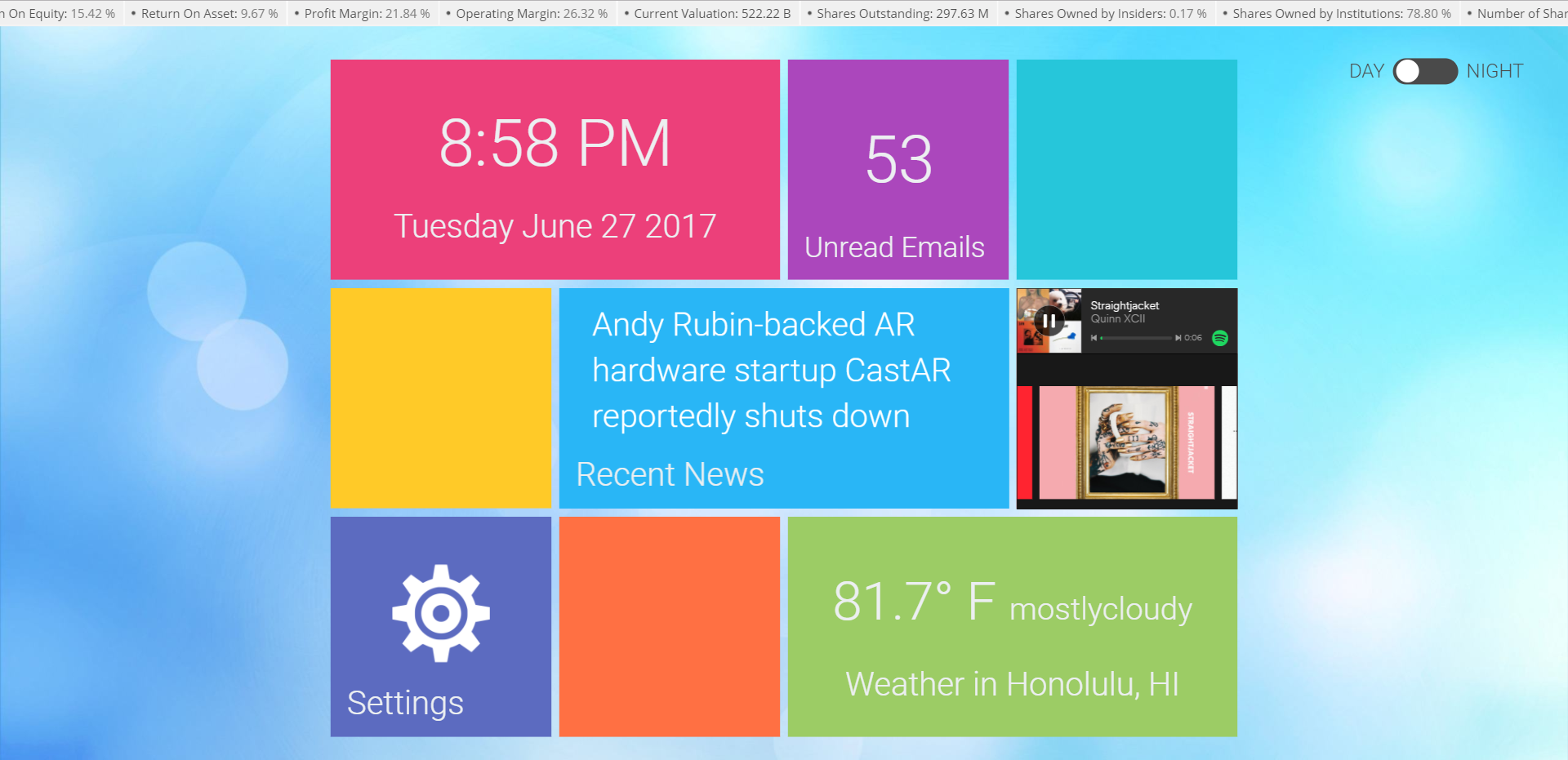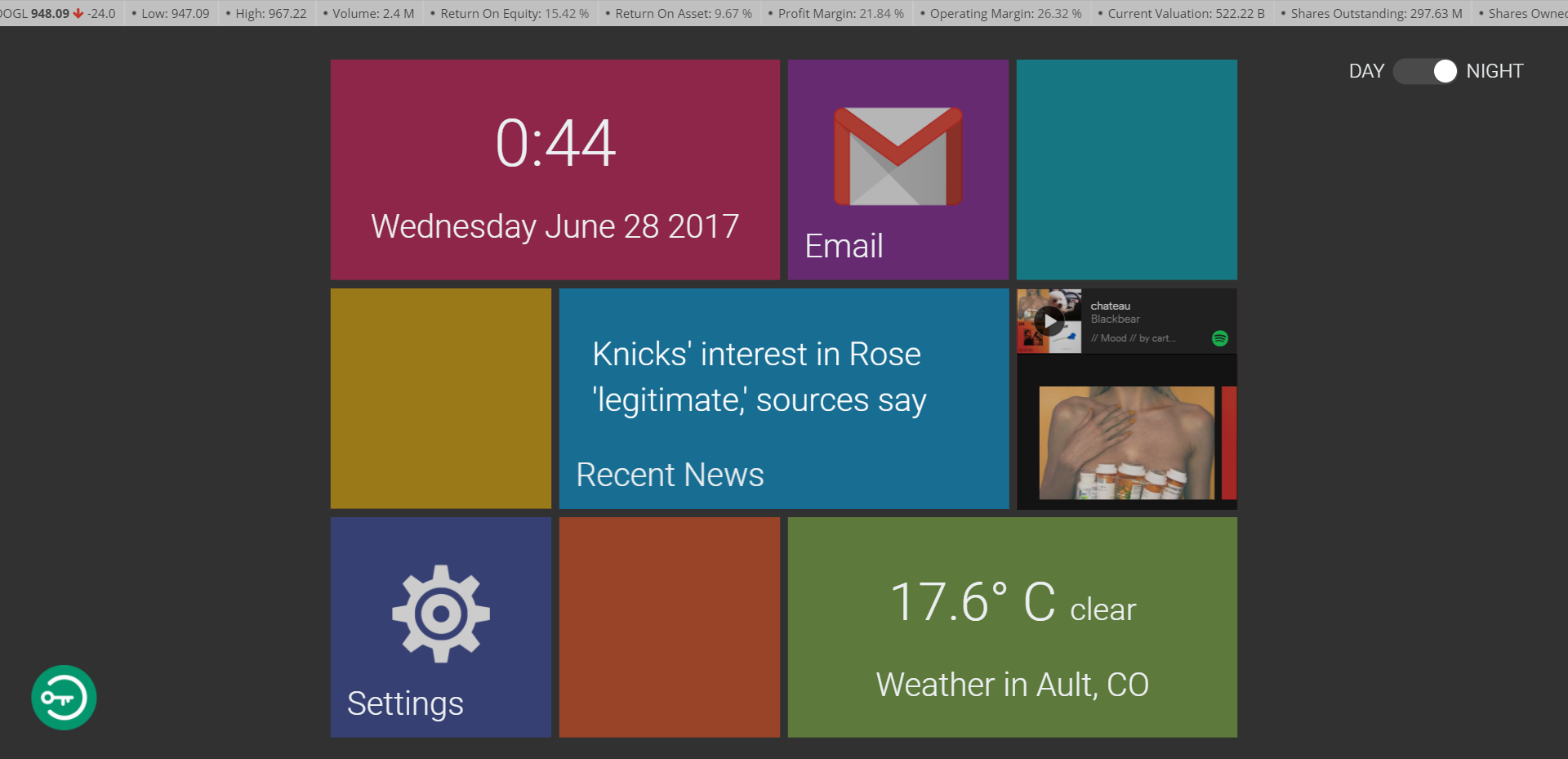• Stock Ticker
• Clock & Date
• Notepad
• Calendar
• Custom Timer (Coming Soon)
• Current Weather & Location
• Gmail Inbox Integration
• Spotify Integration / Controller
• Live Customizable News
• Day & Night Modes
• Custom Background Images
• Extensive Settings With Changeable Units, Formats & Options
• Beautiful Scaleable UI
• Web Server with PHP 5+
• MySQL Database with MySQL Event Scheduler enabled.
• Open Weather API Key.
• Google reCAPTCHA Invisible API Key.
• Google Cloud Gmail Client ID.
- Clone or download the CDG Home repository to a php capable server.
- Create a MySQL database and run the db.sql file to create table.
- Configure the /classes/phpmailer/mail.php with your phpmailer, smtp, or pop3 settings.
- Configure the /includes/config-example.php file with your timezone, MySQL database, absolute application address, email address, and password reset email details.
- Rename config-example.php to config.php.
Note: Timezone must be set correctly in config.php for gmail to function.
- Go to https://console.cloud.google.com/apis/
- Create a new project and enable the Gmail API in the API Library
- On the Gmail API Page, create credentials for: OAuth Client ID -> Web Application
- Name your credentials and set the Javascript origin to your domain.
- Add two Javascript callbacks:
a. http://[YOUR-DOMAIN.COM/INSTALLATION-PATH]/auth.php
b. http://[YOUR-DOMAIN.COM/INSTALLATION-PATH]/qauth.php - Create OAuth Consent Screen. You may need to verify your consent screen to remove security warnings.
- Copy ClientID to the config.php file.
- Go to https://www.google.com/recaptcha/admin
- Select reCAPTCHA v2 -> Invisible reCAPTCHA badge, add your domain, accept terms and register.
- Copy SITE KEY to the config.php file.
- Create an account at https://openweathermap.org, verify email and login.
- Go to https://openweathermap.org/price and subscribe to the Free plan.
- Copy API Key from https://home.openweathermap.org/api_keys to config.php.