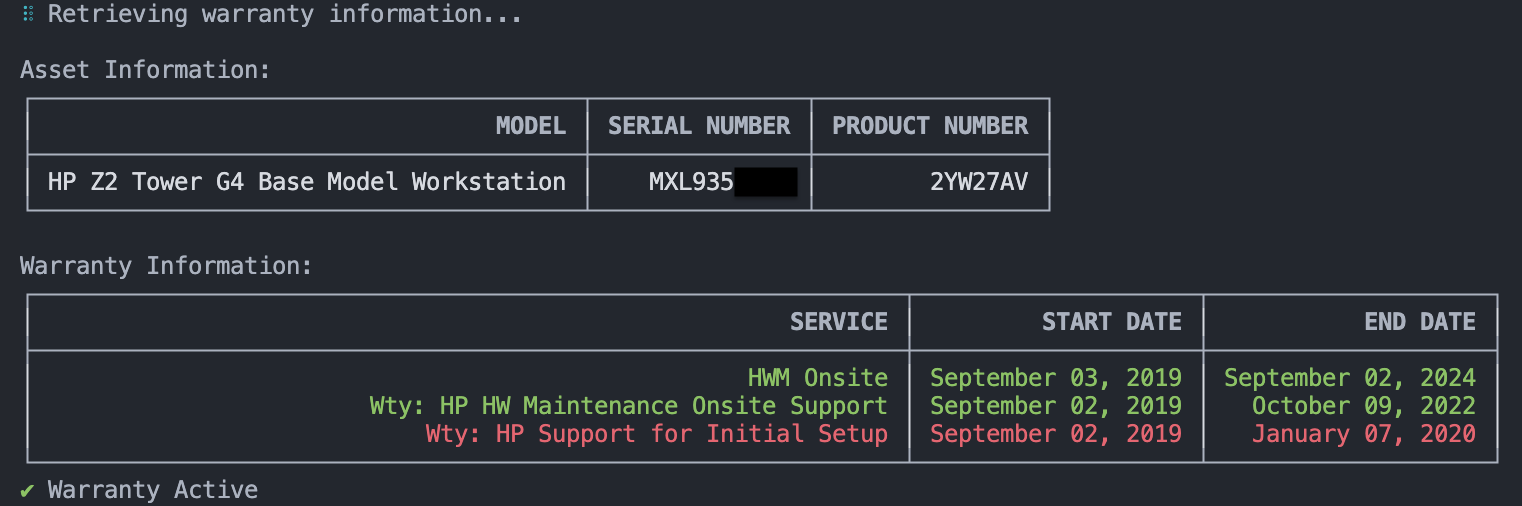Warranty Tool is a cross-platform command line tool to quickly check warranties by serial number. Warranty tool runs on Chrome through Puppeteer and will either use your existing open browser, or run in a headless instance.
Install the tool globally by running npm i -g warrantytool.
(Optional) Configure Chrome to work with puppeteer by launching Chrome with the --remote-debugging-port=21222 flag, or add the flag to your Chrome shortcut to always launch with the Puppeteer control port enabled. If you do not enable the control port, Warranty Tool will run in it's own headless instance, but performance is significantly impacted and the tool may be flagged as a bot.
Run hp-warranty SERIALNUMBER or dell-warranty SERIALNUMBER from your terminal, replacing SERIALNUMBER with your desired serial or service tag.
To use Warranty Tool without installing globally, run node dell-warranty SERIALNUMBER or node hp-warranty SERIALNUMBER from the Warranty Tool directory.