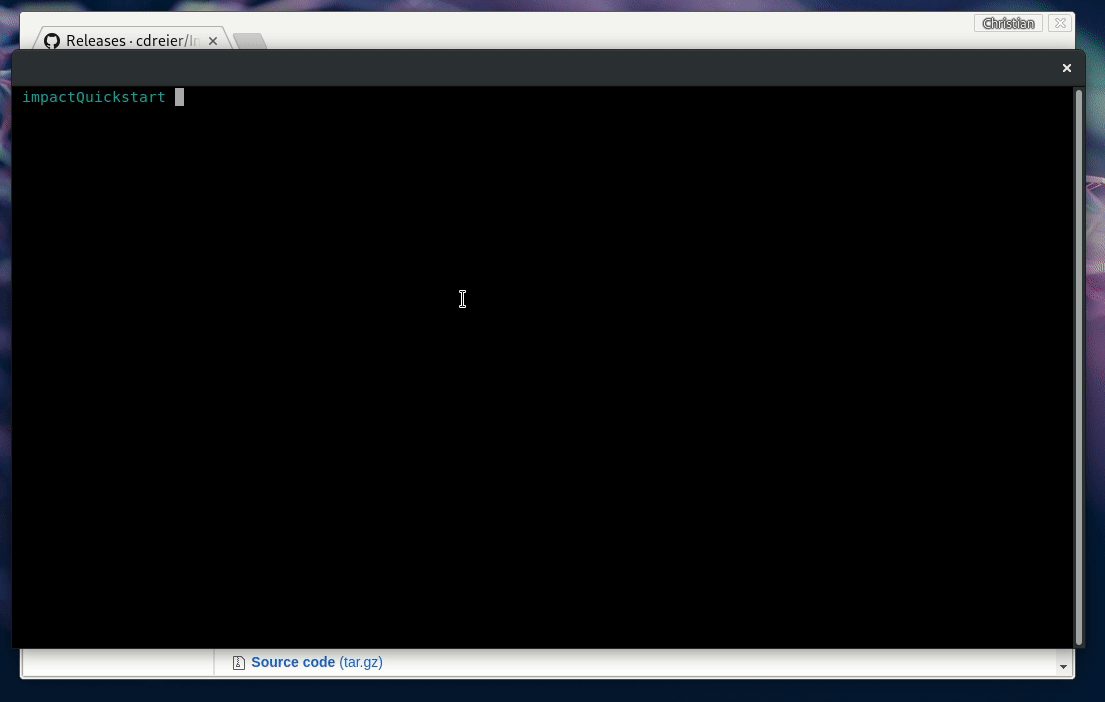Impact is an HTML5 Game Engine. More info & documentation: http://impactjs.com/
Various example games to get you started are available on http://impactjs.com/download
Impact is published under the MIT Open Source License. Note that Weltmeister (Impact's level editor) uses jQuery which comes with its own license.
i found impact, and loved it to make games with.
now, impact is open source - and i tried to bring it to 2018, to the shiny new javascript world
To make it as easy as possible, i created a small CLI binary to get you up and running in no time.
Grab it from the release page
to create a new project, just run the CLI with the -new flag
./Impact-vXXX -new
this bootstraps a new impact game project in your current folder.
now you install all the dev-dependencies with npm install.
IMPORTANT note
i completely removed the ig.module system and replaced it with native javascript classes - but this classes are transpiled with webpack and babel - and webpack only loads classes that are referenced in your code.
to get everything working properly (also in weltmeister), my first idea was to generate a file, that loads all entities - this is doing the CLI for you.
the cli is for 2 reasons important:
- it starts a local webserver where the weltmeister api is running
- it generates the entity file for weltmeister
as everything is generated, we can start webpack with npm start (webpack serves the game and weltmeister bundle)
the impact game is running on http://localhost:8080
weltmeister is running on http://localhost:8081
the entry-point is the index.js file
import {IG, Debug} from 'impact'
import MyGame from './game/main'
import './entities.generated'
const instance = IG.createInstance('#canvas', MyGame, 60, 320, 240, 2)
Debug.createDebugger(instance)the game code lives in the game directory, where webpack watches for changes and auto reloads the browser
i left a demo entity in the generated code, everything is working now with es6 imports and native classes
import {Entity, IG, AnimationSheet} from 'impact'
class PlayerEntity extends Entity {
constructor(x, y, settings){
super(x, y, settings)
this.animSheet = new AnimationSheet('media/player.png', 16, 20)
this.friction.x = 20
this.gravityFactor = 10
this.addAnim('idle', 0.1, [0])
this.addAnim('jump', 0.1, [1, 2])
}
update(){
super.update()
if (IG.instance.input.pressed('jump')){
this.currentAnim = this.anims['jump']
this.vel.y -= 50
}
}
}
export default PlayerEntitythe api surface of all the classes are not changed, so most of the impact documentation is still a good place to read and learn :)
weltmeister should just work - but the generated code fully relies on the ig.modules
so i write an additional json file with alle the level data. To load the level you can just require it in your code and use it
const levelData = require('./levels/awesomeLevel.json')
class MyGame extends Game {
constructor(){
this.loadLevel(levelData)
}
}webpack can bundle everything in one single javascript bundle, just run npm run build
your game bundle is now in the dist folder
Usage of ./Impact-v0.0.2-linux-amd64:
-b2d
only works with new flag, bootstraps a box2d game instead default impact game
-game string
the name of the game-folder (default "game")
-igserver string
impact webpack server url (default "http://localhost:8080")
-new
start with --new flag to bootstrap new game
-port string
the port to start weltmeister on (default "8081")
-root string
the file root you start weltmeister (default "./")