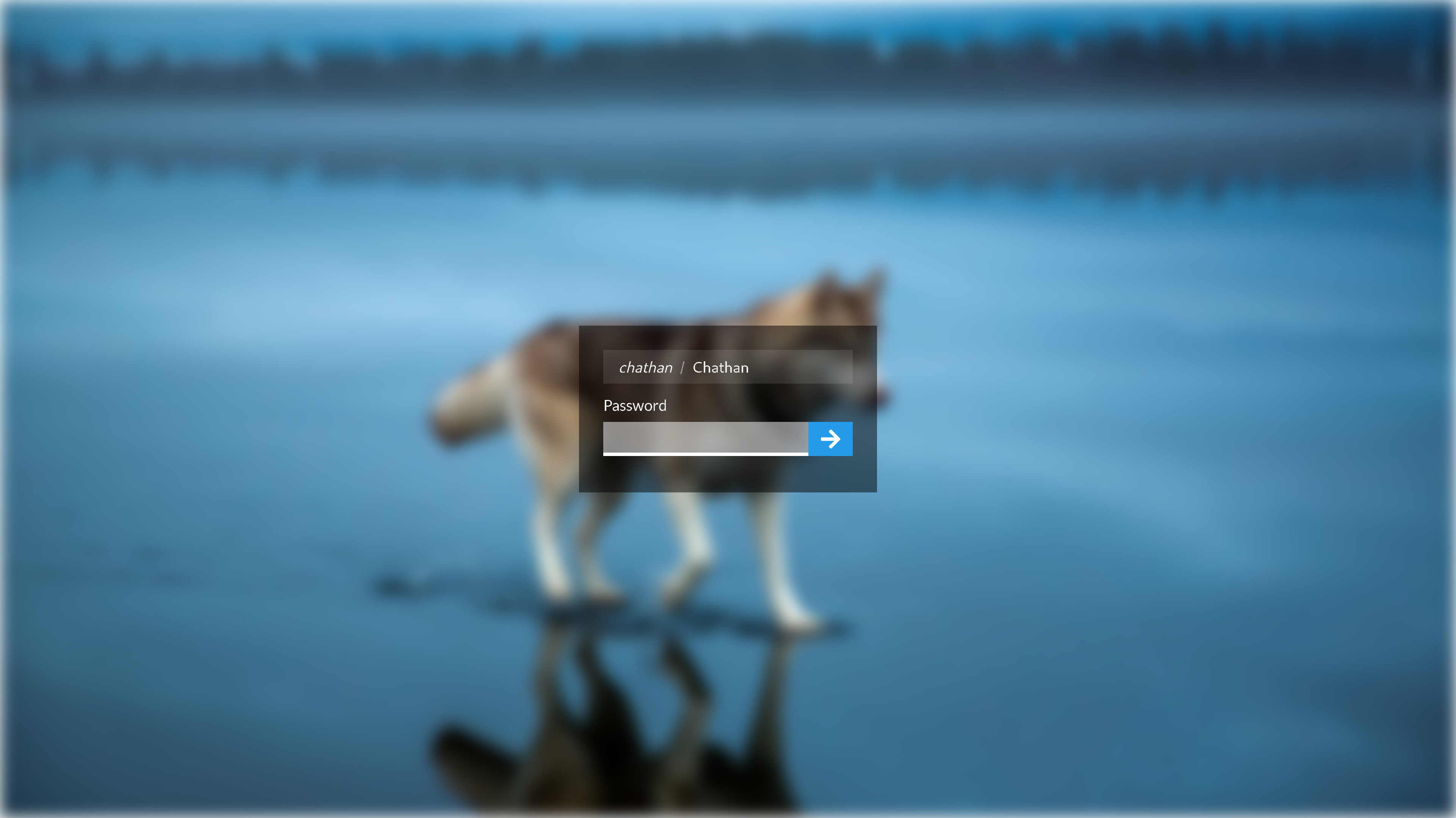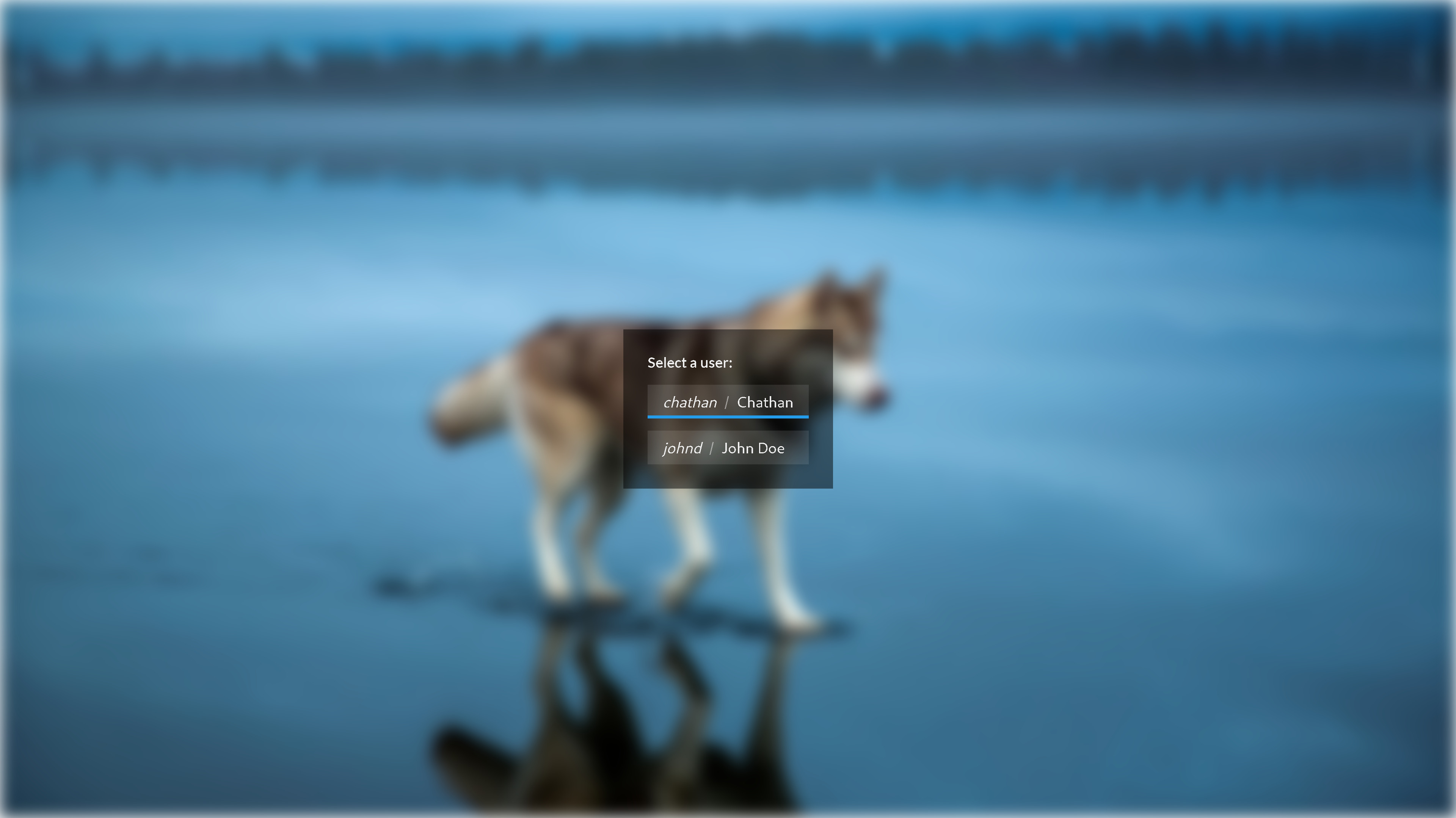My custom theme for lightdm-webkit2-greeter.
Install lightdm-webkit2-greeter and edit /etc/lightdm/lightdm.conf to use it
by setting the greeter-session variable in the Seat:* section:
# /etc/lightdm/lightdm.conf
[Seat:*]
greeter-session=lightdm-webkit2-greeter
Use Yarn (preinstalled in the VSCode devcontainer) to build the theme:
yarn buildUse the install script to install the theme. It should be run
from the repository root and needs to be run as a user with permission to modify
files in /usr/share/lightdm-webkit/themes:
# Modify 'custom-theme' to whatever theme name you want.
./install.sh custom-themeSince lightdm-webkit2-greeter uses webkit, we can use any set of tooling we
want as long as it outputs standard HTML, CSS, and Javascript files. This theme
is written in Typescript as a React app using Webpack to bundle the app.
Open the repository in VS Code using the "Remote Containers" extension. The theme can be built and previewed locally at http://localhost:8080 by running:
yarn startInteractions with LightDM are done through some global utility objects that
lightdm-webkit2-greeter exposes on the window object. The best source for
documentation on these globals is the greeter's man page:
man lightdm-webkit2-greeterThis theme also contains the Typescript type definitions for those globals.
When running the theme in a browser, the LightDM utilities are mocked out so that most testing can be done in the browser which gives a faster feedback loop.
This project is licensed under the MIT License.