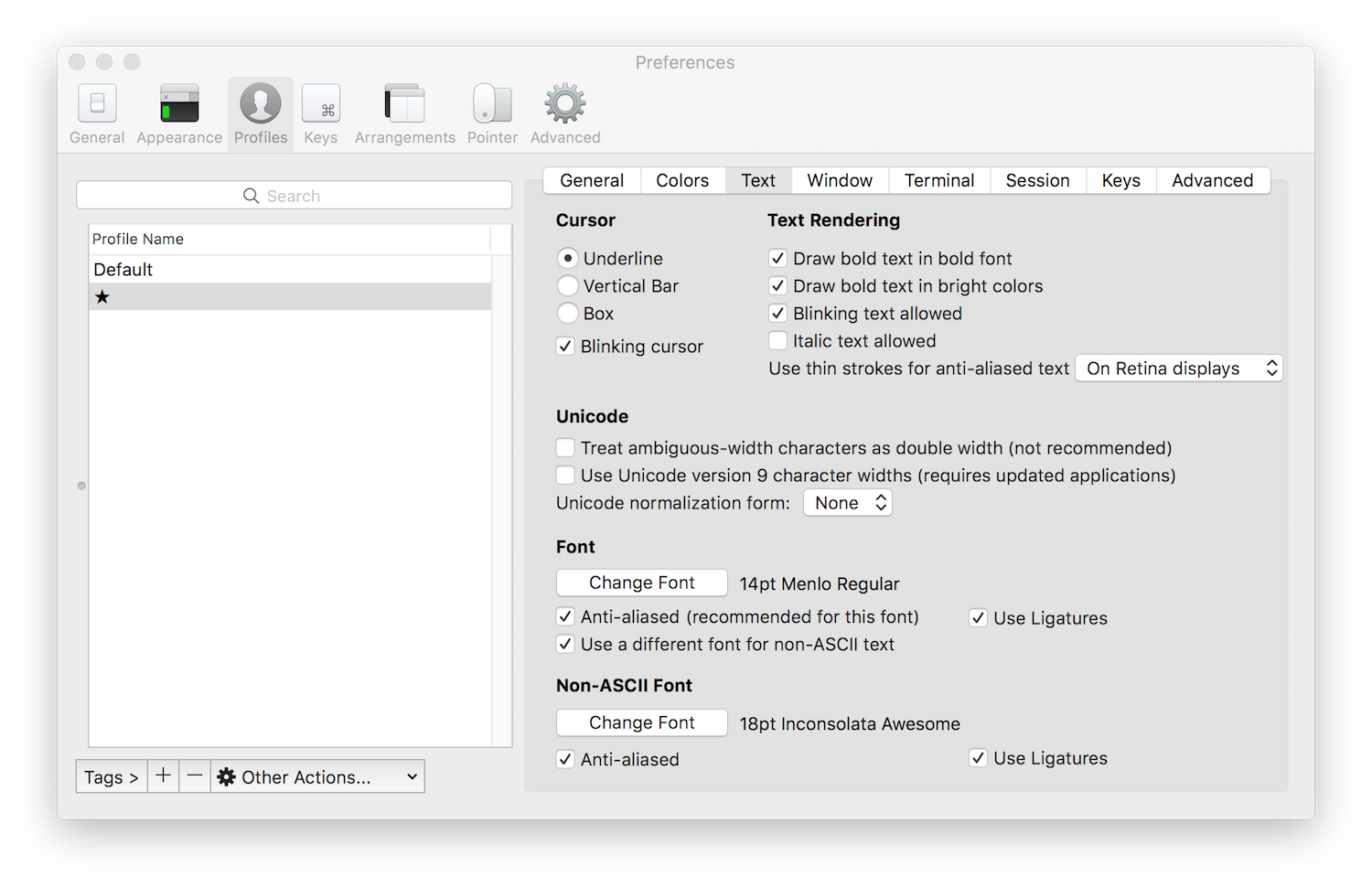I use Homesick to manage my dotfiles. I began with Nate McCurdy's dotfiles and expanded them to support my own use.
Change the HOSTNAME environment variable to be whatever you want. Or leave it out to not change the default computer name.
curl -O https://raw.githubusercontent.com/cdrobey/dotfiles/master/bootstrap_new_mac.sh && chmod u+x bootstrap_new_mac.sh
HOSTNAME=foo ./bootstrap_new_mac.sh
I use Homebrew Bundle for most of my application installations
- Install HomeBrew:
/usr/bin/ruby -e "$(curl -fsSL https://raw.githubusercontent.com/Homebrew/install/master/install)" - Install ruby and mas:
brew install ruby mas
- oh-my-zsh:
sh -c "$(curl -fsSL https://raw.githubusercontent.com/robbyrussell/oh-my-zsh/master/tools/install.sh)" - powerlevel9k theme:
git clone https://github.com/bhilburn/powerlevel9k.git ~/.oh-my-zsh/custom/themes/powerlevel9k - Make the following mod to .zshrc:
ZSH_THEME='powerlevel9k/powerlevel9k - zsh-autosuggestions:
git clone https://github.com/zsh-users/zsh-autosuggestions.git $ZSH_CUSTOM/plugins/zsh-autosuggestions - zsh-syntax-highlighting:
git clone https://github.com/zsh-users/zsh-syntax-highlighting.git $ZSH_CUSTOM/plugins/zsh-syntax-highlighting
After completing the homebrew installation of ruby, you must use a hardcoded path until homesick fully configures your shell rc.
- Install Homesick with
/usr/local/opt/ruby/bin/ruby/gem install homesick - Clone this castle with
homesick clone cdrobey/dotfiles - Create the symlinks with
homesick symlink dotfiles /usr/local/opt/ruby/bin/ruby/gem install r10k puppet-lint rubocop
- Vim-Plug Install:
curl -fLo ~/.vim/autoload/plug.vim --create-dirs https://raw.githubusercontent.com/junegunn/vim-plug/master/plug.vim - Install Vim plugins:
vim +PlugInstall +qall
GruvBox iTerm2 color scheme. Download it, open it, then set it as your profile's color scheme: https://github.com/morhetz/gruvbox-contrib/raw/master/iterm2/gruvbox-dark.itermcolors
I prefer the Powerline Meslo font for iterm2, but you can find many options.
- Download and and doubleclick to import or move it to
~/Library/Fonts/ - Configure your profile in iTerm2 to use that font for Non ASCII Font:
I scavenged a set of defaults from a series of repositories. The script exists in CASTLE/home/.bin/osx.shand provides a great starting point for a new mac.
homesick cd && HOSTNAME=foo ./home/.bin/osx.sh
Here are some apps from the Apple Store that I use all the time. They're on Homebrew, but I use the App Store versions so that my registration info is automatically setup.
I originally forked Nate McCurdy's dotfiles for my initial build. I actively watch the following repositories and add the best changes to this repository: