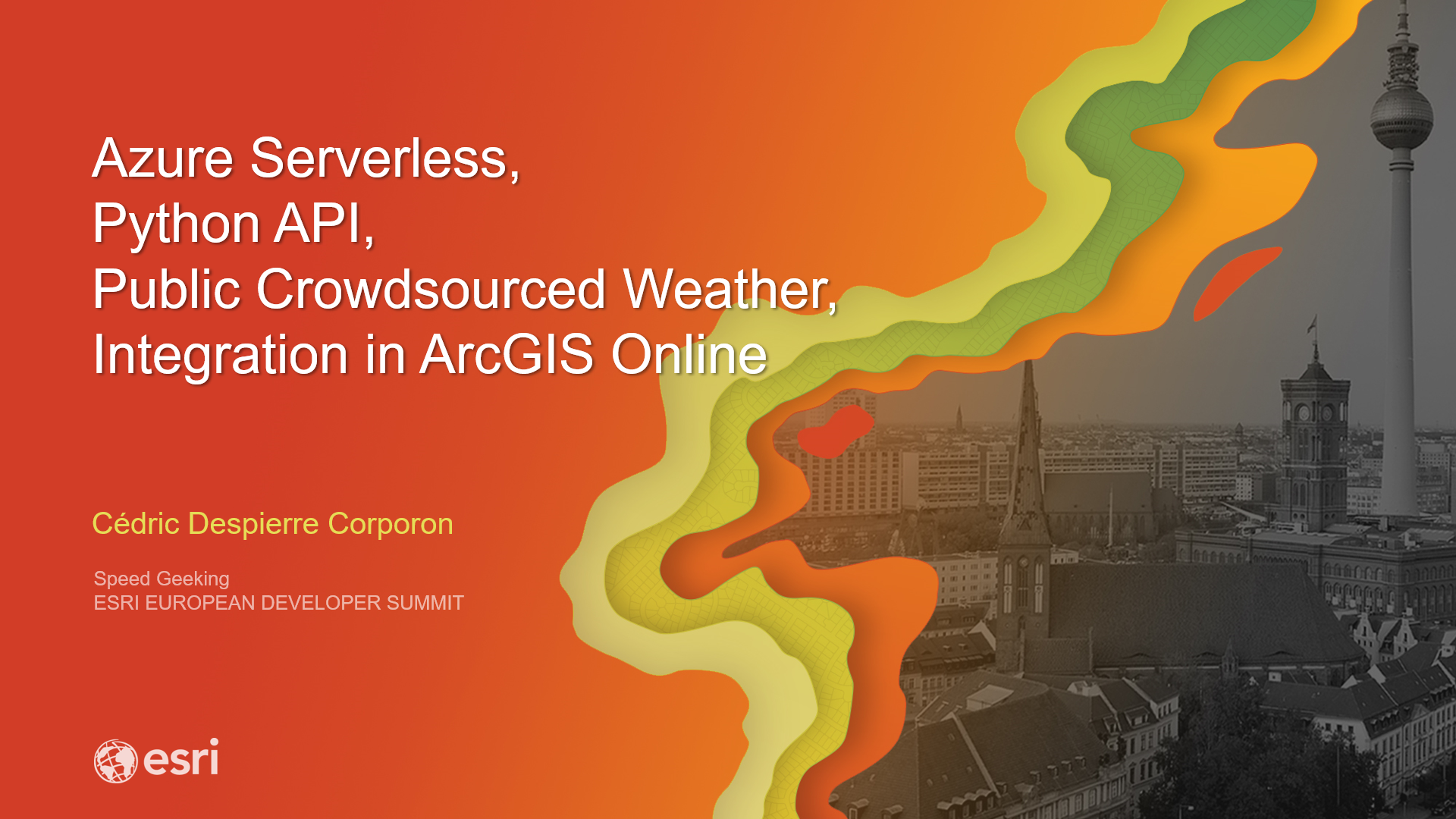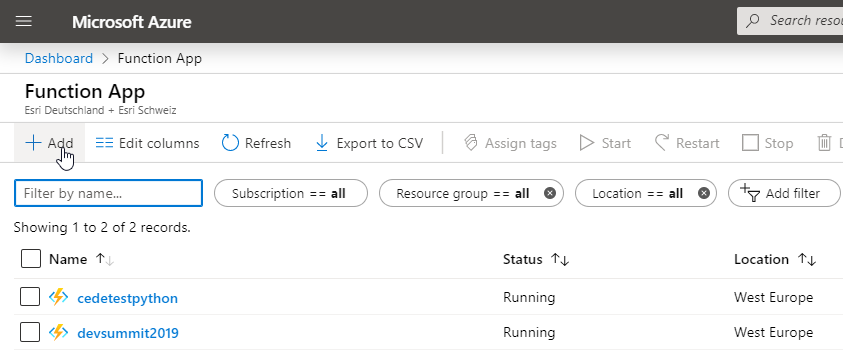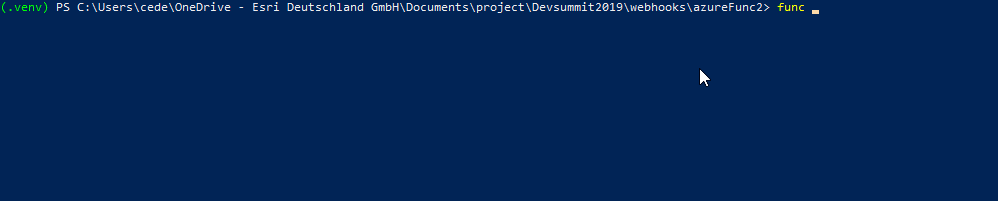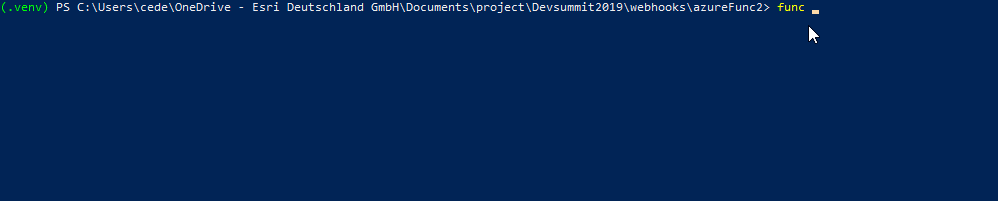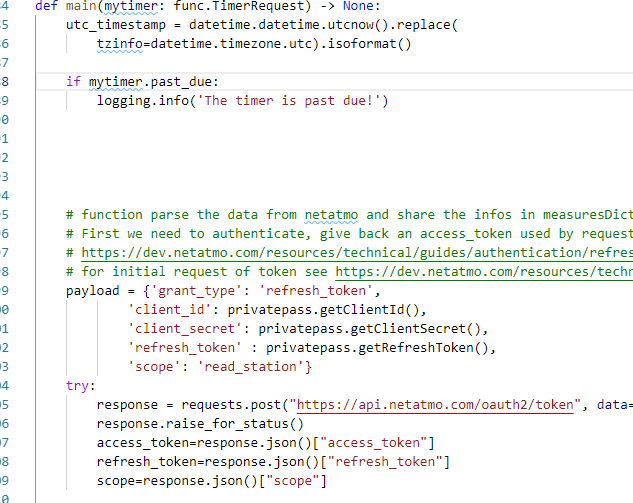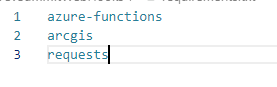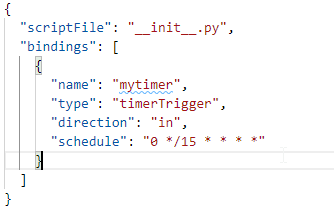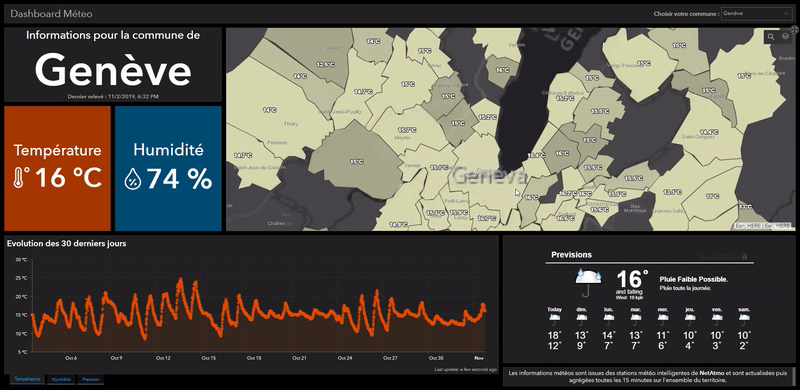Aim : Use Azure serverless functions to get public weather information from Netatmo API and push them in an ArcGIS Online hosted feature service with python.
Presented as part of the speed geeking session for the 2019 European Developer Summit
https://esrich.maps.arcgis.com/home/webmap/viewer.html?webmap=4de5fab6d87149a5ad1d5a3ef716cfc8
https://www.netatmo.com/en-us/weather/weatherstation
https://dev.netatmo.com/resources/technical/reference/weatherapi
Check NetAtmo.py
https://docs.microsoft.com/en-us/azure/azure-functions/functions-create-first-function-python
Install Python 3.6.8. This version of Python is verified with Functions. 3.7 and later versions are not yet supported.
Install Azure Functions Core Tools version 2.7.1575 or a later version.
Install the Azure CLI version 2.x or a later version.
Have an active Azure subscription.
If you don't have an Azure subscription, create a free account before you begin.