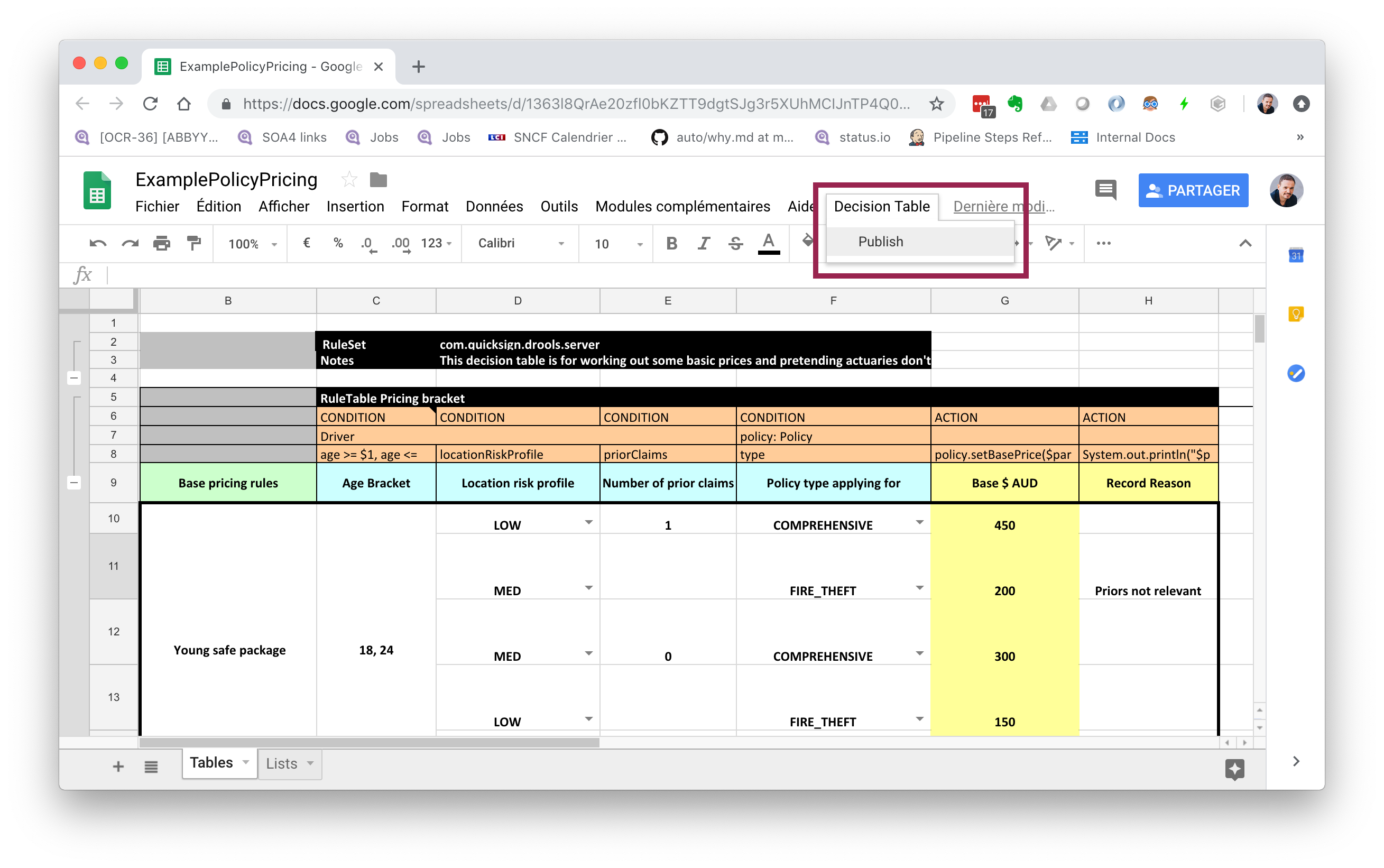google-drive-sync-test
Overview
Google Sheet document -> TravisCI + Github repository @ build -> Github repository @ master as Excel document -> [Knative Build with Drools Server buildpack.]
NB: The Knative build part is not done yet and could be replaced with a direct docker image build.
Workflow
- Google Sheet user triggers the Travis CI job on branch
buildusing some Google Script code. - Travis CI invokes the
sync.pyscript - The
sync.pyscript exports a Google Sheet identified by theGOOGLE_SHEET_FILE_IDenvironement variable as an Excel document in the./build/directory which is then exported to themasterbranch using the TravisCIpagesplugin.
Environment variables
| Environment variable | Description |
|---|---|
GITHUB_TOKEN |
Used to push the ./build directory to the master branch |
GOOGLE_SHEET_FILE_ID |
ID of the Google Sheet document to export as Excel |
GPG_KEY |
GPG key used to decrypt the GCP Service Account JSON file service-account.json.gpg |
Mutual authentication (Callback mechanism)
- The Google Script which triggers the TravisCI build authenticates using a TravisCI
API Token. - The TravisCI build authenticates using a GCP Service Account JSON file encrypted using GPG using a key stored as a TravisCI secure variable.
The TravisCI build doesn't take for granted what it receives from the web trigger, it fetches itself the Google Sheet document from GCP. Both sides verify the other.
Sample Google Script to trigger the Github build
Paste the following code in the Google Sheet script editor and replace the <YOUR_TRAVISCI_TOKEN>, branch, user and repo parameters :
function onOpen() {
var ui = SpreadsheetApp.getUi();
ui.createMenu('Github')
.addItem('Build', 'build')
.addToUi();
}
function build() {
var token = '<YOUR_TRAVISCI_TOKEN>';
var branch = 'deploy';
var user = 'cedricvidal';
var repo = 'google-drive-sync-test';
var headers = {
"Authorization" : "token " + token,
"Travis-API-Version": "3"
};
var body = {
"request": {
"branch": branch
}
};
var options =
{
"contentType" : "application/json",
"method" : "post",
"headers" : headers,
"payload" : JSON.stringify(body)
};
var url = "https://api.travis-ci.com/repo/" + user +"%2F" + repo + "/requests";
var response = UrlFetchApp.fetch(url, options);
SpreadsheetApp.getActiveSpreadsheet()
.toast("Published document", "Decision Table");
}