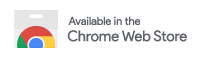This extension provides a collection of utilities for working with Blip.
- Changes the title of the page for matching the chatbot you working
- Allows Ctrl + C, Ctrl + V in different bots.
- Changes the uppercase inputs to normal inputs.
- Hability to add global waiting limit time to inputs.
- Hability to add global trackings with more flexibility.
- Hability to filter bots by environment.
- More features in development!
You can download this extension at the Chrome Store.
- Clone this project
$ git clone https://github.com/jotaajunior/blips-extension- Go to the directory
$ cd blips-extension- Install the dependencies
$ npm install
$ yarn install- Build the project
$ npm run build
$ yarn build-
Go to
chrome://extensions. -
Click in
Load unpackedand select thedistfolder in the directory you've cloned this repository.
We encourage you to contribute with the project, even if you don't work at TakeBlip.
Suggest the feature at Blips Discussions tab. Don't start working on a new feature before collecting the feedback.
- Ensure that you running the latest version of Blips.
- Ensure that the bug was not already reported.
- If you're unable to find an open issue, open a new one.
- Make sure to include relevant information about the bug.