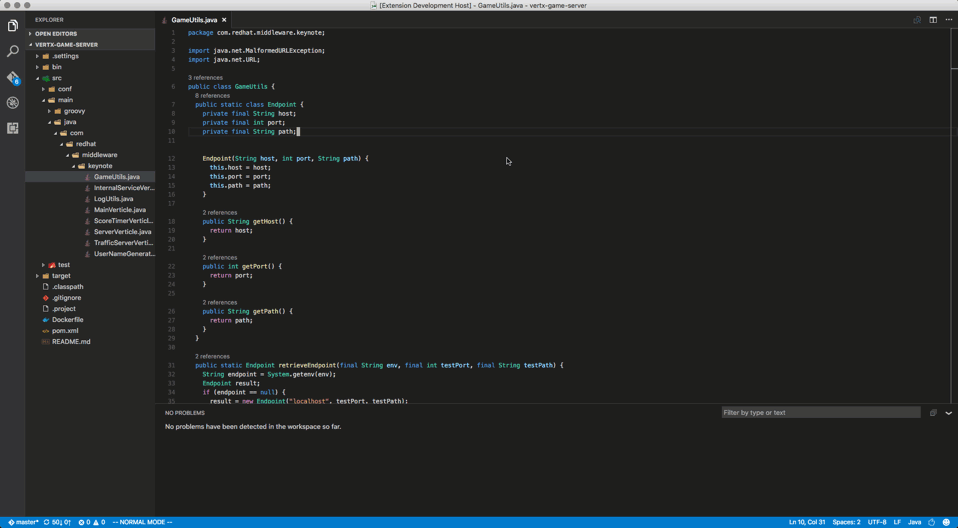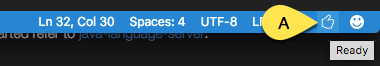Provides Java ™ language support via java-language-server, which utilizes Eclipse ™ JDT.
- Install the Extension
- If you do not have a Java 8 Runtime on current system path or JAVA_HOME is not correctly set to point to one
- Download and install a Java 8 compatible runtime.
- Extension is activated when you first access a Java file.
- Initial activation can be longer since it requires extension to download additional parts.
- Recognizes only projects with maven build files on the directory hierarchy.
- Maven pom.xml project support
- As you type reporting of parsing and compilation errors
- Code completion
- Javadoc hovers
- Code outline
- Code navigation
- Code lens (references)
- Highlights
- Code formatting
-
Due to size restrictions on the marketplace extension downloads additional required parts check that they are downloaded under
~/.vscode/extensions/redhat.java-0.0.2/serverfolder. You should see a folder namedplugins. -
Check the status of the language tools on the lower right corner (marked with A on image below). It should show ready (thumbs up) as on the image below. You can click on the status and open the language tool logs for further information in case of a failure.
- Report any problems you face to the project.
This is an open source project open to anyone. Contributions are extremely welcome
For information on getting started refer to java-language-server.
- File a bug in GitHub Issues.
- Tweet us with other feedback.
EPL 1.0, See LICENSE for more information.