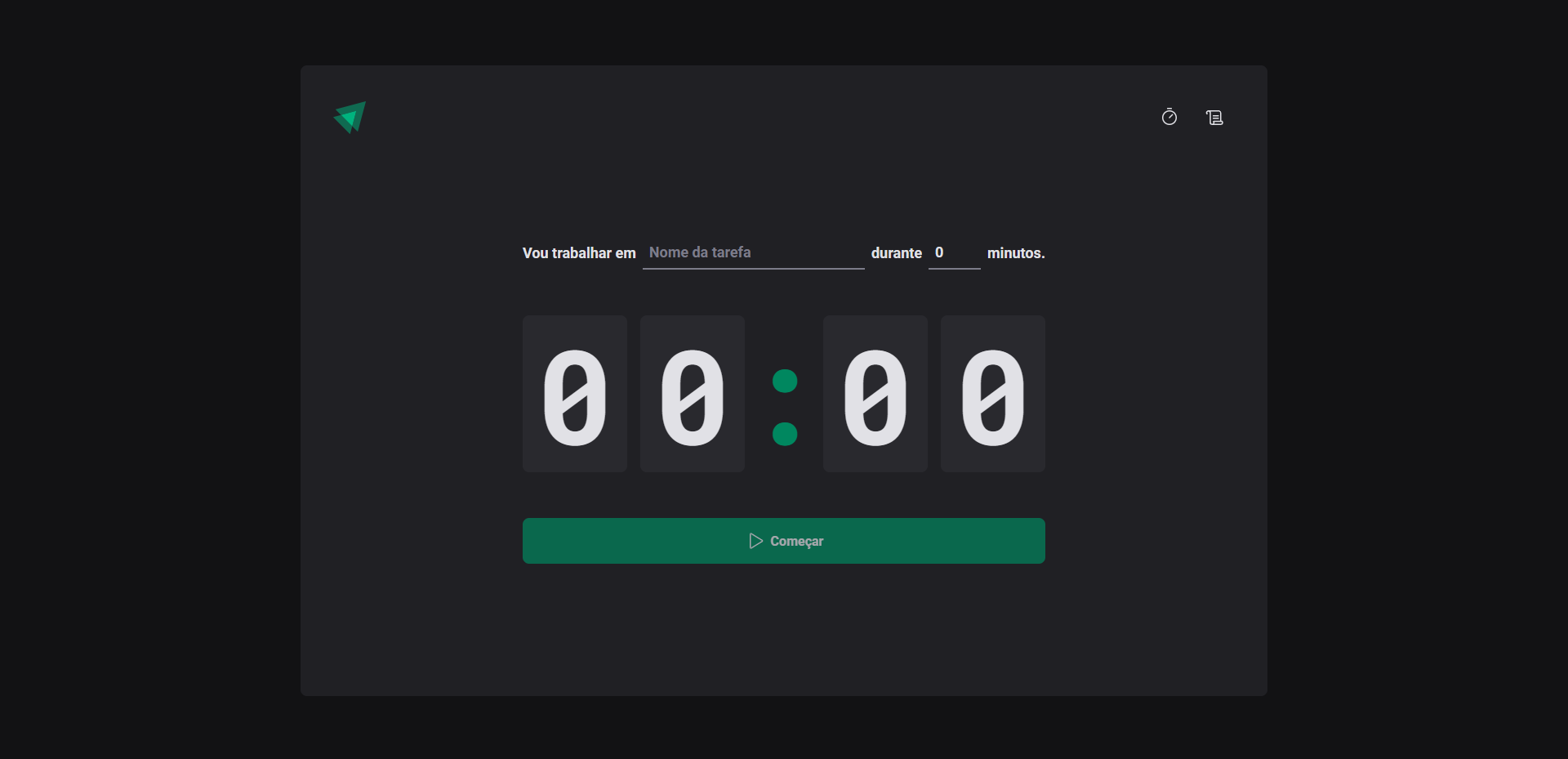Stopwatch web application where the user can register a new task and set up a time for it execution.
The application also have a indicator where the user can follow if the time is running, paused ou finished.
Web application built following the Ignite Bootcamp, provided by online programming school Rocketseat.
Demo: https://react-timer-six.vercel.app/
- Can register a new task (form above the timer);
- Can set a time (multiple of 5);
- Can navigate between the homepage (stopwatch) and the task list;
- Can follow the status of the time according to the color.
- React
(v18.02); - Typescript
(v4.6); - Styled-components
(v5.3);
Before installing the project, make sure that you have Node and GIT already installed in your machine.
-
Open your favorite terminal.
-
Run the following commands:
# clone repository:
git clone git@github.com:celiovjunior/react-timer.git
# go to the project folder:
cd react-timer
# install the necessary dependencies:
npm install
# execute the project:
npm run devApplication will start at port http://localhost:5173