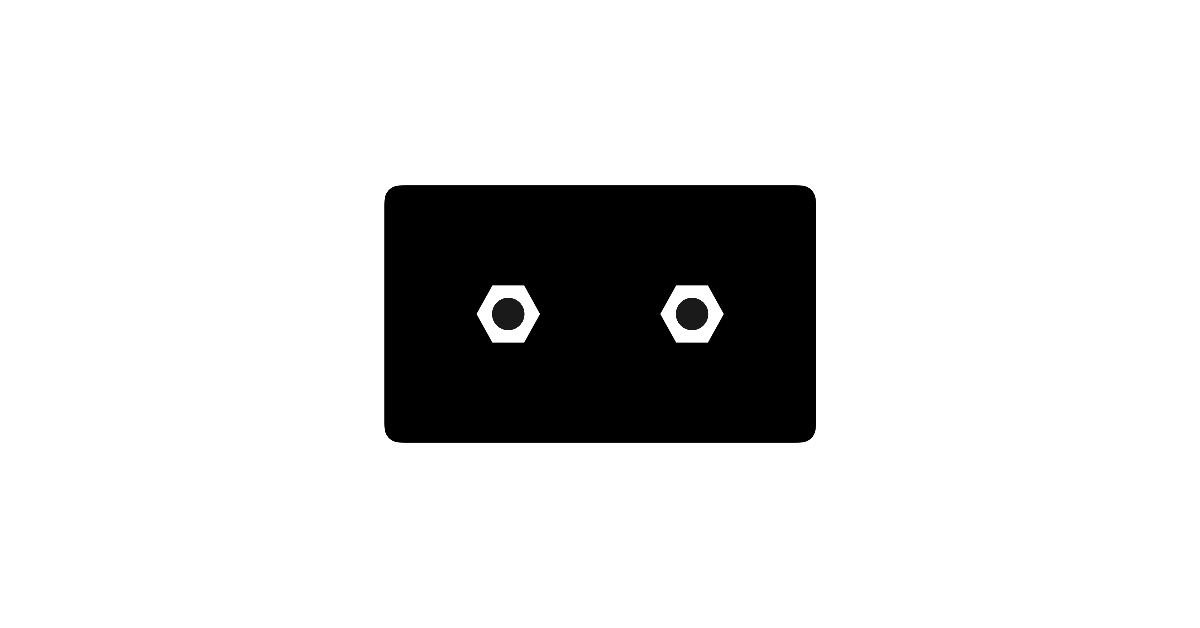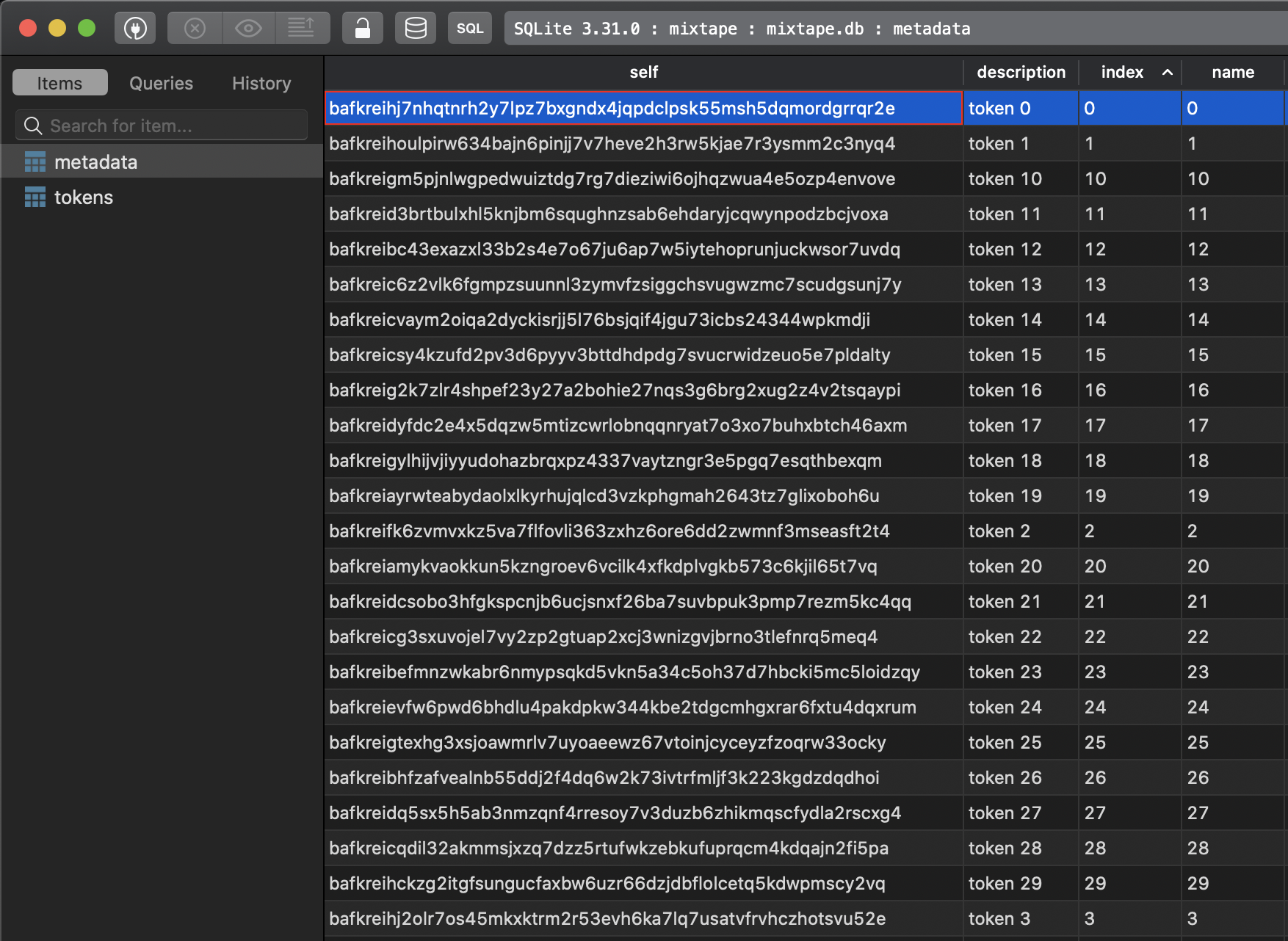Mixtape
Ultra-portable NFT database in a single SQLite3 file
Mixtape is a portable database designed to store, manage, and share:
- NFT Metadata: Store and index all the NFT metadata attributes.
- Offchain NFTs: Store and query offchain NFTs, which can be converted to onchain NFTs by writing to the blockchain.
Quickstart
Create a new project folder, initialize the project:
mkdir newproject && cd newproject && npm init
Install with NPM:
npm install mixtapejs
Write some code to write to mixtape. For simplicity, we will use an auto-migrating configuration for this example:
const Mixtape = require('mixtapejs')
const mixtape = new Mixtape();
(async () => {
// initialize
await mixtape.init({
config: {
metadata: { schema: "migrate" }
}
})
// loop through 100 items and insert to the "metadata" table
for(let i=0; i<100; i++) {
await mixtape.write("metadata", {
name: i,
description: "token " + i,
attributes: [{
trait_type: "index",
value: i
}]
})
}
})();When you run the code above, you'll see that it has created a new file named mixtape.db. You can open this in your favorite SQLite client. Here's what it will look like:
If you don't have an SQLite client, you can find one here: https://medevel.com/13-sqlite-database-clients-managers/
Writing
There are 3 ways Mixtape handles writes (insertion) of new objects into the database.
- Fixed Schema with auto migration:
{ schema: "reject" } - Fixed Schema with auto filter:
{ schema: "fiter" } - Dynamic schema:
{ schema: "migrate" }
1. Reject mode
When the Mixtape DB is initialized with a reject mode, any item that doesn't fit into the predefined schema will fail to insert and throw an error.
Can be initialized with { schema: "reject" }.
This is the default mode.
2. Filter mode
When the Mixtape DB is initialized with a filter mode, whenever you try to insert an item that doesn't fit into the predefined schema, Mixtape will automatically filter only the attributes that fit into the existing schema and try its best to insert them to the table.
Can be initialized with { schema: "filter" }
3. Migrate mode
When the Mixtape DB is initialized with a migrate mode, whenever you try to insert an item with new columns that don't fit into the existing schema, Mixtape will automatically migrate the table to add those columns and insert them.
Caveat: Columns can only be added, not removed.
Can be initialized with { schema: "migrate" }
Reading
SQL (all platforms)
At the end of the day, Mixtape is just an SQLite database named mixtape.db.
This means you can share the entire DB over email attachments, make them publicly downloadable as a single file, and so forth.
And anyone can take the file and open it with a variety of SQLite clients on all kinds of platforms, as well as query and manipulate the DB programmatically using various SQLite libraries.
sql.js (browser)
The great thing about SQLite is that it's supported almost everywhere, including the browser.
You can use the SQL.JS library to load the mixtape.db file inside a browser and query the DB from the browser WITH no server hosting needed.
Mixtape (Built-in Query Language)
While you can use regular SQL to interact with Mixtape, Mixtape has implemented a simple Query language that gives an easy abstraction on top of SQL.
This is especially useful when you are already using the
mixtapejspackage in your app. Instead of having to use another SQLite library you can just use the built-in read methods.
This query language is JSON based, which means it can be directly fed into a local program as well as sent over the network to interact with a remote Mixtape database.
You can use these with the following built-in node.js methods:
top level keywords
The query language is simply a JSON representation of an SQL query. Here are all the attributes allowed in the query language:
{
select: [<col>, <col>, .. ],
from: tokens|trades,
join: [args],
where: [args],
order: <orderBy>,
limit: <limit>,
offset: <offset>
}
The JSON gets translated into a knex.js query, which then gets translated to an SQL query statement. For example,
{
"select": ["tokenId"],
"from": "tokens",
"where": ["created_at", "<", 1629617382843],
"limit": 10,
"order": ["created_at", "desc"]
}Translates to:
SELECT tokenId
FROM tokens
WHERE created_at < 1629617382843
LIMIT 10
ORDER BY created_at desc;
"where" clause
The where can take two forms:
- object: Often you just want a simple "AND" operation for exact matches of multiple attributes. In this case you can use the object notation made up of
<key>:<value>pairs where:<key>: the column name<value>: the corresponding value for the column
- array: For other queries where you want more flexibility, you can use the array notation, where each chunk of the query string is the array item.
- Example:
{ where: ["created_at", "<", 1629617382843] }
- Example:
Database Schema
There are currently 2 built-in tables with Mixtape:
token: The token table. used to store offchain NFTsmetadata: The metadata table. used to store NFT metadata
1. token table
The current version of the token table has a fixed schema. (Future versions may have different columns)
- signed: whether the stored token contains a signature or not
type:booleanindex:true
- self: the IPFS CID of the full token JSON itself.
type: stringnotNullable: trueprimary: trueindex: true
- id: the tokenId of the NFT as defined by the metadata
type: stringnotNullable: trueindex: true
- encoding: whether the metadata CID encoding is
rawordag-pb.0if raw,1if dag-pb.type: integernotNullable: true
- cid: the IPFS CID of the metadata. the
idandrawattributes can be derived from this attribute.type: stringnotNullable: true
- sender: the account allowed to mint this token. (set as a
0x0address if anyone can mint)type: stringindex: true
- receiver: the account that will receive the token when minted (set as a
0x0address if whoever mints the token will receive the token)type: stringindex: true
- value: the value at which this token can be minted to the blockchain
type: bigIntegerindex: true
- start: the start time (unix timestamp in seconds) at which this token can be minted onto the blockchain. Set to 0 if immediately mintable.
type: integer
- end: the end time (unix timestamp in seconds) at which this token can NO LONGER be minted onto the blockchain (mint expiration time). Set to max integer if it never expires.
type: integer
- sendersHash: the merkle root of all the addresses allowed to mint
type: stringindex: true
- receiversHash: the merkle root of all the addresses allowed to receive the NFT when minted
type: stringindex: true
- puzzleHash: the sha3 hash preimage to which the minter needs to provide a solution in order to mint the token onto the blockchain.
type: stringindex: true
- created_at: the timestamp at which the token was saved to this database
type: bigIntegerindex: true
2. metadata table
features
The metadata table is optimized for dealing with the NFT Metadata Standard natively.
More specificlaly,
- The metadata table can insert all the top level attributes (such as "name", "description", "image", etc.) as the columns
- The metadata table also extracts out all the attributes in the attributes array and populates each as a column
- The metadata table also indexes them with an attribute named
self, which is the IPFS CID of the metadata locally calculated from the contents (WIHTOUT publishing to the global IPFS network).
schema
The metadata table does not have any predefined attributes.
This means you will need to make a decision when you initialize the database:
- Will I want to automatically add new columns as new attributes are discovered? => use migrate mode
- Will I want to fix a set of attributes in the schema
- will I want to only filter the attributes specified in the schema and ignore other attributes? => use filter mode
- will I want to ignore insertion altogether when trying to insert new attributes? => use reject mode
Once you have decided on this, you can initialize the Mixtape DB using whichever mode you want.
Install
You can install with NPM:
npm install mixtapejs
Then you can require it in your app like this:
const Mixtape = require('mixtapejs')API
constructor
creates a Mixtape instance
syntax
const mixtape = new Mixtape()parameters
- none
return value
- an instantiated
mixtapeobject
init()
initialize a mixtape instance
syntax
await mixtape.init(options)parameters
options: an initializer object made up of 3 attributes:path: The folder path at which themixtape.dbfile should be createdschema: The schema definition. It's an object made up of<key>/<value>pairs where:<key>: The name of the column<value>: an object that defines all the constraints for the<key>column. Can have the following attributes:primary: is it a primary key?notNullable: should a null value be allowed?defaultTo: the default valuemaxLength: max size of this column (in case it's a "string" type)index: should this column be indexed?
config: configuration objectschema: specify the policy to enforce the schema. There can be 3 options for this attribute: "reject", "filter", "migrate"- reject: reject all attempts to insert items with any attribute that doesn't validate against the schema
- filter: Filter out all the new attributes that don't fit into the existing schema, and allows the insertion of the filtered object.
- migrate: whenever a new attribute is encoutered, automatically migrate the table to add those columns before writing.
return value
- none
examples
automigrate new attributes
const Mixtape = require('mixtapejs')
const mixtape = new Mixtape()
await mixtape.init({
path: process.cwd(),
config: {
metadata: {
schema: "migrate"
}
}
})
// The following 3 calls will automatically migrate the DB to add the columns "whatever", "whatever2", and "whatever3" before inserting the items.
await mixtape.write("metadata", {
whatever: "hi"
})
await mixtape.write("metadata", {
whatever2: "hi"
})
await mixtape.write("metadata", {
whatever3: "hi"
})
// After running the functions above, now the DB will look something like this:
//
// [
// { whatever: "hi", whatever2: null, whatever3: null },
// { whatever: null, whatever2: "hi", whatever3: null },
// { whatever: null, whatever2: null, whatever3: "hi" }
// ]reject new attributes
const Mixtape = require('mixtapejs')
const mixtape = new Mixtape()
// Only the "name" attribute of "string" type is allowed
// Any attempt to insert items with any other attribute will be rejected
await mixtape.init({
path: process.cwd(),
schema: {
name: {
type: "string"
}
},
config: {
metadata: {
schema: "reject"
}
}
})
// This should work because it's using the supported attribute "name"
await mixtape.write("metadata", {
name: "this should work",
})
// This should fail because it's trying to add a new attribute not supported by the schema
try {
await mixtape.write("metadata", {
randomKey: "this should not work"
})
} catch (e) {
// Error should be thrown here
console.log("error", e)
}
// After running the functions above, now the DB will look something like this (Note that the second write was rejected so there's only one item):
//
// [
// { name: "this should work" }
// ]ignore unsupported attributes when inserting
const Mixtape = require('mixtapejs')
const mixtape = new Mixtape()
// Only the "name" attribute of "string" type is allowed
// Any attempt to insert items with any other attribute will be rejected
await mixtape.init({
path: process.cwd(),
schema: {
name: {
type: "string"
}
},
config: {
metadata: {
schema: "filter"
}
}
})
// This should work just fine because it's using the supported attribute "name"
await mixtape.write("metadata", {
name: "this should work",
})
// This should NOT fail because the DB was initialized with a "filter" mode.
// Instead, the "randomKey" will be ignored when inserting.
await mixtape.write("metadata", {
name: "this should also work",
randomKey: "this should be filtered out"
})
// After running the function above, now the DB will look something like this:
//
// [
// { name: "this should work" },
// { name: "this should also work" }
// ]write()
Inserts data into a table
syntax
await tape.write(table, data)parameters
table: The name of the table. There are currently 2 tables available:token: stores signed or unsigned tokens.metadata: stores NFT metadata.
data: The data to be inserted into the table
return value
- none
examples
writing to the metadata table
await tape.write("metadata", {
name: "#1",
description: "NFT #1",
image: "ipfs://bafkreiecoogmguhvhvslpait4kknvmic5344dgvrs3l5migok5aj33pcei"
})writing to the token table
const C0 = require('c0js')
const Web3 = require('web3')
const web3 = new Web3()
const c0 = new C0()
await c0.init({ web3, key: PRIVATE_KEY })
// Create a Mixtape compatible token object with C0.js
const token = await c0.token.create({
cid: CID
})
await tape.write("token", token)read()
syntax
let items = await tape.read(table, query)parameters
table: the table name (tokenormetadata)query: The Mixtape JSON query language
return value
items: an array of items returned by the query
examples
Making a read() request will return an array of results:
let items = await mixtape.read("token", {
"select": ["tokenId"],
"where": ["created_at", "<", 1629617382843],
"limit": 10,
"order": ["created_at", "desc"]
})
console.log("items", items)readOne()
same as read() but return only one item
syntax
let item = await tape.readOne(table, query)parameters
table: the table name (tokenormetadata)query: The Mixtape JSON query language
return value
item- if there's at least one match, the first item that matches the
querycondition - if there's no match,
null
- if there's at least one match, the first item that matches the
examples
Making a readOne() request will return a single object or null if the query doesn't match any items in the DB:
let item = await mixtape.readOne("token", {
"select": ["tokenId"],
"where": ["created_at", "<", 1629617382843],
"order": ["created_at", "desc"]
})
console.log("items", items)rm()
remove all items matching the condition
syntax
let item = await mixttape.rm(table, where)parameters
table: the table name (tokenormetadata)where: The SQLwherecondition for thermcommand. All matching items will be deleted.
return value
- none
examples
removing matching tokens
await mixtape.rm("token", ["created_at", "<", 1629617382843])removing matching metadata
Remove all items on the metadata table with the name token 1:
await mixtape.rm("metadata", {
name: "token 1"
})