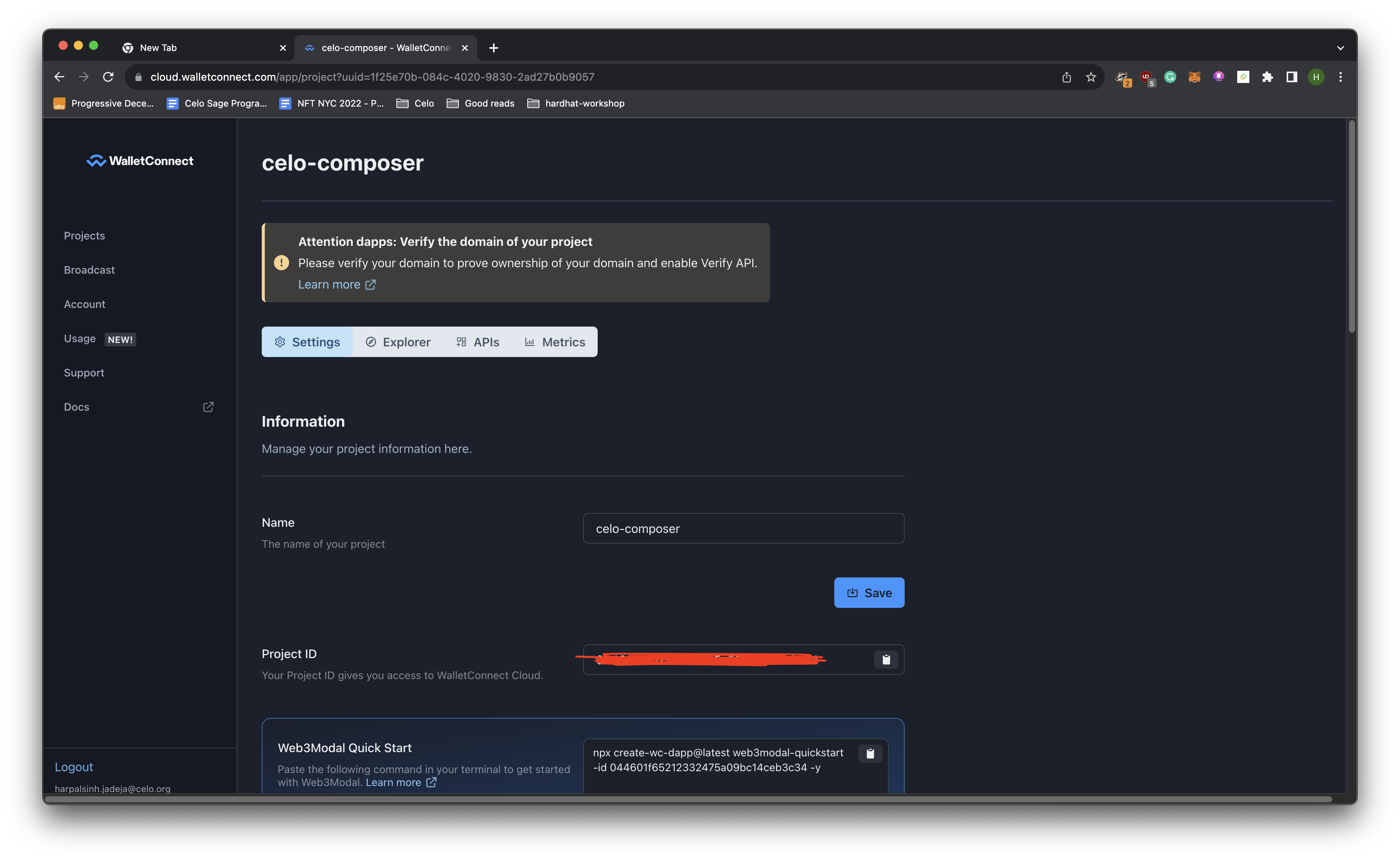Table of Contents
Nexus allows you to quickly build, deploy, and iterate on SocialConnect inside MiniPay.
Nexus is built on Celo to make it simple to test SocialConnect features inside MiniPay site tester.
- Node (v18)
git clone https://github.com/celo-org/nexus.gityarnAll the following variables go in the /packages/react-app/.env.local file (you can create a copy from .env.local.example)
Sign up for WalletConnect and get the project id.
The steps to setup issuer and issuer DEK are here.
You can use either MAINNET or TESTNET as the values for NEXT_PUBLIC_ENVIRONMENT, depending on which the RPC and Contract Addresses change.
You can use the following command to run the project locally.
yarn devThis will start the app at http://localhost:3000.
Since, this app is running on localhost and cannot be opened in MiniPay we need to create a tunnel we will use ngrok for the same.
-
Create an account on ngrok, setup ngrok on your machine.
[!NOTE] ngrok is offering free static domain, use that so the url of the app does not change!
-
Use the following command, to start the tunnel.
If you have the static domain
ngrok http --domain=<STATIC_DOMAIN> 3000
If not
ngrok http 3000
-
Open the MiniPay app on your phone and click on compass icon.
-
Click on "Test Page" to open the MiniPay test page.
-
Enter the URL of your DApp and click on "Go".
Team at Celo keeps a constant eye on issues, so please open an issue here and also feel free to introduce yourself, share progress and engage with other MiniPay partners and the Celo team here in discussions.
Distributed under the MIT License. See LICENSE.txt for more information.