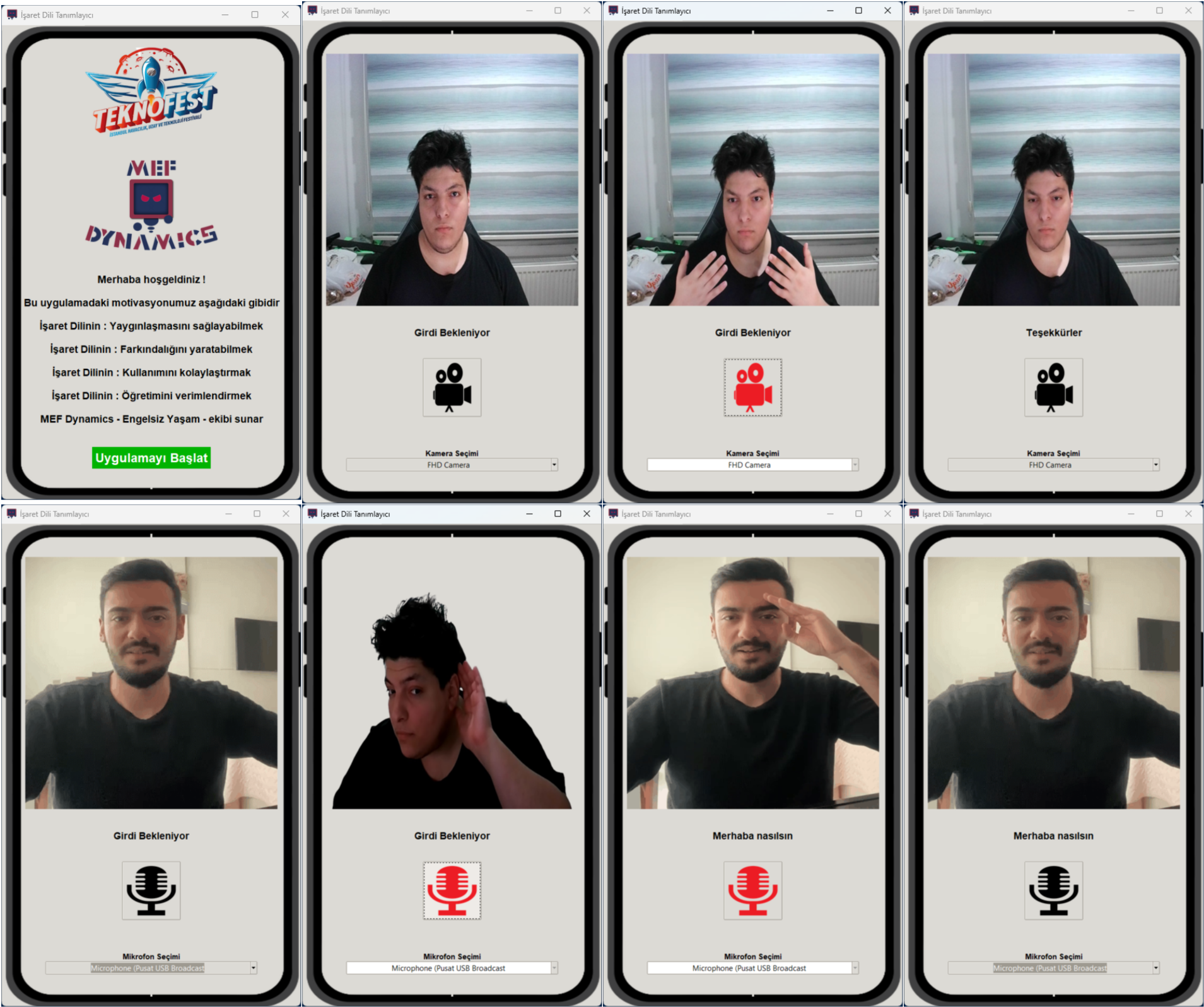- This is a sign language application with features that helps disabled people to comminucate with others.
- Application motivations ;
- Sign Language: To be able to make it widespread
- Sign Language: Creating Awareness
- Sign Language: Making it easy to use
- Sign Language: Teaching efectively
- Application constructed %100 python structure with Python Language and pythonist modules.
- Application also able to run predictions though the KeyMaps shown in ../Assets/Readme/Key Map.png file. Saved for future use.
- Application provides features such as ;
- Speech to text
- Text to speech
- Text Translation
- Speech Recognition
- Speech Synthesis
- Image Recognition
- Sign Language Recognition
- Sign Language Synthesis
- Graphical User Interface
- Application is divided into two parts ;
- Detecting Sign Language
- Detecting Speech
- Application is seperated into utilitiy methodsi that runs down the program much more effectively with threads and processes. Some of the utility method used in the application are ;
- @translate_text
- @vocalize_text
- @listen_text
- @detect
- Application is constructed with a dynamical structure that can be easily modified and updated with only one line change for all other thanks to ../Constants/path_track.py file.
- Application is served with tkinter library for graphical user interface.
Application DOES requires CUDA and CUDNN to be installed on your computer ! From scratch you can follow installation steps, that also includes CUDA installation.
You can also see the specific quedlines via @"Wired Installation.txt" from ../Assets/Readme/ folder.
Application is reserved on a machine with RTX 3060 Laptop GPU and python 3.10.0 version.\
- Required Pre-Installation Steps
install visual studio 2022 via websiteinstall the cuda12 from nvidia installer
- Environment Setup
conda create -n sign_app python==3.10.0conda activate sign_app
- PIP and Conda installation Steps
conda install -c conda-forge cudatoolkit=11.2 cudnn=8.1.0python -m pip install "tensorflow<2.11"pip install mediapipe==0.9.0.1pip install opencv_python-4.7.0.68pip install playsound==1.2.2pip install SpeechRecognition==3.9.0pip install googletrans==3.1.0a0pip install gTTS==2.3.1pip install pyaudio==0.2.13pip install pygrabber==0.1
-
Application is ready to use after installation steps.
-
After the "Main Menu" window the two Applications will be available to use in order.
-
To Run :
conda activate sign_apppython main.py
- Enable World-Wide language support (Structure is ready, just implement it)
- Enable for different types of sign languages (Structure is ready, just implement it)
- Collect More data for model.
- Collect More animation gifs.