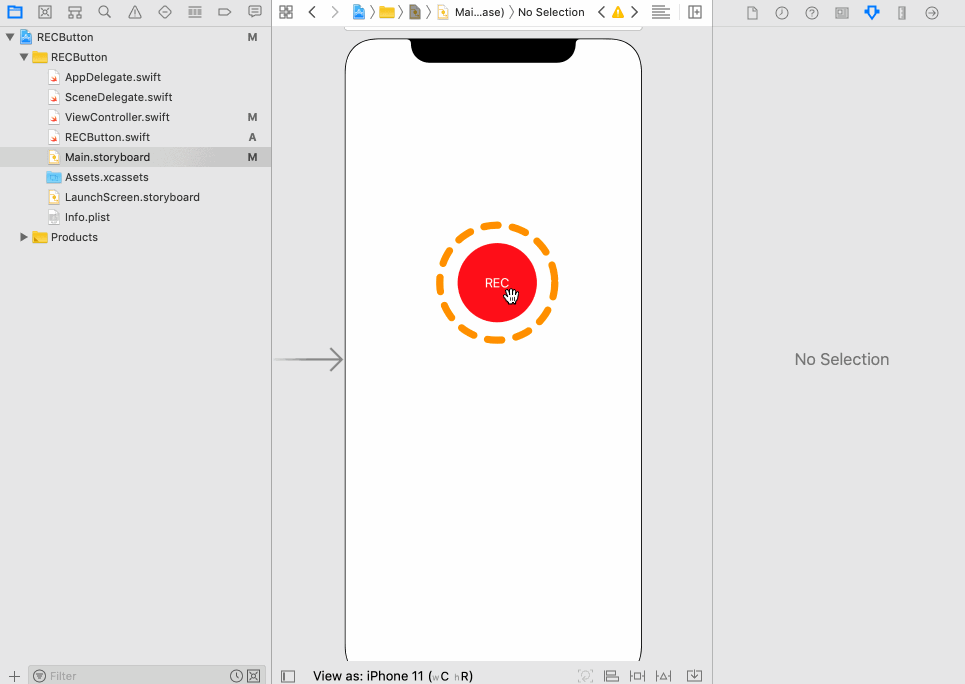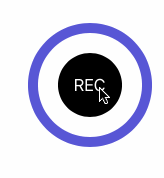An @IBDesignable record (REC) button for iOS.
- iOS 9.0+
- Swift 5.0+
pod RECButton- RECButton is a UIButton subclass
- Create a RECButton instance either from storyboard or programmatically.
- Set the color and size properties for recording state and non-recording state.
- Those are also IBInspectable, settable directly from the storyboard.
- Set other inherited UIButton properties.
@IBInspectable public var ringColor: UIColor = .white
@IBInspectable public var dotColor: UIColor = .white
@IBInspectable public var recordingDotColor: UIColor = .red
@IBInspectable public var recordingRingColor: UIColor = .orange
@IBInspectable public var dotPadding: CGFloat = 2
@IBInspectable public var ringLineWidth: CGFloat = 1
@IBInspectable public var recordingRingDashPattern: String?
@IBInspectable public var recordingAnimationDuration: CGFloat = 0
@IBInspectable public var isRecording: Bool = false- Set
isRecordingbool value.