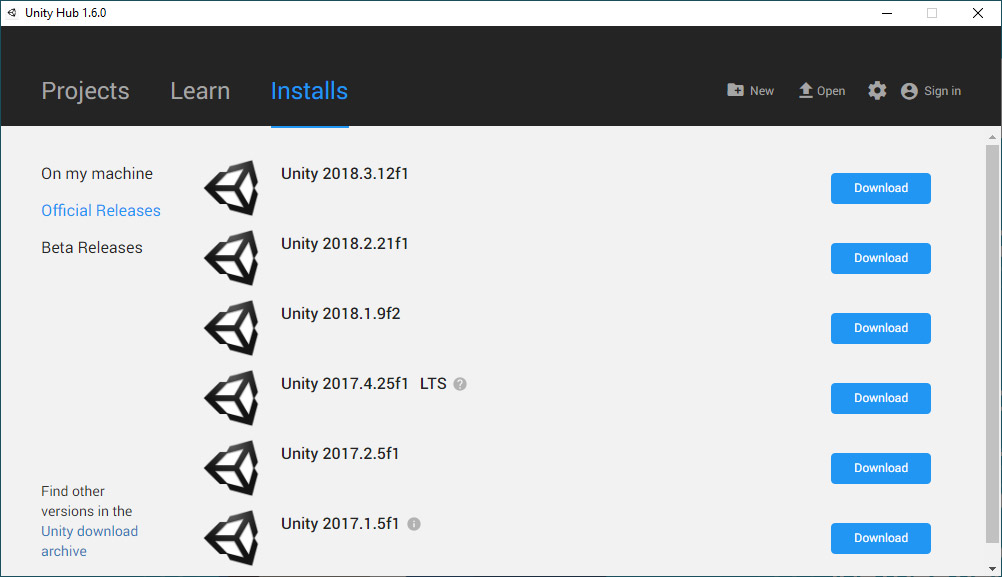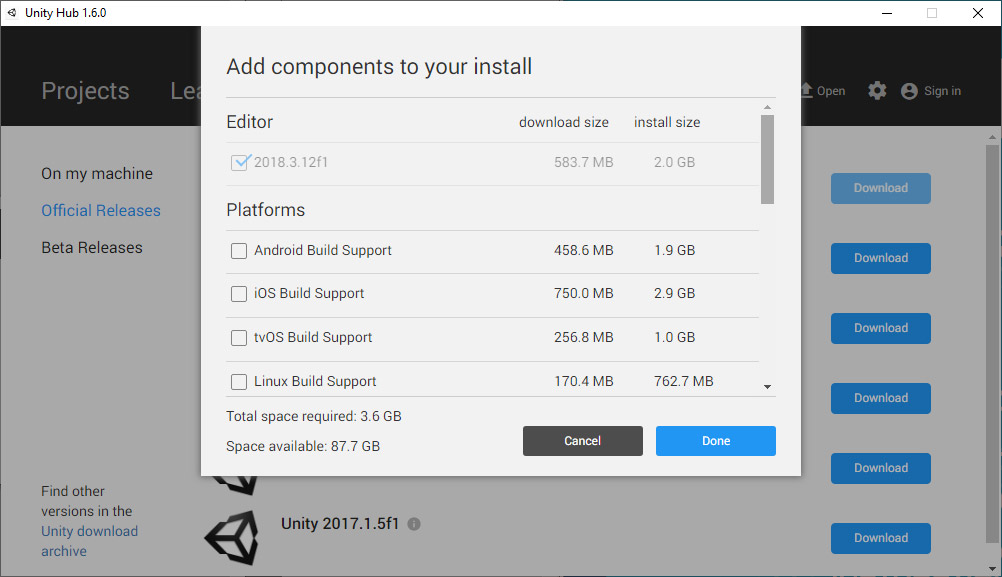This is a demo project to learn the basics of Unity 2018.
-
Head to https://store.unity.com/download/. As students you are eligible to use Unity Personal edition.
-
Download and Install UnityHub. This way you can manage multiple versions of Unity on your system.
-
Download and install the latest version of Unity 2018.3 (in the image above this would be 2018.3.12f1).
-
The preselected components are just fine. If you want to develop for a special platform (e.g. Android, Windows Universal Platform, etc.) make sure to check them too.
- Download a code editor for Unity development. The default is Visual Studio Community 2019, which is free to use but does need a Microsoft account. As an alternative you may install Visual Studio Code
After installing Unity and a code editor you need to make sure your setup is working correctly:
- Use GIT to clone this repository.
- Open Unity Hub, click Open and select the newly cloned directory.
- Click on the h_da-Unity project to open it inside the Unity editor.
- Inside Unity navigate to the Scripts directory and double click any of the scripts. A code editor should open up and display the select script.
- Unity Manual: https://docs.unity3d.com/Manual/index.html
- Unity Scripting API: https://docs.unity3d.com/ScriptReference/index.html
- Unity Roll-a-Ball video tutorial: https://unity3d.com/de/learn/tutorials/s/roll-ball-tutorial