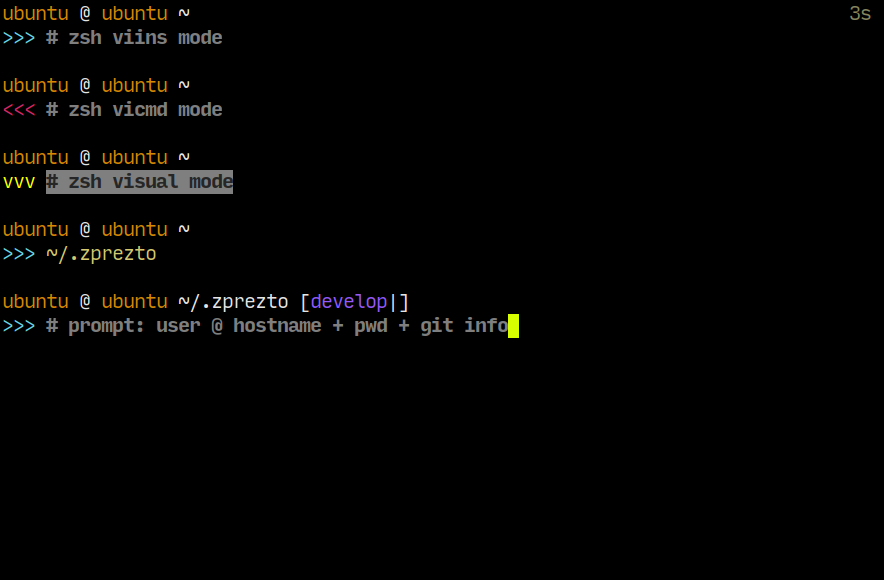All the awesomeness of Prezto preconfigured with Powerlevel10k prompt; tailored to suit my needs, and to exclude unused modules to save storage space and increase install speed.
Prezto will work with any recent release of Zsh, but the minimum required version is 4.3.11.
-
Launch Zsh:
zsh -
Clone the repository:
git clone --depth 1 https://github.com/cesalazar/prezto ~/.zprezto -
Run the
installscript. This will remove all the.git*files and folders by default; pass the-doption to preserve them:~/.zprezto/installNote: If you already have any of the given config files, they will be automatically backed up into a
.tararchive in the directory of this repository, and then replaced. -
Set Zsh as your default shell:
chsh -s /bin/zsh -
Open a new Zsh terminal window or tab, or
source ~/.zshrcin the current session.
For any other information please check Prezto.
This fork has enabled only the features I need. Read the source code and the accompanying README files to learn about what is available.
This project is licensed under the MIT License.