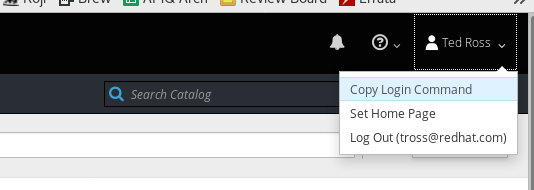demo2-amq
Workload, Tools, and scripts for the AMQ section of Demo-2
Setting up the Demo
The first time you set up this demo, you must generate the TLS certificate authority, certificates, and keys that will be used to secure the inter-cluster connections.
Note that this script uses openssl to generate keys and certificates.
$ cd scripts
$ ./generate-certs
You can now deploy the three footprints by logging into OpenShift for
each cluster and running the setup-*-all script. Use the Copy Login Command feature on the OpenShift Web UI to obtain the correct login command.
$ oc login https://openshift-master.summit-aws.sysdeseng.com --token=...
$ ./setup-aws-all
$ oc login https://openshift-master.summit-azr.sysdeseng.com --token=...
$ ./setup-azure-all
$ oc login https://openshift-master.summit-onstage.sysdeseng.com --token=...
$ ./setup-onstage-all
Please note that you may use setup-*-ic-only to deploy only the AMQ
Interconnect network without the services for this demo. This might be useful
if you wish to use the network for a different distributed service deployment.
Once the three projects are running on their respective clusters, you may use the following URLs to access the console and the demo-controller:
http://demo-console-demo2-amq.apps.summit-onstage.sysdeseng.com
http://console-demo2-amq.apps.summit-onstage.sysdeseng.com/controller.html
To log into the console, use the address
console-demo2-amq.apps.summit-onstage.sysdeseng.com
and port 80.