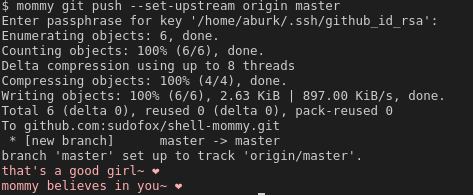Inspired by Gankra/cargo-mommy
This is a shell script that provides a mommy function which emulates a nurturing and supportive figure. The mommy function can be used to offer praise and encouraging responses to a user's actions, depending on the exit status of the command that is passed to it.
By default, the text will be output in a light pink to stderr. You can change this to a light blue if you find that more encouraging.
I hope this will serve to improve the efficiency of your workflow and general mental health. Please use responsibly.
To use the mommy function, you can source the shell-mommy.sh script in your current shell or add it to your ~/.bashrc file to have it available every time you open a new terminal.
. /path/to/shell-mommy.sh
If you'd like it to always show a message after each command, you can define a custom PROMPT_COMMAND like so:
export PROMPT_COMMAND="mommy \\$\\(exit \$?\\); $PROMPT_COMMAND"
The mommy function has several customizable options that can be set using environment variables:
SHELL_MOMMYS_LITTLE: Sets the affectionate term thatmommywill use to refer to the user. The default value is "girl".SHELL_MOMMYS_PRONOUNS: Sets the pronouns thatmommywill use to refer to itself. The default value is "her".SHELL_MOMMYS_ROLES: Sets the role thatmommywill have. The default value is "mommy".SHELL_MOMMYS_COLOR: Sets the color of the text output bymommy. The default value is a light pink color.SHELL_MOMMYS_ONLY_NEGATIVE: If set totrue,mommywill provide encouragement (on non-zero exit status) but not praise. This will keep clutter down if you intend to usemommyas aPROMPT_COMMAND.SHELL_MOMMYS_NEGATIVE_RESPONSES/SHELL_MOMMYS_POSITIVE_RESPONSES: Sets the possible responses thatmommywill use. This should be in the form of a bash array and will override the default responses. Want Samuel L. Jackson to chastise or compliment you? Now you can!
To add multiple possible values, separate them with a forward slash, for example:
export SHELL_MOMMYS_LITTLE="child/girl/boy"
# ...
$ mommy ls
README.md shell-mommy.sh
awe, what a good boy~
mommy knew you could do it~ ❤️
$ mommy ls
README.md shell-mommy.sh
good girl~
mommy's so proud of you~ ❤️
$ mommy ls
README.md shell-mommy.sh
mommy thinks her litle child earned a big hug~ ❤️To use the mommy function, simply pass a command as an argument and mommy will provide a supportive response based on the exit status of the command. Depending on the exit status, mommy will provide a response of praise or encouragement.
mommy ls
# Output: Good girl! mommy's so proud of you! ❤️
mommy this-command-does-not-exist
# Output: Just a little further, sweetie~ ❤️# Set custom affectionate term and pronouns
export SHELL_MOMMYS_LITTLE="kiddo"
export SHELL_MOMMYS_PRONOUNS="them"
# Use the mommy function to run a command
mommy ls
# Output:
# That's a good kiddo~ ❤️