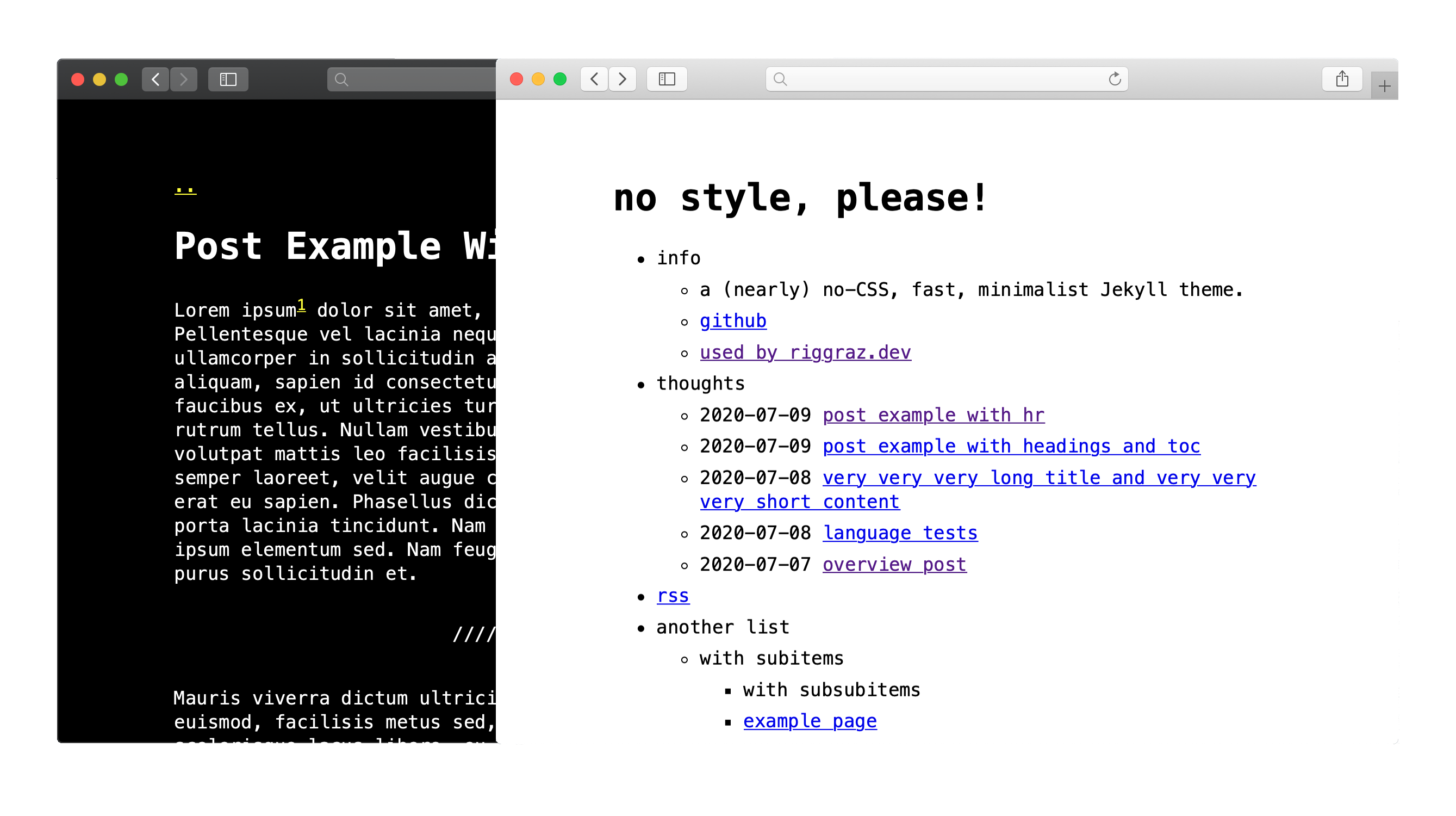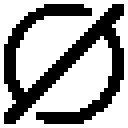 A (nearly) no-CSS, fast, minimalist Jekyll theme.
Inspired by elly's site, expressly created for my personal blog.
A (nearly) no-CSS, fast, minimalist Jekyll theme.
Inspired by elly's site, expressly created for my personal blog.
- Fast (< 1kb of CSS, see Page Speed Insights report and Lighthouse report)
- Responsive
- Content first (typography optimized for maximum readability)
- SEO optimized (uses Jekyll SEO Tag)
- RSS feed (uses Jekyll Feed)
- Fully compatible with GitHub Pages (see GitHub Pages installation)
If you haven't already created your blog using Jekyll, follow the instructions to do so from Jekyll's documentation.
NOTE: if you are using Jekyll with GitHub Pages, see the GitHub Pages installation section.
Then, to style your blog with this theme, add this line to your Jekyll site's Gemfile:
gem "no-style-please"And add this line to your Jekyll site's _config.yml:
theme: no-style-pleaseAnd then execute:
$ bundle
Or install it yourself as:
$ gem install no-style-please
If you want to use this theme for your Jekyll's site deployed on GitHub Pages, follow the instructions on this page.
You can edit _config.yml file to customize your blog. You can change things such as the name of the blog, the author, how dates are formatted, etc. Customizable fields should be straightforward to understand, however _config.yml contains some comments to help you understand what each fields does.
For further customization (e.g. layout, CSS) see the official Jekyll's documentation on customizing gem-based themes.
In order to add/edit/delete entries from the main menu, you have to edit the menu.yml file inside _data folder. Through that file you can define the structure of the menu. Take a look at the default configuration to get an idea of how it works and read on for a more comprehensive explanation.
The menu.yml file accepts the following fields:
entriesdefine a new unordered list that will contain menu entries- each entry is marked by a
-at the beginning of the line - each entry has the following attributes:
title, which defines the text to render for that menu entryurl, which can either be a URL orfalse. If it isfalse, the entry will be rendered as plain text; otherwise the entry will be rendered as a link pointing to the specified URL. Note that the URL can either be relative or absolute.post_list, which can betrueorfalse. If it is true, the entry will have all posts in the site as subentries. This is used to render your post list.entries, yes, you can have entries inside entries. In this way you can create nested sublists!
Bug reports and pull requests are welcome on GitHub at https://github.com/[USERNAME]/hello. This project is intended to be a safe, welcoming space for collaboration, and contributors are expected to adhere to the Contributor Covenant code of conduct.
To set up your environment to develop this theme, run bundle install.
Your theme is setup just like a normal Jekyll site! To test your theme, run bundle exec jekyll serve and open your browser at http://localhost:4000. This starts a Jekyll server using your theme. Add pages, documents, data, etc. like normal to test your theme's contents. As you make modifications to your theme and to your content, your site will regenerate and you should see the changes in the browser after a refresh, just like normal.
When your theme is released, only the files in _layouts, _includes, _sass and assets tracked with Git will be bundled.
To add a custom directory to your theme-gem, please edit the regexp in no-style-please.gemspec accordingly.
The theme is available as open source under the terms of the MIT License.