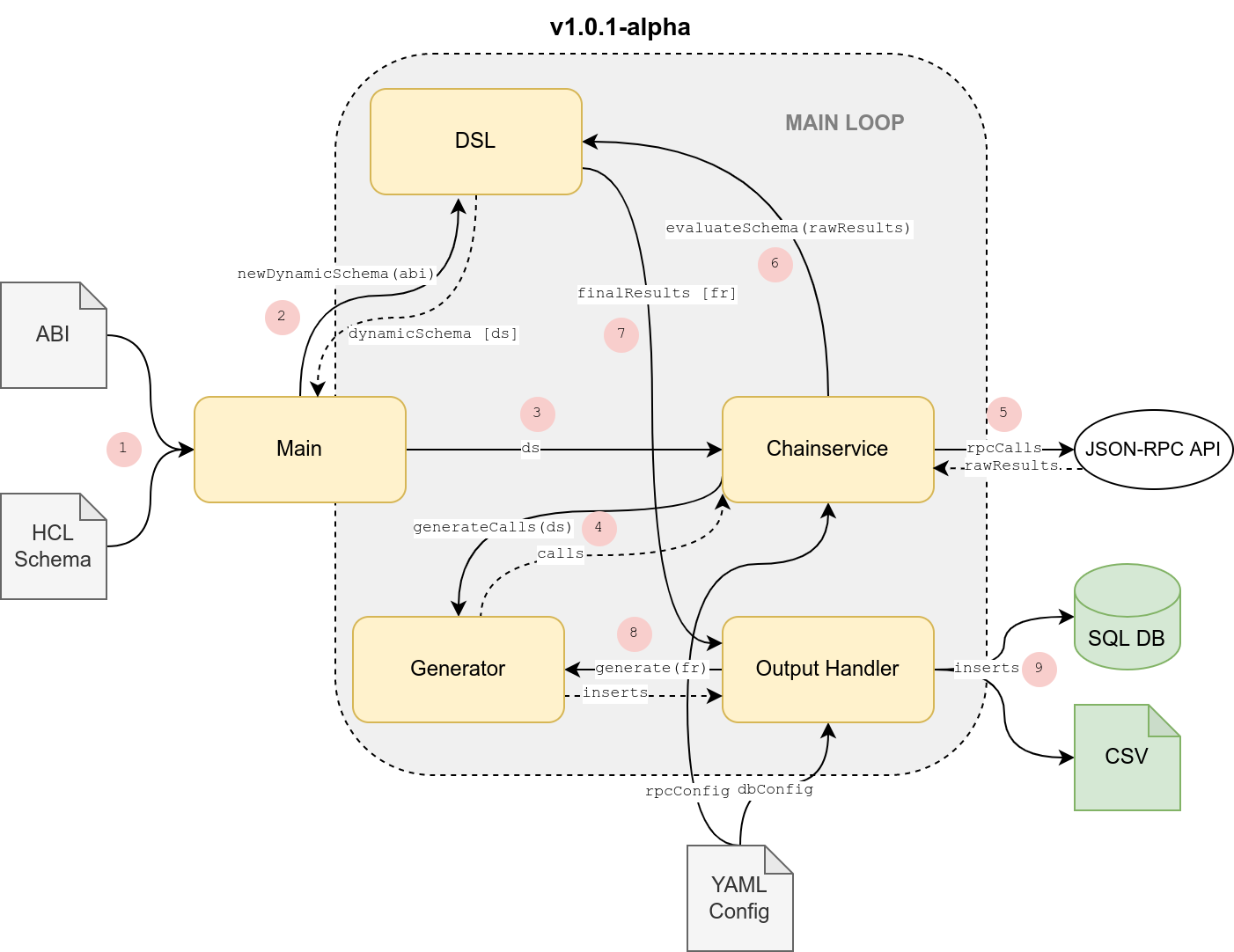Query, transform, filter and save EVM based chaindata using a simple schema
For detailed documentation, visit apollo.chainbound.io.
go install github.com/chainbound/apolloFirst, generate the config directory and files:
apollo init
This will generate the configuration files (config.yml and schema.hcl) and put it into your configuration
directory, which will either be $XDG_CONFIG_HOME/apollo or $HOME/.config/apollo. This is the directory
in which you have to configure apollo, and it's also the directory where apollo will try to find the specified
contract ABIs.
$HOME/.config/apollo/config.yml will be configured with some standard chains and public RPC APIs. These will not do
for most queries, and we recommend either using your own node, or getting one with a node provider
like Alchemy or Chainstack.
$HOME/.config/apollo/schema.hcl is configured with a default schema (below) that you can try out, but for a more in depth
explanation visit the schema documentation or check out
some examples.
start_time = format_date("02-01-2006 15:04", "25-05-2022 12:00")
end_time = now
variables = {
b = upper("eth_buy")
s = upper("eth_sell")
}
// query defines the name of your query -> name of your output files and SQL tables
query usdc_eth_swaps {
// Each query can have a different chain
chain = "arbitrum"
contract {
address = "0x905dfCD5649217c42684f23958568e533C711Aa3"
abi = "unipair.abi.json"
// Listen for events
event Swap {
// The outputs we're interested in, same way as with methods.
outputs = ["amount1In", "amount0Out", "amount0In", "amount1Out"]
}
// "transform" blocks are at the contract-level
transform {
usdc_sold = parse_decimals(amount1In, 6)
eth_sold = parse_decimals(amount0In, 18)
usdc_bought = parse_decimals(amount1Out, 6)
eth_bought = parse_decimals(amount0Out, 18)
buy = amount0Out != 0
}
}
filter = [
eth_bought != 0
]
// Besides the normal context, the "save" block for events provides an additional
// variable "tx_hash". "save" blocks are at the query-level and have access to variables
// defined in the "transform" block
save {
timestamp = timestamp
block = blocknumber
contract = contract_address
tx_hash = tx_hash
// Example: we want to calculate the price of the swap.
// We have to make sure we don't divide by 0, so we use the ternary operator.
swap_price = eth_bought != 0 ? (usdc_sold / eth_bought) : (usdc_bought / eth_sold)
direction = buy ? b : s
size_in_udsc = eth_bought != 0 ? usdc_sold : usdc_bought
}
}Important: running apollo with the default parameters will send out a lot of requests, and your node provider might rate limit you.
Please check the rate limiting section in the documentation. You can set
the --rate-limit option to something low like 20 to start.
After defining the schema, run
apollo --realtime --stdoutIn the case of events, this will listen for events in real-time and save them in your output option.
In the case of methods, you will have to define one of the interval parameters,
and apollo will run that query at every interval.
After defining the schema with start, end and interval parameters, just run
apollo --stdoutThe default mode is historical mode.
There are 3 output options:
stdout: this will just print the results to your terminal.csv: this will save your output into a csv file. The name of your file will be the name of yourquery. The other columns will be made up of what's defined in thesaveblock.db: this will save your output into a Postgres SQL table, with the table name matching yourqueryname. The settings are defined inconfig.ymlin yourapolloconfig directory.