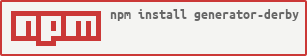Yeoman generator that scaffolds out a Derby 0.6 project.
- Derby 0.6
- Express 4
- Pure JavaScript/CoffeeScript
- optional Jade
- optional Stylus
- optional Markdown
- optional Bootstrap 3
- optional Redis
- optional derby-login
- optional racer-schema
- optional bower settings files
- Install:
npm install -g yo - Install:
npm install -g generator-derby - Make a project dir:
mkdir myproject - Go into the dir:
cd myproject - Run:
yo derbyoryo derby --coffee
Create a new Derby project.
Create a new additional Derby app. Inside existing Derby-project (created by generator-derby).
Create a new mini javascript Derby-project based on derby-starter. This is
useful for bug reports and simple experiments.
How to use:
- Make a project dir:
mkdir buggy - Go into the dir:
cd buggy - Generate:
yo derby:mini - Start:
npm start
The created project has the very simple structure:
index.js - the very basic derby-app.
index.html - html-file for the app.
server.js - bootstraping server-part
Note: you should have mongo and redis installed (At the moment derby-starter
required redis, so make sure you have it).
Creates a Derby component inside current folder.
Run inside of an project (created with yo derby) in the /components/ folder, the new component will
be put into /components/<component-name>.
Run with name started with d- prefix, the new component will be a new package, ready for
publishing to NPM.
The package and class name will be derived from the dashed name, f.e d-new-comp.
-
--skip-installSkips the automatic execution of
npmafter scaffolding has finished. -
--coffeeAdd support for CoffeeScript.
If you use redis in your derby-project take into account REDIS_URL is in the
format: redis://[db-number[:password]@]host:port[?option=value] see
redis-url
To debug you app in the browser console use: APP and MODEL global variables.
Copyright (c) 2015 by Artur Zayats
Permission is hereby granted, free of charge, to any person obtaining a copy of this software and associated documentation files (the "Software"), to deal in the Software without restriction, including without limitation the rights to use, copy, modify, merge, publish, distribute, sublicense, and/or sell copies of the Software, and to permit persons to whom the Software is furnished to do so, subject to the following conditions:
The above copyright notice and this permission notice shall be included in all copies or substantial portions of the Software.
THE SOFTWARE IS PROVIDED "AS IS", WITHOUT WARRANTY OF ANY KIND, EXPRESS OR IMPLIED, INCLUDING BUT NOT LIMITED TO THE WARRANTIES OF MERCHANTABILITY, FITNESS FOR A PARTICULAR PURPOSE AND NONINFRINGEMENT. IN NO EVENT SHALL THE AUTHORS OR COPYRIGHT HOLDERS BE LIABLE FOR ANY CLAIM, DAMAGES OR OTHER LIABILITY, WHETHER IN AN ACTION OF CONTRACT, TORT OR OTHERWISE, ARISING FROM, OUT OF OR IN CONNECTION WITH THE SOFTWARE OR THE USE OR OTHER DEALINGS IN THE SOFTWARE.