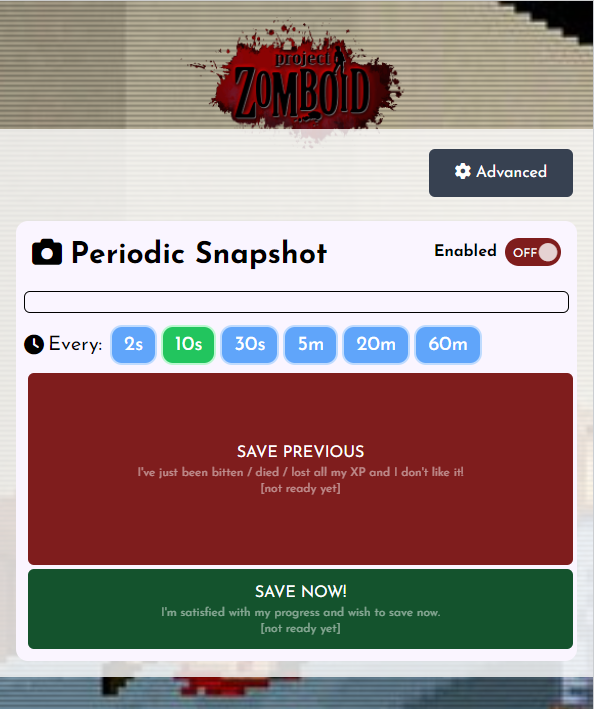This is a node-based project to help maintain file-saves easier in Project Zomboid.
This Webapp periodically takes "snapshots" ZIPs of your current game save folder. It alternates between 2 copies, which enables you to permanently save either:
- SAVE PREVIOUS - Your previous snapshot (from X-seconds/minutes ago)
- SAVE NOW! - Your most current snapshot (as soon as you set the Enabled toggle to ON & at the start of each cycle)
You're leveling up your Carpentry XP like a boss building a giant wooden wall around your base. You feel confident enough to fast-forward time in between each individual wall-building / plank pickup / log sawing actions ... but suddenly ....
A Zombie pops out of nowhere and even though you fight back and put it out of it's misery... you know it's already too late - you're now infected, and you're gonna DIE! And that's not all... you're going to start from zero, nothing, zilch!
Well... Until now!
First, you will need to have node/npm installed: https://nodejs.org/en/download/
If you're familiar with Git / Github, checkout this project on your machine.
If not, you can always download a ZIP copy of this project right here (I'll try to maintain a build ready to use with the latest code on this link), however you will still need to run some Terminal / CMD commands to run the background server that communicates between your PZ /Saves/ folder and this Webapp.
Once you have that, open a Terminal / CMD window (on Windows: Windows-Key + R, then type cmd), navigate to this pz-saver directory, install the dependencies:
npm i(oryarnif you prefer)
Then, launch the local server with:
npm run pz(oryarn pzif you prefer)
Go to this URL in a browser tab/window:
http://localhost:3000
You'll need to access the ⚙️ Advanced button to set your PZ-Root folder.
Also, in the Folders panel, you will have to set a Current Save to have PZ-Saver focus on.
Once that's done, you should be able to hit the Enabled toggle to turn ON the timer.
So you've got bitten (Nooooooo!)
Not to worry! You can jump in the ⚙️ Advanced view and restore one of your "snapshots" written on your HD (provided you Saved one of them). You can also delete any that you no longer need.
These ZIP snapshots gets written to the
<PZ-Saver Root>/.privatefolder.