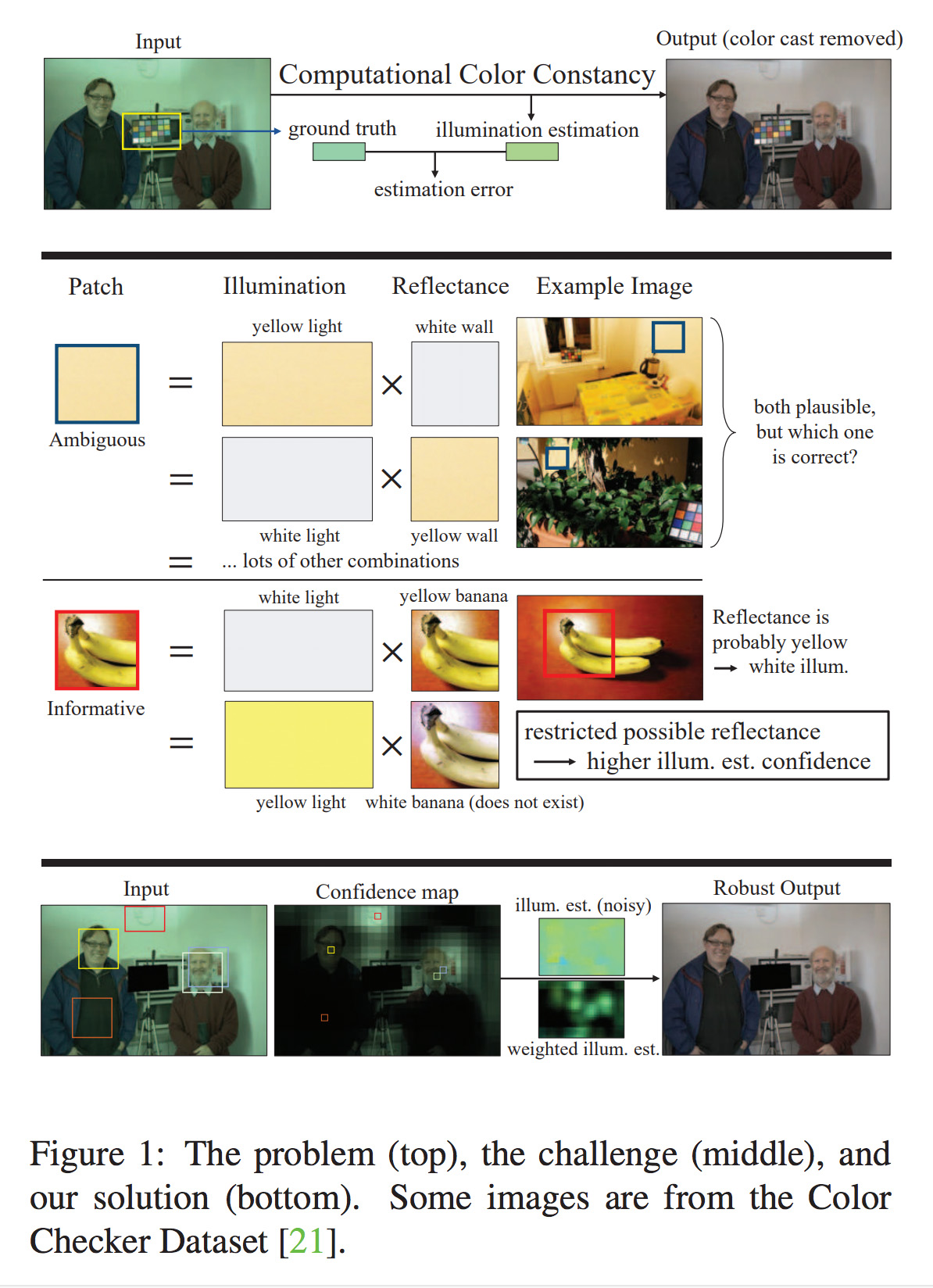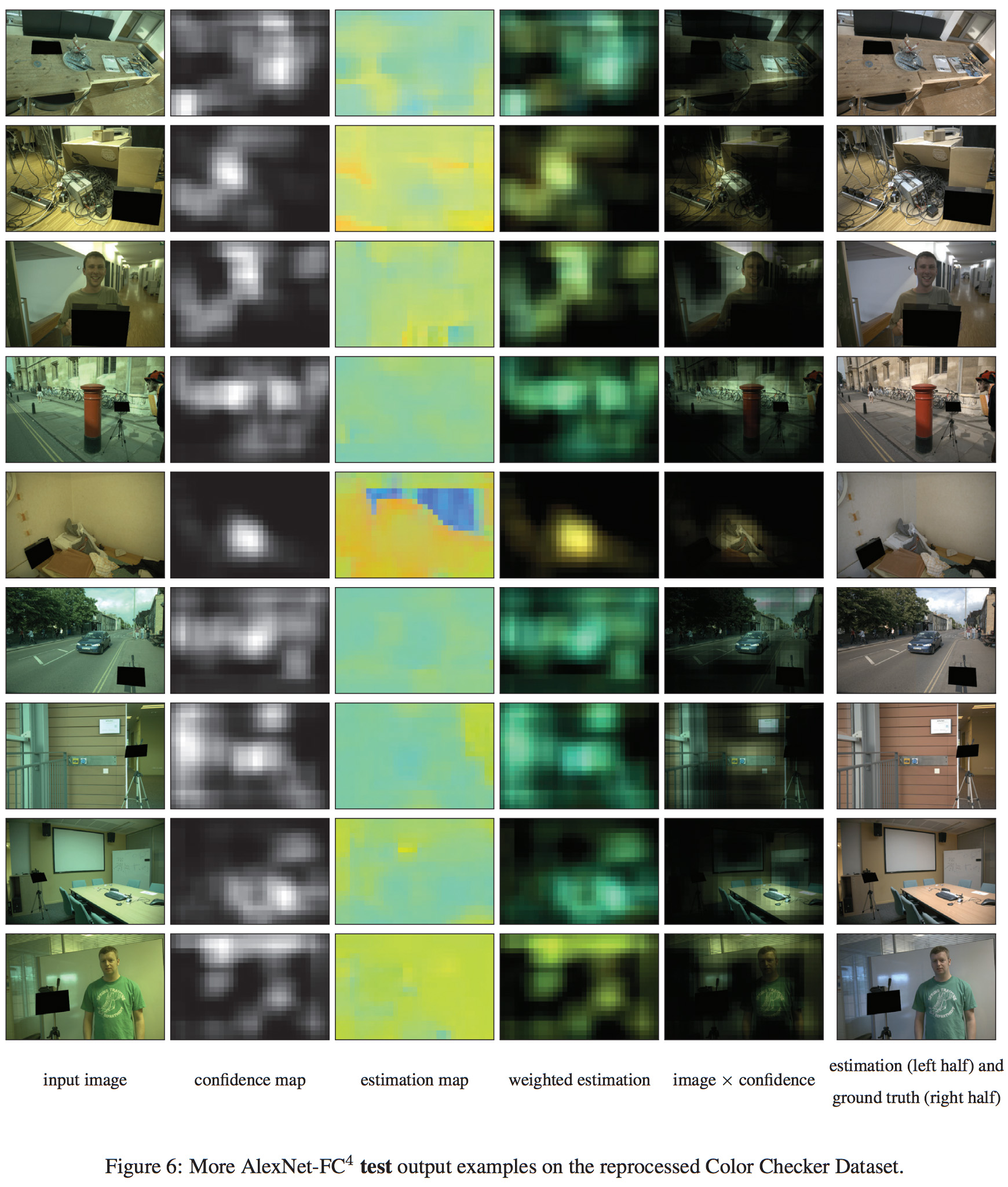[Paper]
Yuanming Hu1,2, Baoyuan Wang1, Stephen Lin1
1Microsoft Research 2Tsinghua University (now MIT CSAIL)
Change log:
- July 19, 2018:
- Improved instructions for (painless) reproducibility.
- See updated FAQ How to reproduce the numbers reported in the paper?
- May 22, 2018:
- Added some FAQs.
- April 25, 2018: Released network definition scripts and training instructions. TODO:
- Update
config.pyfor more datasets and benchmarks. - Upgrade
pythonversion. Please use python 2.7 for now.
- Update
- April 15, 2018: Started preparing for code release.
Visual Results (More)
a) Links to datasets
(The following two sub-questions are FAQs before I release the code - now the script will take care of these details and you don't need to worry unless out of curiosity.)
b) The input images look purely black. What's happening?
The input photos from the ColorChecker dataset are 16-bit png files and some image viewer may not support them, as pngs are typically 8-bit.
Also, since these photos are linear (RAW sensor activations) and modern displays have a 2.2 gamma value (instead of linear gamma), they will appear even darker when displayed. An exposure correction is also necessary.
c) I corrected the gamma. Now most images appear green. Is there anything wrong?
It's common that RAW images appear green. One possible cause is that the color filters of digital cameras may have a stronger activation on the green channel.
d) What can be done to improve the datasets?
- (More data for deep learning) The amount of data is relatively small for deep learning.
- (More data for accurate comparison) With only 568 images, the test noise is huge. When three-fold cross-validation is used, if a single test image raises its error from 1 degree to 18 degrees (which is common), it will result in ~0.1 degree average angular error increase. Another issue about the small amount of data is that, the gap between validation set and test set can still be very large. As a result, you may find early stopping on the validation set may not result in a pleasant error on the test set.
- (Validation set) The (historical) three-fold cross-validation splits do not actually have validation sets. This means people have to tweak hyper-parameters based on the test set. This may not be a serious issue for traditional statistics-based approaches since not many parameters need to be tuned, but the risk of overfitting is becoming higher and higher when the model goes deeper and deeper!
- (Quality) In some images, there are actually more than one light sources in the scene. The illumination difference may be as large as 10 degrees. Since we already achieve < 2 degrees of estimation error, further reducing this number may not provide a significant evidence for algorithm comparison.
Finally, The Cube dataset can be useful for future research!
a) Installation
Please use python2 for now. All dependencies can be installed via pip:
sudo python2 -m pip install opencv-python tensorflow-gpu scipy
b) Data Pre-processing
Shi's Re-processing of Gehler's Raw Dataset:
- Download the 4 zip files from the website
- Extract the
pngimages intofc4/data/gehler/images/, without creating subfolders. python datasets.py, and wait for it to finishpython show_patches.pyto view data-augmented patches. Press any key to see the next patch. You can use this data provider to train your own network.
c) Model Training
- First, make sure you have preprocessed the data.
python fc4.py train example, and wait for it to finish. The model will be located atmodels/fc4/example/.examplehere is the model name and you can change it to any other suitable identifier.- Note that there are three folds and you need to modify Ln 99 of
config.pytoFOLD = 1orFOLD = 2for other two folds.
d) Visualize Confidence Maps
You can look at how the confidence map evolves at the folders models/fc4/example/testXXXXsummaries_0.500000.
e) Pretrained models?
To get the pretrained models on the ColorChecker dataset, please download Pretrained models on the ColorChecker Dataset, and put the nine files in folder pretrained.
f) How to reproduce the results reported in the paper?
- Taking the ColorChecker dataset as an example.
- Please train the three-fold models (make sure you modify
FOLDto be0,1,2inconfig.py) or download the pretrained models. - (Assuming you are using the pretrained models. Modify the path if not.) Test on the ColorChecker dataset (make sure you have preprocessed it):
python2 fc4.py test pretrained/colorchecker_fold1and2.ckpt -1 g0 fold0
python2 fc4.py test pretrained/colorchecker_fold2and0.ckpt -1 g1 fold1
python2 fc4.py test pretrained/colorchecker_fold0and1.ckpt -1 g2 fold2
- Combine the three folds:
python2 combine.py outputs/fold0_err.pkl outputs/fold1_err.pkl outputs/fold2_err.pkl
- You will see the results
25: 0.384, med: 1.160 tri: 1.237 avg: 1.634 75: 3.760 95: 4.850
- In comparison to what we reported in the paper:
| Mean | Median | Tri. Mean | Best 25% | Worst 25% | 95% Quant. | |
|---|---|---|---|---|---|---|
| SqueezeNet-FC4 (CVPR 2017 paper) | 1.65 | 1.18 | 1.27 | 0.38 | 3.78 | 4.73 |
| SqueezeNet-FC4 (Open source code) | 1.63 | 1.16 | 1.24 | 0.38 | 3.76 | 4.85 |
You can see we get slightly better results except for 95% Quant.. The difference should be due to randomness (or different TensorFlow version etc.).
g) How to make inference on images based on a trained model?
- Test on other images: (e.g.
sample_inputs/a.png)
python2 fc4.py test pretrained/colorchecker_fold1and2.ckpt -1 sample_inputs/a.png
The corrected image will be in the cc_outputs folder.
You will see the results in seconds. Legend (TODO: this legend doesn't match the latest code!):
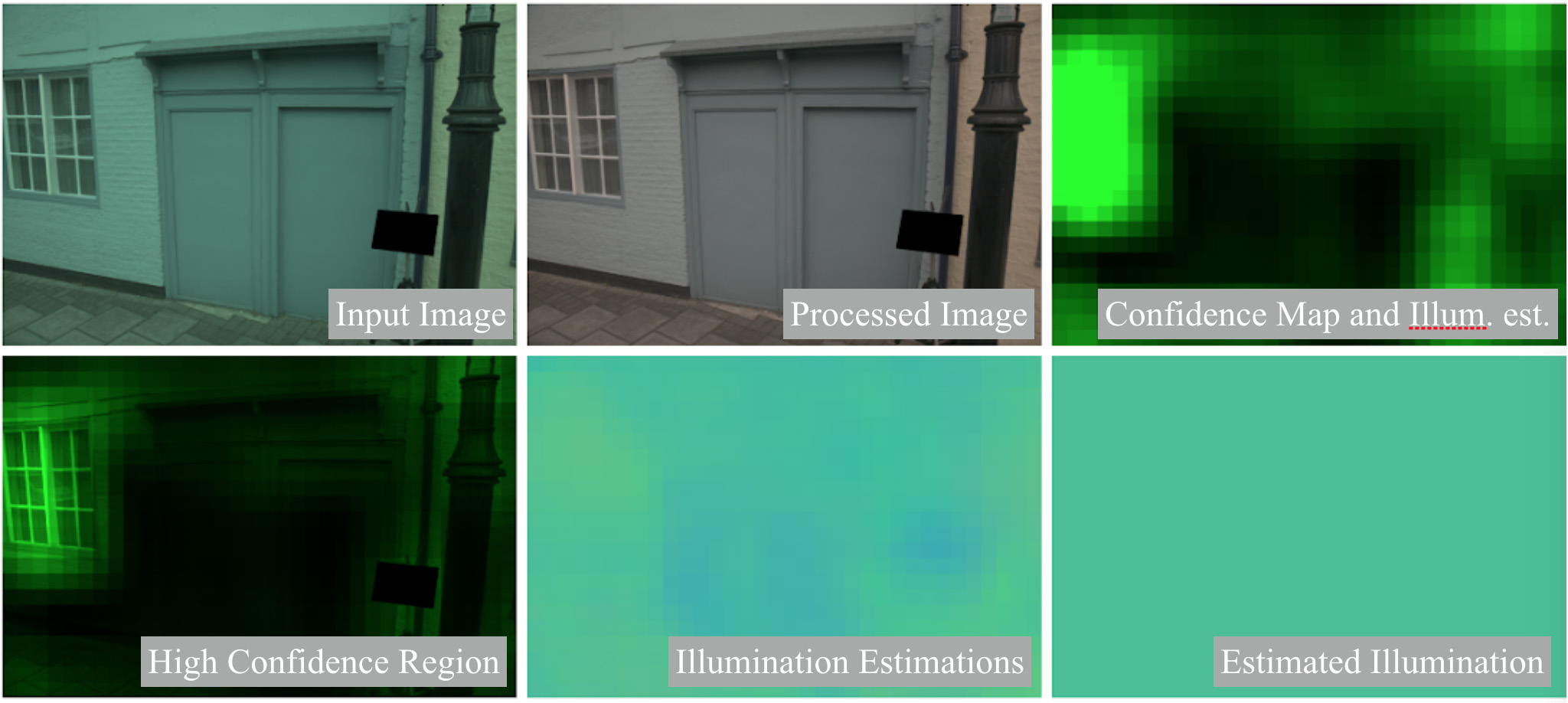
h) What does the SEPARATE_CONFIDENCE option mean? When its value is False, does it mean confidence-weighted pooling is disabled?
Firstly, let's clarify a common misunderstanding of the color constancy problem: the output of a color constancy consists of three components. Actually, there are only two components (degrees-of-freedom). In some paper, the two components are denoted as u/v or temperature/tint. When estimating R/G/B, there should be a constraint on the values, either L1 (R+G+B=1) or L2 (R^2+G^2+B^2=1).
In our paper, we estimate R/G/B. Therefore, for each patch, we should either normalize the R/G/B output and estimate another confidence value (which is mathematically more explicit), or directly use the unnormalized estimation as normalized R/G/B times confidence, as mentioned in paper section 4.1. Either way is fine and confidence-weighting is used because one extra degree of freedom (i.e. confidence) is allowed. If you use SEPARATE_CONFIDENCE=True, the former is used; otherwise the latter is used.
If you want to disable confidence-weighted pooling, the correct way is setting WEIGHTED_POOLING=False.
i) How to merge test results on three folds?
python2 combine.py [fold0_model_name] [fold1_model_name] [fold2_model_name]
@inproceedings{hu2017fc,
title={FC 4: Fully Convolutional Color Constancy with Confidence-weighted Pooling},
author={Hu, Yuanming and Wang, Baoyuan and Lin, Stephen},
booktitle={Proceedings of the IEEE Conference on Computer Vision and Pattern Recognition},
pages={4085--4094},
year={2017}
}
- Exposure (General-purpose photo postprocessing with GANs and reinforcement learning)
- FFCC (Fast Fourier Color Constancy: an auto white balance solution with machine learning in Fourier space)
- ...
-
Color Constancy by the Image Processing Group @ FER The Cube dataset may be useful for future research!
-
Research Website on Illuminant Estimation by Arjan Gijsenij and Theo Gevers
-
(Let me know if you think something else should be here!)
-
(Chinese blog on FC4 by wy1988) 基于神经网络的颜色恒常性
- The SqueezeNet model is taken from here. Thank Yu Gu for his great efforts in converting the
Caffemodels into aTensorFlow-readable version!