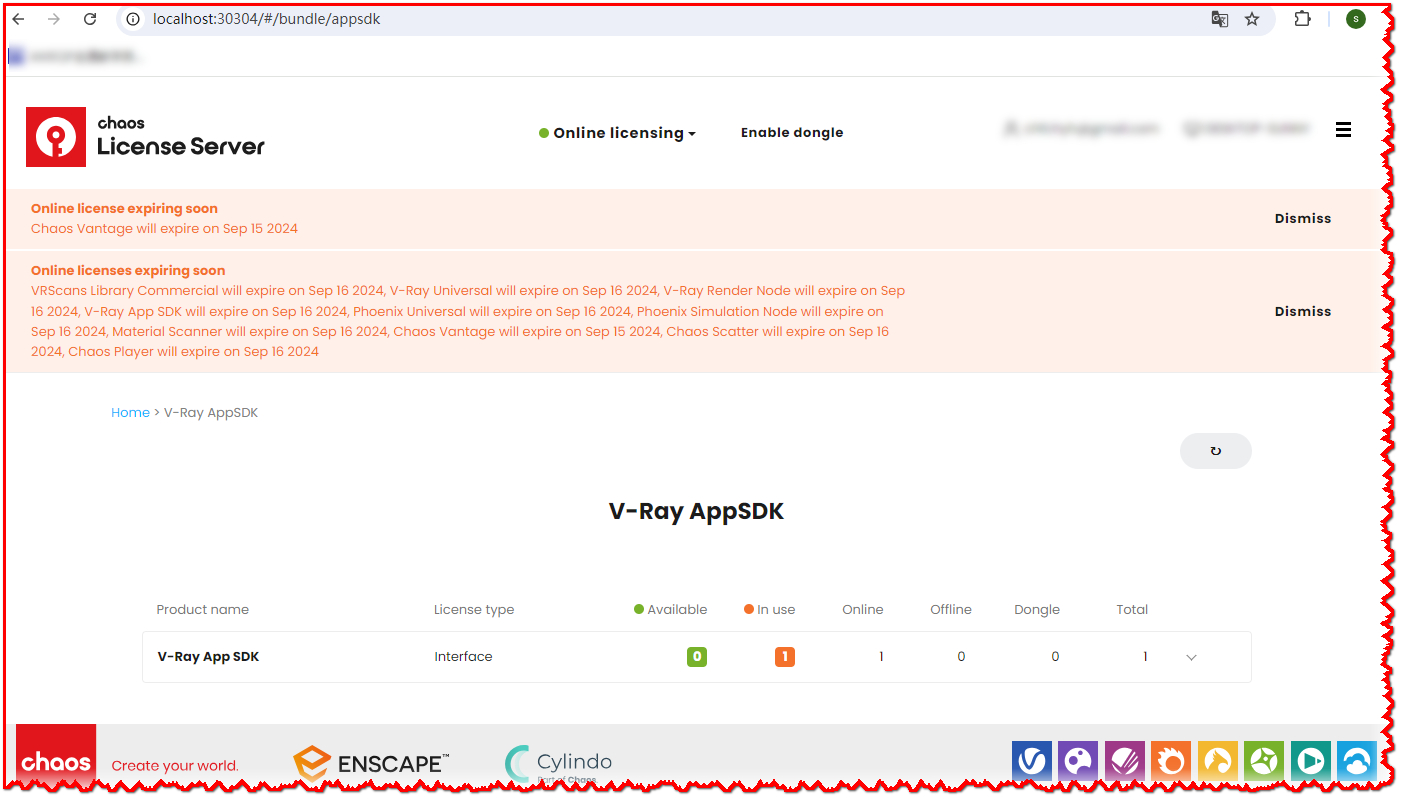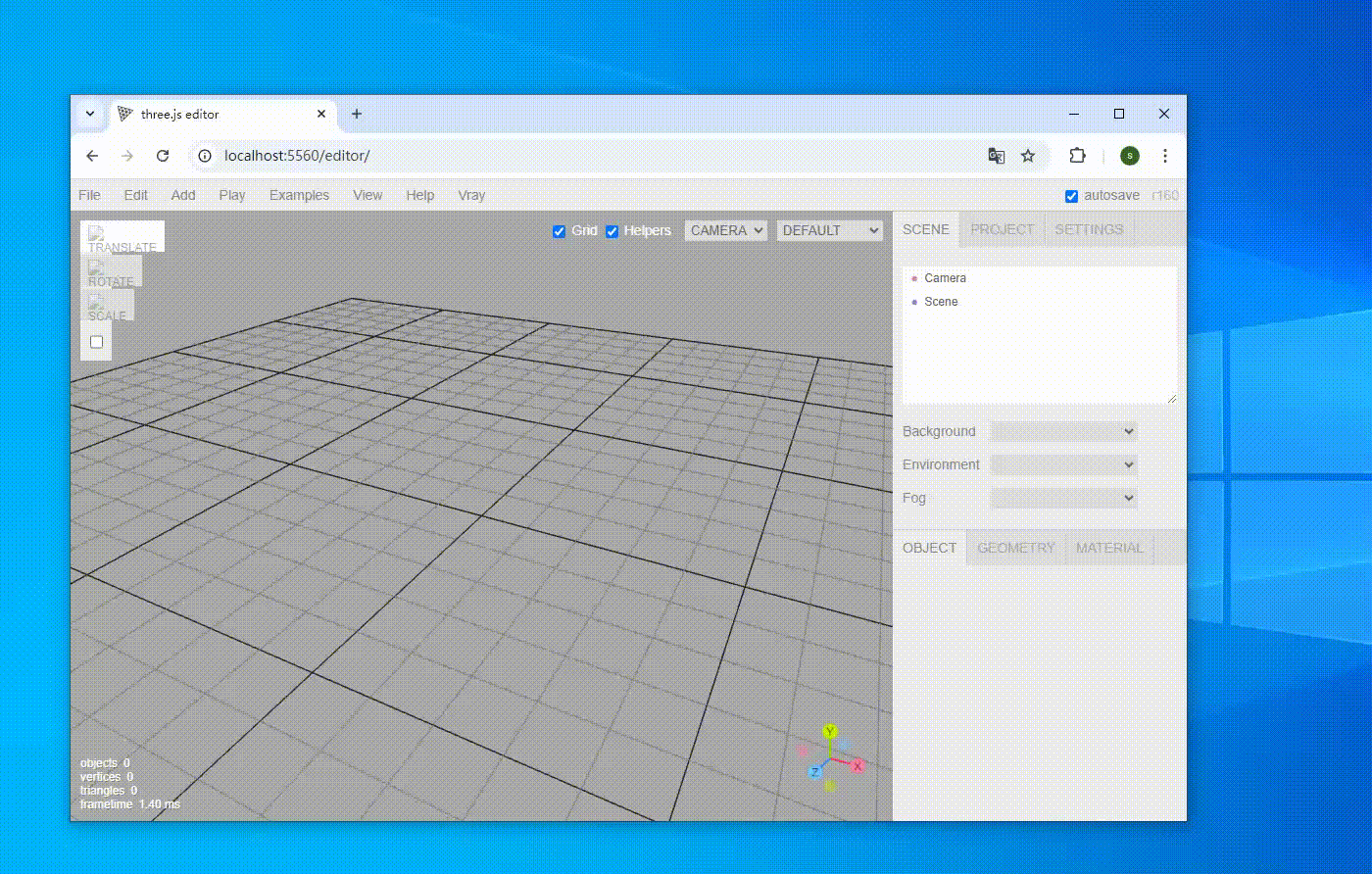Use vray appsdk as the real-time rendering engine in threejs editor
This site use vray appsdk to render the scene in threejs editor for the real-time rendering engine
The app is server-client , where express provides and integrates with vray appsdk ; the client side is the extension of THREEJS Editor.
-
Download and install vray appsdk locally (https://www.chaos.com/vray/application-sdk)
-
Get your trail/product license for vray appsdk , then open (http://localhost:30304) to check if it is ready.
-
install node v18.x (https://nodejs.org/en/download)
-
use the soft link in vray appsdk Node 18:
npm install
mklink /J node_modules\vray "%VRAY_SDK%\node\node_v18\node_modules\vray" -
Download the source code of three.js, unzip to local path, like d:\three.js-latest
-
crate a directory soft link
mklink /J client\three d:\three.js-latestStart the service:
npm run startopen the link in browser: http://localhost:5560/editor
-
add the conversion for three mateterial and light
-
optimize the translation from three scene to vray scene
-
add more element translation, like environment, Background