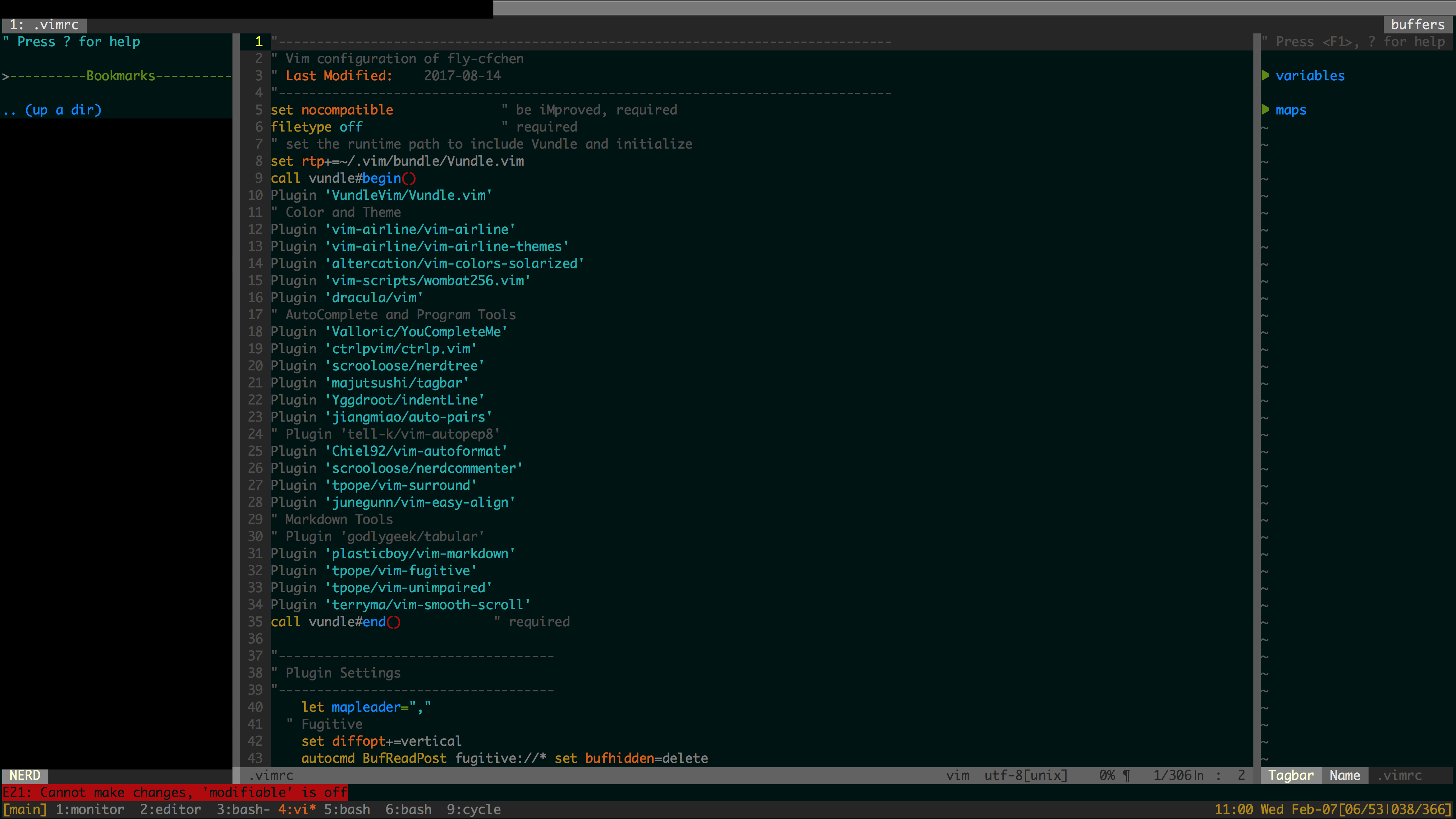Vim and Tmux configuration
Install
Please install Anaconda and activate your Python environment first, then clone this repository and Run install script
git clone https://github.com/chaofengc/Configuration ~/
cd ~/Configuration
bash install.sh
Vim Config
My vimrc and some candidates
.vimrc- https://github.com/samlaudev/ConfigurationFiles
- https://github.com/GoYchen/VIM_TMUX
- https://github.com/PytLab/dotfiles
- Reference: http://www.jianshu.com/p/f0513d18742a
HERE is a perfect book for you to learn vim scripts.
Update Vim and Tmux using Anaconda
As there are many new and convenient features in new version of tmux and vim, it is recommended to update vim and tmux. You are also suggested to do this through Anaconda, because sudo right is not needed and more importantly Anaconda only affects your own environment. You can update Vim and Tmux using the following commands Within your anaconda environment
conda install -c conda-forge tmux==2.7
conda install -c conda-forge vim
Notice: remember that you can only use them where they are installed.
Plugin Notes
Plugins are managed by vim-plug, and here is the plugin list
| Name | Function |
|---|---|
| 'vim-airline/vim-airline' | Status bar |
| 'vim-airline/vim-airline-themes' | Airline Themes |
| 'Valloric/YouCompleteMe' | Autocomplete |
| 'ctrlpvim/ctrlp.vim' | File Search |
| 'scrooloose/nerdtree' | File Tree |
| 'majutsushi/tagbar' | Function and Variable Tag Bar |
| 'Yggdroot/indentLine' | show indent |
| 'jiangmiao/auto-pair' | Auto pair ({[" |
| 'tpope/vim-surround' | Add, delete, change delimiters |
| 'tell-k/vim-autopep8' | F8 Auto format python file |
| 'tell-k/vim-autoflake' | F9 Remove unused imports and variable in python file |
| 'scrooloose/nerdcommenter' | Quick comment <leader>+ci |
| 'tpope/vim-fugitive' | Git wrapper in vim |
| 'terryma/vim-smooth-scroll' | Smooth scroll |
| 'junegunn/vim-easy-align' | Align codes easily |
| 'tpope/vim-unimpaired' | Easy :next and :previous |
| 'plasticboy/vim-markdown' | Markdown |
Extra Dependencies of Plugins
tagbarF4, displays tags in a windowautopep8F8, automatically formats Python code to conform to the PEP 8 style guide. (Not work very well)autoflakeF9, automatically remove unused imports and variables in current python file.
To make them work, you should install the following packages:
conda install -c conda-forge ctags
pip install autopep8
pip install autoflake
Frequently Used Custom Shortcuts
Note: map <Space> as <leader>
Normal Mode
| Command | Function |
|---|---|
<leader> q |
the same as :q |
<leader> w |
the same as :w |
<leader> m |
Open Nerdtree |
<leader> s |
Set/Unset spell check |
Ctrl + w + v |
Split window vertically |
<leader> ci |
Quick comment |
z= |
Spell correct (Need to :set spell) |
gaip |
Align a paragraph by specific character |
gw |
Quick Git add |
gs |
Show Git status |
cc(In Git status window) |
Edit Git commit message |
<leader>gg |
Go to function for python, supported by YouCompleteMe |
Insert Mode
- Ctrl+l, ESC
Tmux Config
My tmux configuration is in .tmux.conf
Main features are
- Rebind
Ctrl+btoCtrl+x - Enable mouse to select window and panel, resize panel
- Enlarge history to 10000 lines
- Horizontal split:
bind-key -, Vertical split:bind-key ] - Date and Time on status bar.
How to cooperate vim and tmux
For unknow reason, vim colortheme may not work in tmux without the following configuration
(1) In .vimrc
se t_Co=256
set term=screen-256color
(2) In .bashrc
alias tmux="TERM=screen-256color tmux"
Note: please use source ~/.bashrc to make it effective.
SecureCRT configuration
Remember keys in Mac. If you want to remember ssh keys in mac, you must turn off the key chains in Preferences -> General -> Mac options
Color
- Change the theme to White/Black in
Preferences -> General -> Default Session -> Edit Default Settings -> Appearance - You can also config the ANSI color under the
Appearance, details see this blog
Session Setting
- Hide tool bar,
Preferences -> General -> view - Show path in tab,
Preferences -> General -> Default Session -> Edit Default Settings -> Terminal -> Emulation.
Change terminal toXterm, tickANSI color. Change to a biggerScroll back bufferif you want. (Reference blog) - Enable
Fnkeys in Mac. Change terminal toXterm.