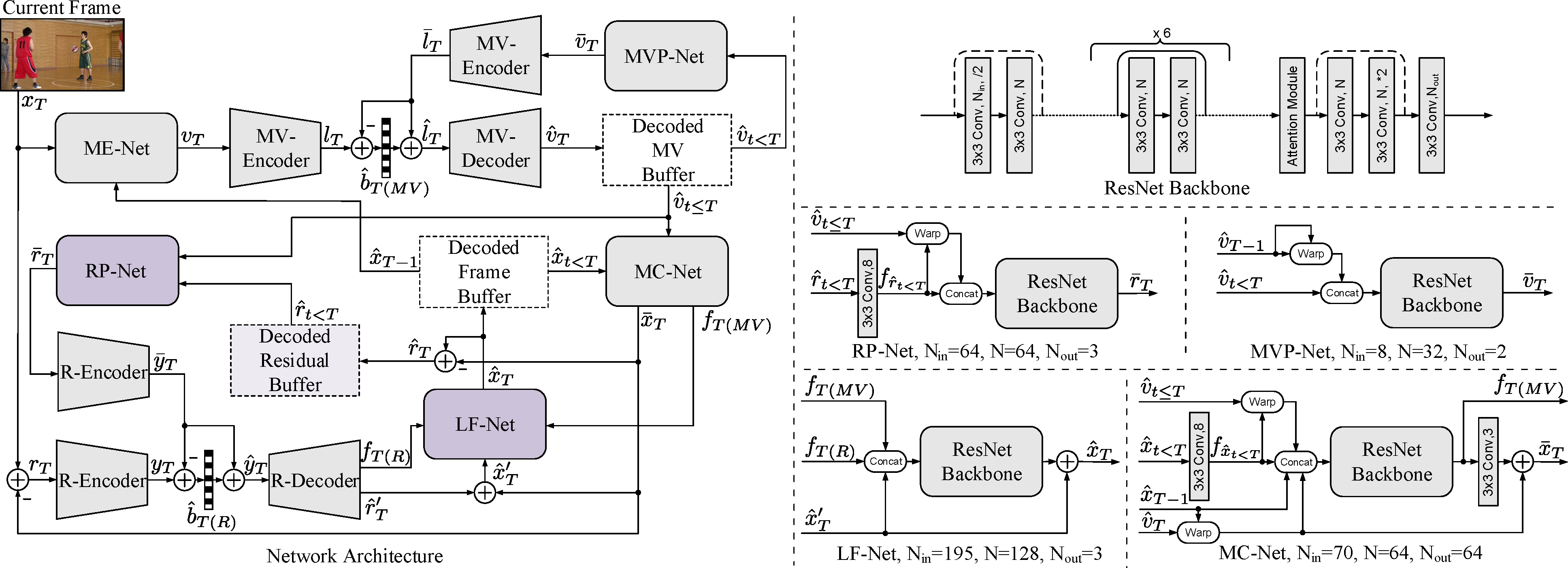This is project page for the paper: "Liu C, Sun H, Katto J, et al.Learned Video Compression with Residual Prediction and Loop Filter", which is available at arxiv.
If you have any question or find any bug, feel free to contact:
Chao Liu@Fudan University, chaoliu18@fudan.edu.cn
Heming Sun@Waseda University, hemingsun@aoni.waseda.jp
It is recommended to use Docker to build the environment.
-
Pulling pytorch-1.6 docker image.
docker pull pytorch/pytorch:1.6.0-cuda10.1-cudnn7-runtime -
Creating docker container.
sudo nvidia-docker run -v $(pwd):$(pwd) -v /etc/localtime:/etc/localtime:ro -it -w $(pwd) pytorch/pytorch:1.6.0-cuda10.1-cudnn7-runtime -
Installing some necessary packages.
pip install scipy pytorch_msssim -
Installing BPG for the coding of I-frames. We have already provided the compiled executables bpgenc and bpgdec in "./bin" folder, and you need to add the "./lib" to LD_LIBRARY_PATH before using them.
export LD_LIBRARY_PATH=$(pwd)/lib:$LD_LIBRARY_PATH
The downloaded pretrained models and the input videos should be placed in the pretrained and datasets folder. Here we have given the models and the HEVC Class C, D Datasets on Google Cloud Drive.
We have cropped the dataset to the multiples of 64 to allow the model compress and decompress the dataset directly, following the similar manner in OpenDVC and MLVC.
ffmpeg -s WxH -pix_fmt yuv420p -i input_video.yuv -vframes N -vf crop=W_:H_:0:0 -f image2 output_path/img%06d.png
where W, H denotes the width and height of the input sequence. Notation W_, H_ denotes the cropped width and height of the output one, and N denotes the number of frames to be coded.
The testing consists of two main steps: encoding and decoding.
-
Encoding.
python test.py --model 0 --qp 27 --verbose 1 --gpu 0 --encode 1 -
Decoding.
python test.py --model 0 --qp 27 --verbose 1 --gpu 0 --decode 1
In order to ensure the correctness of coding, it is also important to check the matching of encoding and decoding results.
-
Mismatch Check.
python test.py --check 1 -
All the three can also be executed at once.
python test.py --model 0 --qp 27 --verbose 1 --gpu 0 --encode 1 --decode 1 --check 1
Parameter Descriptions
| Params. | Type | Default | Range | Descriptions |
|---|---|---|---|---|
| model | Int | 0 | [0, 4] | Index of the model, the larger the index the higher the reconstructed quality. |
| qp | Int | 22 | [0, 51] | QP value of BPG used for the 1-st I-frame coding. |
| verbose | Int | 1 | [0, 2] | log level. 0 - Class-level log; 1 - Video-level log; 2 - Frame-level log. |
| gpu | Int | 0 | [0, 3] | Index of the GPU for testing. The range of this param depend on your machine. |
| encode | Bool | False | / | Start encoding Flag. |
| decode | Bool | False | / | Start decoding Flag. |
| check | Bool | False | / | Start checking Flag. |
The bitrate allocation between I, P frames can be flexible, and here we give some recommended QP values of BPG as shown in follow.
| Model Index | BPG QP |
|---|---|
| 0,1,2 | 27 |
| 3,4 | 22 |
The class results were obtained by averaging the coding results for each sequence.





 (*The reproduced results of this project may be slightly different from the results in the figures because of software version differences.)
(*The reproduced results of this project may be slightly different from the results in the figures because of software version differences.)
We have uploaded the models trained for PSNR and MSSSIM separately to the website pretrained models. The corresponding test results can be found at results.xlsx.
This project is based on CompressAI and PyTorchVideoCompression.
Thanks to Haojie Liu@Nanjing University and Zhihao Hu@Beihang University for their valuable help in this project.