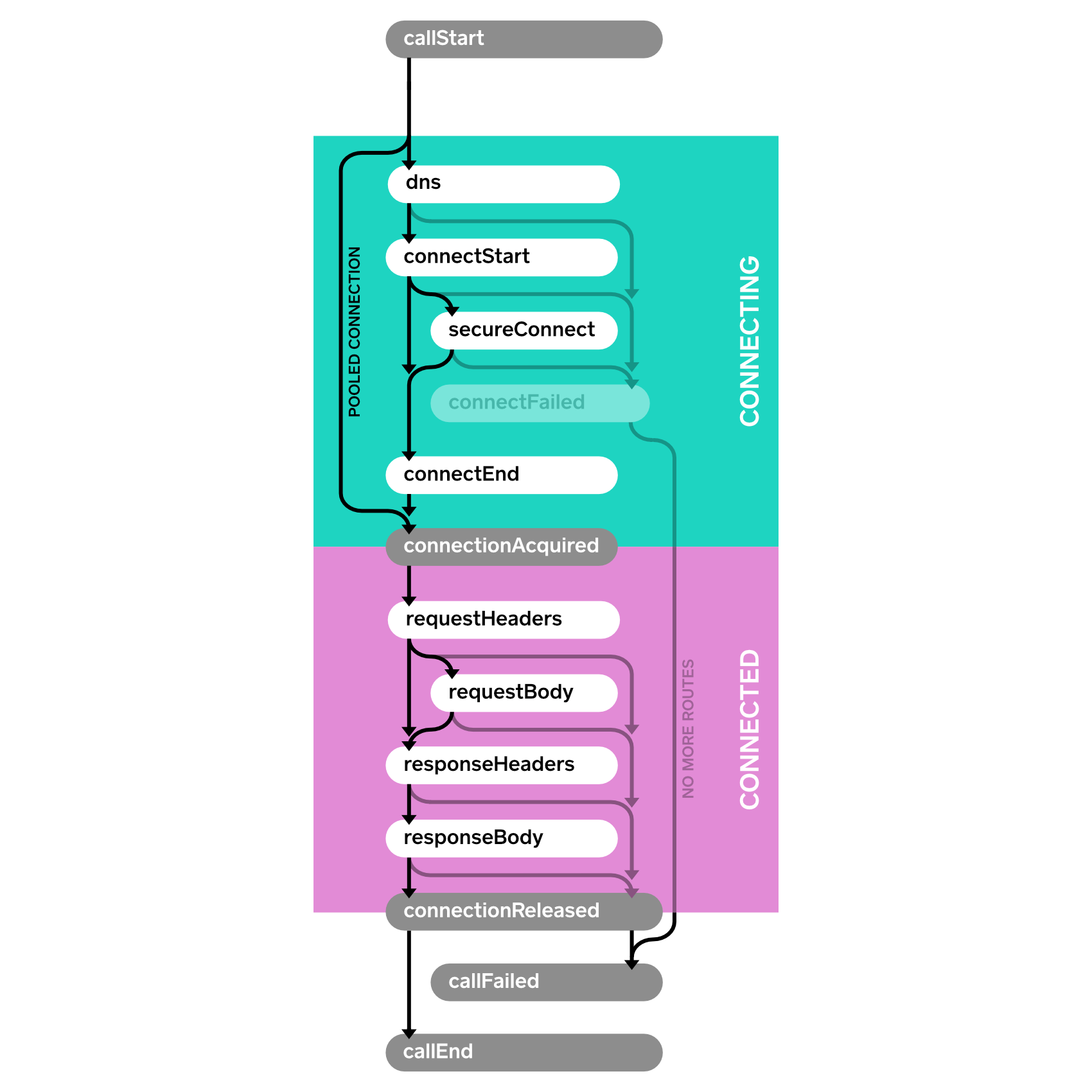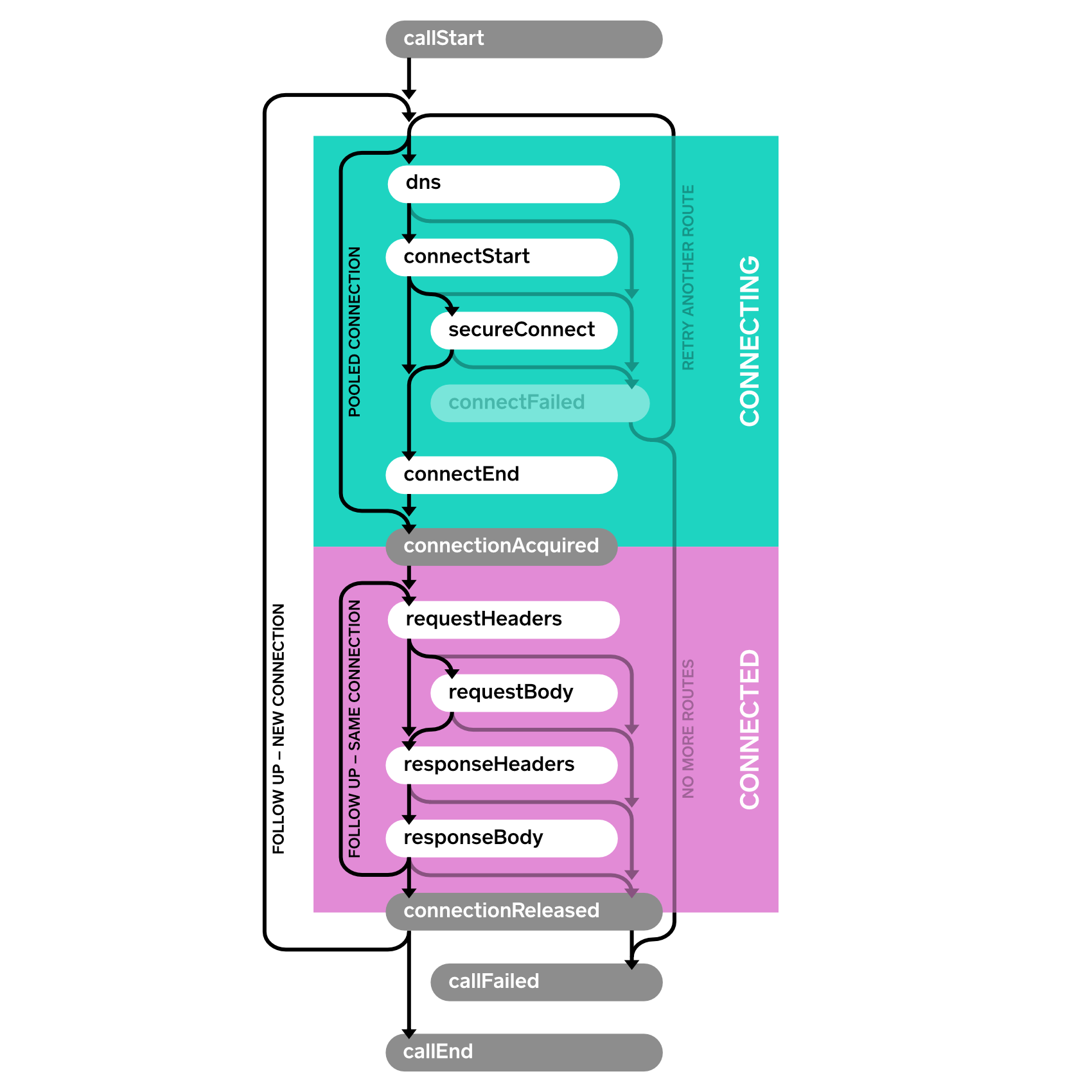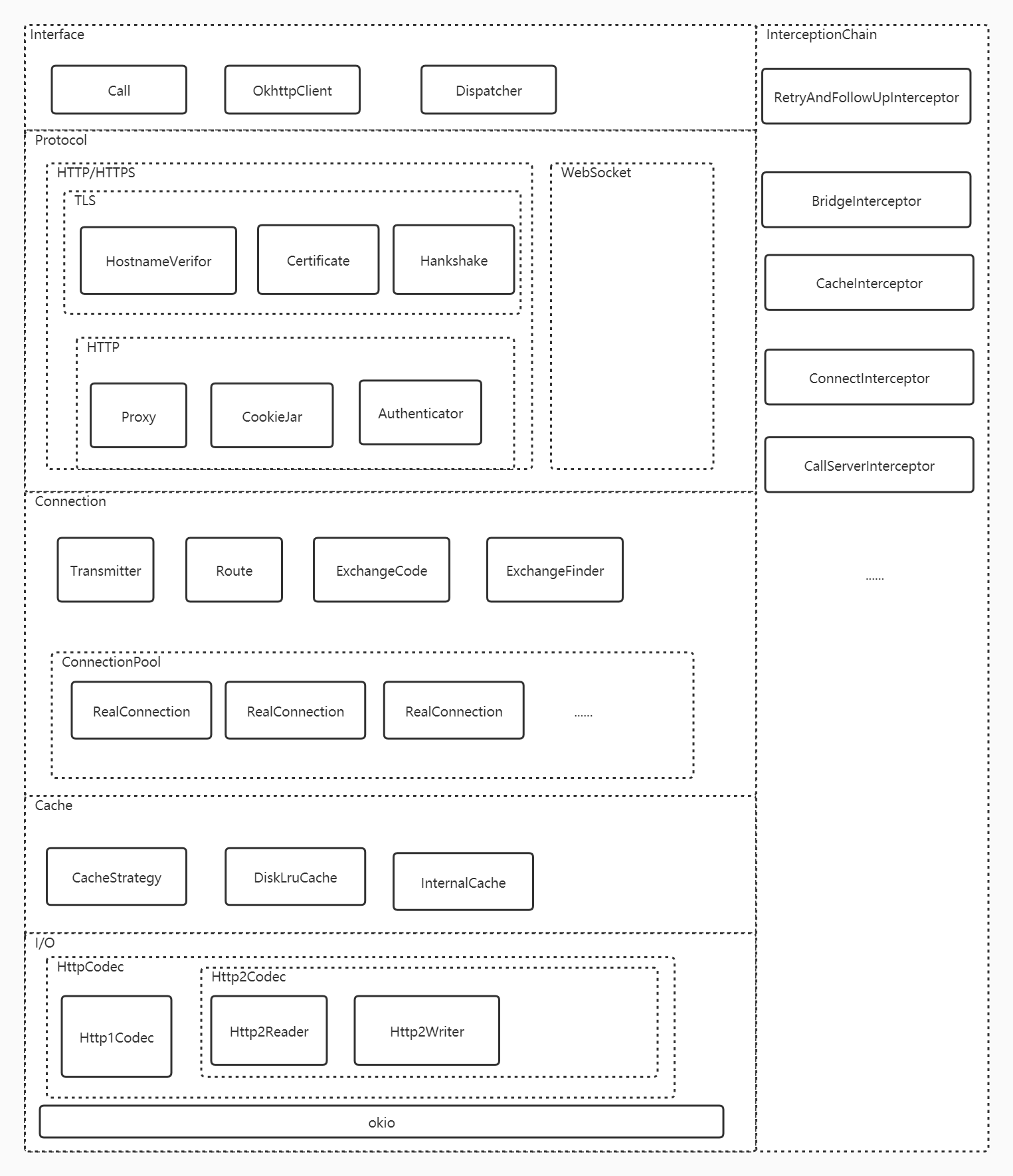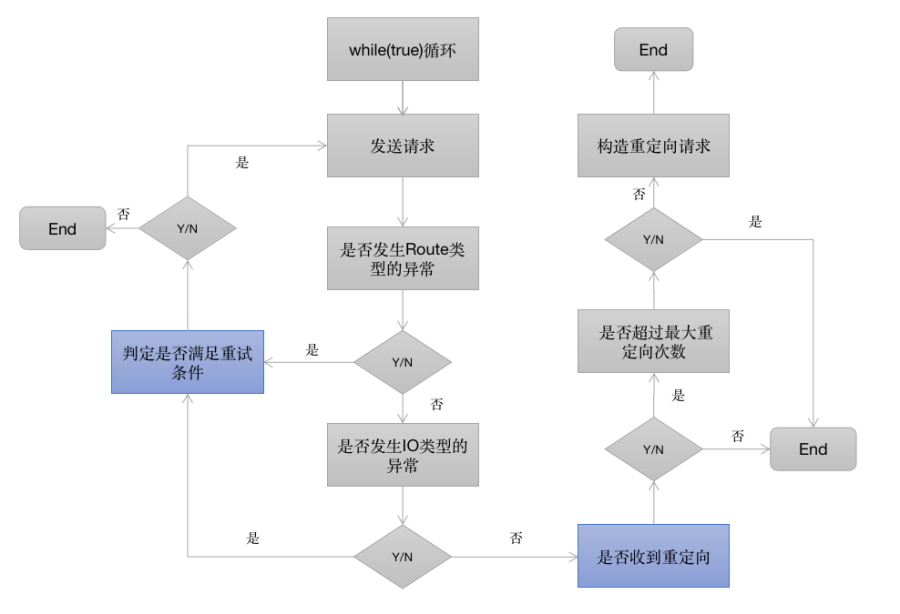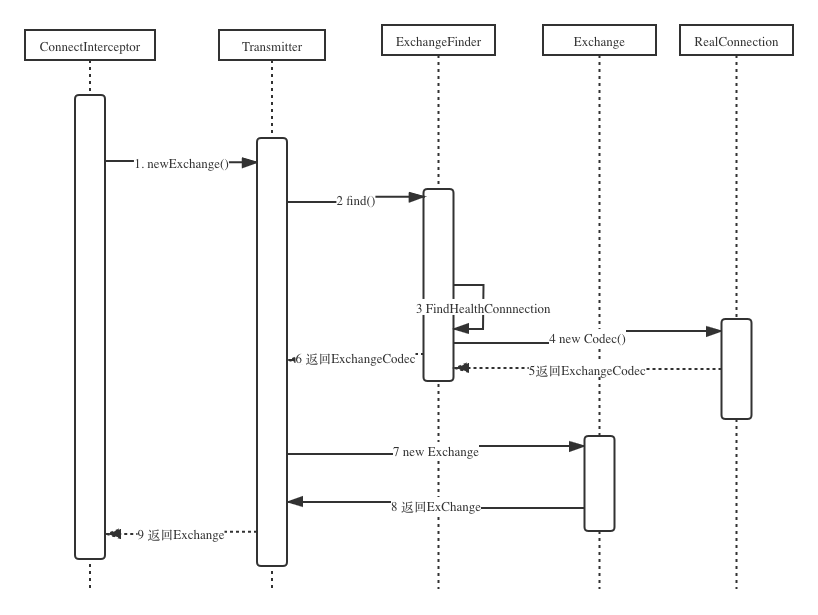- HTTP/2 support allows all requests to the same host to share a socket.
- Connection pooling reduces request latency (if HTTP/2 isn’t available).
- Transparent GZIP shrinks download sizes.
- Response caching avoids the network completely for repeat requests.
When your requested URL has moved, the webserver will return a response code like 302 to indicate the document’s new URL. OkHttp will follow the redirect to retrieve a final response.
If the response issues an authorization challenge, OkHttp will ask the Authenticator (if one is configured) to satisfy the challenge. If the authenticator supplies a credential, the request is retried with that credential included.
Events allow you to capture metrics on your application’s HTTP calls. Use events to monitor:
The size and frequency of the HTTP calls your application makes. If you’re making too many calls, or your calls are too large, you should know about it! The performance of these calls on the underlying network. If the network’s performance isn’t sufficient, you need to either improve the network or use less of it.
流程监听
class PrintingEventListener extends EventListener
OKHttpClient,Request和Response,
RealCal,负责请求的调度(同步的话走当前线程发送请求,异步的话则使用OKHttp内部的线程池进行);同时负责构造内部逻辑责任链,并执行责任链相关的逻辑,直到获取结果。虽然OKHttpClient是整个OKHttp的核心管理类,但是真正发出请求并且组织逻辑的是RealCall类,它同时肩负了调度和责任链组织的两大重任,接下来我们来着重分析下RealCall类的逻辑。
记录同步任务、异步任务及等待执行的异步任务。 线程池管理异步任务。 发起/取消网络请求API:execute、enqueue、cancel。
OkHttp设置了默认的最大并发请求量 maxRequests = 64 和单个host支持的最大并发量 maxRequestsPerHost = 5。 同时用三个双端队列存储这些请求:
//异步任务等待队列
private val readyAsyncCalls = ArrayDeque<AsyncCall>()
//异步任务队列
private val runningAsyncCalls = ArrayDeque<AsyncCall>()
//同步任务队列
private val runningSyncCalls = ArrayDeque<RealCall>()
private fun promoteAndExecute(): Boolean {
val executableCalls = mutableListOf<AsyncCall>()
val isRunning: Boolean
synchronized(this) {
val i = readyAsyncCalls.iterator()
//遍历readyAsyncCalls
while (i.hasNext()) {
val asyncCall = i.next()
//阈值校验
if (runningAsyncCalls.size >= this.maxRequests) break // Max capacity.
if (asyncCall.callsPerHost().get() >= this.maxRequestsPerHost) continue // Host max capacity.
//符合条件 从readyAsyncCalls列表中删除
i.remove()
//per host 计数加1
asyncCall.callsPerHost().incrementAndGet()
executableCalls.add(asyncCall)
//移入runningAsyncCalls列表
runningAsyncCalls.add(asyncCall)
}
isRunning = runningCallsCount() > 0
}
for (i in 0 until executableCalls.size) {
val asyncCall = executableCalls[i]
//提交任务到线程池
asyncCall.executeOn(executorService)
}
return isRunning
}
//异步任务执行结束
internal fun finished(call: AsyncCall) {
call.callsPerHost().decrementAndGet()
finished(runningAsyncCalls, call)
}
//同步任务执行结束
internal fun finished(call: RealCall) {
finished(runningSyncCalls, call)
}
//同步异步任务 统一汇总到这里
private fun <T> finished(calls: Deque<T>, call: T) {
val idleCallback: Runnable?
synchronized(this) {
//将完成的任务从队列中删除
if (!calls.remove(call)) throw AssertionError("Call wasn't in-flight!")
idleCallback = this.idleCallback
}
//这个方法在第一步中已经分析,用于将等待队列中的请求移入异步队列,并交由线程池执行。
val isRunning = promoteAndExecute()
//如果没有请求需要执行,回调闲置callback
if (!isRunning && idleCallback != null) {
idleCallback.run()
}
}
线程池
@get:JvmName("executorService") val executorService: ExecutorService
get() {
if (executorServiceOrNull == null) {
executorServiceOrNull = ThreadPoolExecutor(0, Int.MAX_VALUE, 60, TimeUnit.SECONDS,
SynchronousQueue(), threadFactory("OkHttp Dispatcher", false))
}
return executorServiceOrNull!!
}
阻塞队列用的SynchronousQueue,它的特点是不存储数据,当添加一个元素时,必须等待一个消费线程取出它,否则一直阻塞,如果当前有空闲线程则直接在这个空闲线程执行,如果没有则新启动一个线程执行任务。通常用于需要快速响应任务的场景,在网络请求要求低延迟的大背景下比较合适
fun getResponseWithInterceptorChain(): Response {
//创建拦截器数组
val interceptors = mutableListOf<Interceptor>()
//添加应用拦截器
interceptors += client.interceptors
//添加重试和重定向拦截器
interceptors += RetryAndFollowUpInterceptor(client)
//添加桥接拦截器
interceptors += BridgeInterceptor(client.cookieJar)
//添加缓存拦截器
interceptors += CacheInterceptor(client.cache)
//添加连接拦截器
interceptors += ConnectInterceptor
if (!forWebSocket) {
//添加网络拦截器
interceptors += client.networkInterceptors
}
//添加请求拦截器
interceptors += CallServerInterceptor(forWebSocket)
//创建责任链
val chain = RealInterceptorChain(interceptors, transmitter, null, 0, originalRequest, this,
client.connectTimeoutMillis, client.readTimeoutMillis, client.writeTimeoutMillis)
...
try {
//启动责任链
val response = chain.proceed(originalRequest)
...
return response
} catch (e: IOException) {
...
}
}
- 拦截器按照添加顺序依次执行
- 拦截器的执行从RealInterceptorChain.proceed()开始,进入到第一个拦截器的执行逻辑
- 每个拦截器在执行之前,会将剩余尚未执行的拦截器组成新的RealInterceptorChain,
- 拦截器的逻辑被新的责任链调用next.proceed()切分为start, next.proceed, end这三个部分依次执行
- next.proceed()所代表的其实就是剩余所有拦截器的执行逻辑
- 所有拦截器最终形成一个层层内嵌的嵌套结构
总共添加了五个拦截器(不包含自定义的拦截器如client.interceptors和client.networkInterceptors)
interceptors和NetworkInterceptors的区别 前面提到,在OKHttpClient.Builder的构造方法有两个参数,使用者可以通过addInterceptor和addNetworkdInterceptor添加自定义的拦截器,分析完RetryAndFollowUpInterceptor我们就可以知道这两种自动拦截器的区别了。
从前面添加拦截器的顺序可以知道Interceptors和networkInterceptors刚好一个在RetryAndFollowUpInterceptor的前面,一个在后面。
结合前面的责任链调用图可以分析出来,假如一个请求在RetryAndFollowUpInterceptor这个拦截器内部重试或者重定向了N次,那么其内部嵌套的所有拦截器也会被调用N次,同样networkInterceptors自定义的拦截器也会被调用N次。而相对的Interceptors则一个请求只会调用一次,所以在OKHttp的内部也将其称之为Application Interceptor。 先来大概的了解下每一个拦截器的作用
- retryAndFollowUpInterceptor——失败和重定向拦截器
- BridgeInterceptor——封装request和response拦截器
- CacheInterceptor——缓存相关的过滤器,负责读取缓存直接返回、更新缓存
- ConnectInterceptor——连接服务,负责和服务器建立连接 这里才是真正的请求网络
- CallServerInterceptor——执行流操作(写出请求体、获得响应数据) 负责向服务器发送请求数据、从服务器读取响应数据 进行http请求报文的封装与请求报文的解析
1,当请求内部抛出异常时,判定是否需要重试 2,当响应结果是3xx重定向时,构建新的请求并发送请求
重试的逻辑相对复杂,有如下的判定逻辑(具体代码在RetryAndFollowUpInterceptor类的recover方法):
- 规则1: client的retryOnConnectionFailure参数设置为false,不进行重试
- 规则2: 请求的body已经发出,不进行重试
- 规则3: 特殊的异常类型不进行重试(如ProtocolException,SSLHandshakeException等)
- 规则4: 没有更多的route(包含proxy和inetaddress),不进行重试
BridageInterceptor拦截器的功能如下:
负责把用户构造的请求转换为发送到服务器的请求 、把服务器返回的响应转换为用户友好的响应,是从应用程序代码到网络代码的桥梁 设置内容长度,内容编码 设置gzip压缩,并在接收到内容后进行解压。省去了应用层处理数据解压的麻烦 添加cookie 设置其他报头,如User-Agent,Host,Keep-alive等。其中Keep-Alive是实现连接复用的必要步骤
拦截器的逻辑流程如下:
-
1.通过Request尝试到Cache中拿缓存,当然前提是OkHttpClient中配置了缓存,默认是不支持的。
-
2.根据response,time,request创建一个缓存策略,用于判断怎样使用缓存。
-
3.如果缓存策略中设置禁止使用网络,并且缓存又为空,则构建一个Response直接返回,注意返回码=504
-
4.缓存策略中设置不使用网络,但是又缓存,直接返回缓存
-
5.接着走后续过滤器的流程,chain.proceed(networkRequest)
-
6.当缓存存在的时候,如果网络返回的Resposne为304,则使用缓存的Resposne。
-
7.构建网络请求的Resposne
-
8.当在OKHttpClient中配置了缓存,则将这个Resposne缓存起来。
-
9.缓存起来的步骤也是先缓存header,再缓存body。
-
10.返回Resposne
@Override public Response intercept(Chain chain) throws IOException { // 根据是否设置了缓存以及网络请求,得到一个候选缓存 Response cacheCandidate = cache != null ? cache.get(chain.request()) : null; long now = System.currentTimeMillis(); // 根据当前时间、请求对象以及候选缓存,获取缓存策略 // 在缓存策略中,有两个重要的对象 // networkRequest: 网络请求,若为null表示不使用网络 // cacheResponse: 响应缓存,若为null表示不使用缓存 CacheStrategy strategy = new CacheStrategy.Factory(now, chain.request(), cacheCandidate).get(); Request networkRequest = strategy.networkRequest; Response cacheResponse = strategy.cacheResponse; if (cache != null) { cache.trackResponse(strategy); } // 如果有候选缓存但是没有响应缓存,说明候选缓存不可用 // 关闭它,以免内存泄漏 if (cacheCandidate != null && cacheResponse == null) { closeQuietly(cacheCandidate.body()); // The cache candidate wasn't applicable. Close it. } // If we're forbidden from using the network and the cache is insufficient, fail. // 不进行网络请求,且缓存以及过期了,返回504错误 if (networkRequest == null && cacheResponse == null) { return new Response.Builder() .request(chain.request()) .protocol(Protocol.HTTP_1_1) .code(504) .message("Unsatisfiable Request (only-if-cached)") .body(Util.EMPTY_RESPONSE) .sentRequestAtMillis(-1L) .receivedResponseAtMillis(System.currentTimeMillis()) .build(); } // If we don't need the network, we're done. // 不需要网络请求,此时缓存命中,直接返回缓存,后面的拦截器的步骤也不会经过了 if (networkRequest == null) { return cacheResponse.newBuilder() .cacheResponse(stripBody(cacheResponse)) .build(); } // 没有缓存命中,则进行网络请求 Response networkResponse = null; try { networkResponse = chain.proceed(networkRequest); } finally { // If we're crashing on I/O or otherwise, don't leak the cache body. if (networkResponse == null && cacheCandidate != null) { closeQuietly(cacheCandidate.body()); } } // If we have a cache response too, then we're doing a conditional get. // 如果缓存策略中,网络响应和响应缓存都不为null,需要更新响应缓存 // (比如 需要向服务器确认缓存是否可用的情况) if (cacheResponse != null) { // 304的返回是不带body的,此时必须获取cache的body if (networkResponse.code() == HTTP_NOT_MODIFIED) { Response response = cacheResponse.newBuilder() .headers(combine(cacheResponse.headers(), networkResponse.headers())) .sentRequestAtMillis(networkResponse.sentRequestAtMillis()) .receivedResponseAtMillis(networkResponse.receivedResponseAtMillis()) .cacheResponse(stripBody(cacheResponse)) .networkResponse(stripBody(networkResponse)) .build(); networkResponse.body().close(); // Update the cache after combining headers but before stripping the // Content-Encoding header (as performed by initContentStream()). cache.trackConditionalCacheHit(); cache.update(cacheResponse, response); return response; } else { closeQuietly(cacheResponse.body()); } } // 走到这里,已经进行过网络请求了,请求响应不为空 // 构建响应对象,等待返回 Response response = networkResponse.newBuilder() .cacheResponse(stripBody(cacheResponse)) .networkResponse(stripBody(networkResponse)) .build(); if (cache != null) { // 将请求放到缓存中 if (HttpHeaders.hasBody(response) && CacheStrategy.isCacheable(response, networkRequest)) { // Offer this request to the cache. CacheRequest cacheRequest = cache.put(response); return cacheWritingResponse(cacheRequest, response); } // 如果请求不能被缓存,则移除该请求 if (HttpMethod.invalidatesCache(networkRequest.method())) { try { cache.remove(networkRequest); } catch (IOException ignored) { // The cache cannot be written. } } } return response; }
接下来看看另外一个要点:CacheStrategy是如何决定使不使用网络请求、响应缓存的。
CacheStrategy.java
/** Returns a strategy to use assuming the request can use the network. */
private CacheStrategy getCandidate() {
// No cached response.
// 没有缓存
if (cacheResponse == null) {
return new CacheStrategy(request, null);
}
// Drop the cached response if it's missing a required handshake.
// https请求,但没有必要的握手信息,丢弃缓存
if (request.isHttps() && cacheResponse.handshake() == null) {
return new CacheStrategy(request, null);
}
// If this response shouldn't have been stored, it should never be used
// as a response source. This check should be redundant as long as the
// persistence store is well-behaved and the rules are constant.
// 不应该被缓存,丢弃缓存
if (!isCacheable(cacheResponse, request)) {
return new CacheStrategy(request, null);
}
CacheControl requestCaching = request.cacheControl();
...
// 根据缓存的缓存时间,缓存可接受最大过期时间等等HTTP协议上的规范,来判断缓存是否可用
if (!responseCaching.noCache() && ageMillis + minFreshMillis < freshMillis + maxStaleMillis) {
Response.Builder builder = cacheResponse.newBuilder();
if (ageMillis + minFreshMillis >= freshMillis) {
builder.addHeader("Warning", "110 HttpURLConnection \"Response is stale\"");
}
long oneDayMillis = 24 * 60 * 60 * 1000L;
if (ageMillis > oneDayMillis && isFreshnessLifetimeHeuristic()) {
builder.addHeader("Warning", "113 HttpURLConnection \"Heuristic expiration\"");
}
return new CacheStrategy(null, builder.build());
}
// Find a condition to add to the request. If the condition is satisfied, the response body
// will not be transmitted.
// 请求条件, 当etag、lastModified、servedDate这三种属性存在时,需要向服务器确认缓存的有效性
String conditionName;
String conditionValue;
if (etag != null) {
conditionName = "If-None-Match";
conditionValue = etag;
} else if (lastModified != null) {
conditionName = "If-Modified-Since";
conditionValue = lastModifiedString;
} else if (servedDate != null) {
conditionName = "If-Modified-Since";
conditionValue = servedDateString;
} else {
return new CacheStrategy(request, null); // No condition! Make a regular request.
}
Headers.Builder conditionalRequestHeaders = request.headers().newBuilder();
Internal.instance.addLenient(conditionalRequestHeaders, conditionName, conditionValue);
// 构造一个请求询问服务器资源是否过期
Request conditionalRequest = request.newBuilder()
.headers(conditionalRequestHeaders.build())
.build();
return new CacheStrategy(conditionalRequest, cacheResponse);
}
connectInterceptor应该是最重要的拦截器之一了,它同时负责了Dns解析和Socket连接(包括tls连接)。
- ConnectInterceptor调用transmitter.newExchange
- Transmitter先调用ExchangeFinder的find()获得ExchangeCodec
- ExchangeFinder调用自身的findHealthConnectio获得RealConnection
- ExchangeFinder通过刚才获取的RealConnection的codec()方法获得ExchangeCodec
- Transmitter获取到了ExchangeCodec,然后new了一个ExChange,将刚才的ExchangeCodec包含在内
最终Connectinterceptor通过Transmitter获取到了一个Exchange的类,这个类有两个实现,一个是Http1ExchangeCodec,一个是Http2Exchangecodec,分别对应的是Http1协议和Http2协议。
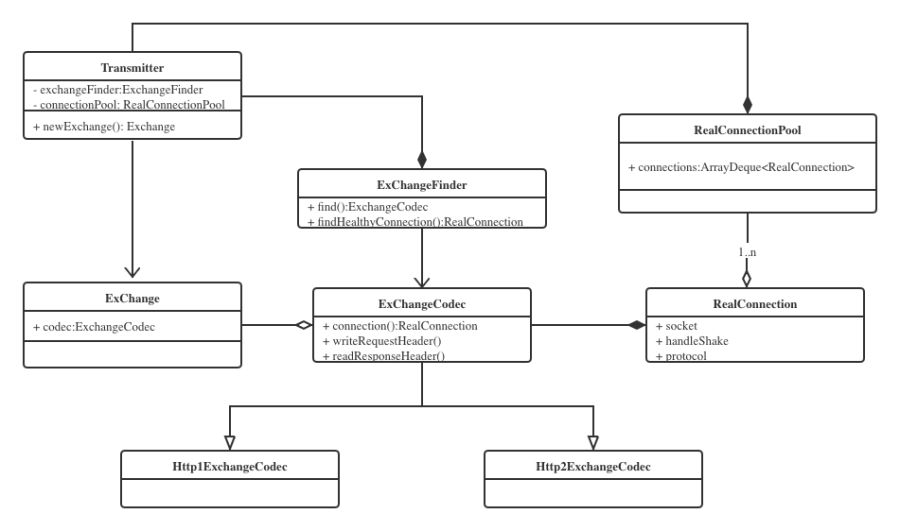 前面获得的Exchange类里面包含了ExchangeCodec对象,而这个对象里面又包含了一个RealConnection对象,RealConnection的属性成员有socket,handlShake,protocol等,可见它应该是一个Socket连接的包装类,而ExchangeCode对象是对RealConnection操作(writeRequestHeader,readResposneHeader)的封装。
前面获得的Exchange类里面包含了ExchangeCodec对象,而这个对象里面又包含了一个RealConnection对象,RealConnection的属性成员有socket,handlShake,protocol等,可见它应该是一个Socket连接的包装类,而ExchangeCode对象是对RealConnection操作(writeRequestHeader,readResposneHeader)的封装。
通过这两个图可以很清晰的知道,最终获得的是一个已经建立连接的Socket对象,也就是说,在ConnectInterceptor内部已经完成了socket连接,那么具体是哪一步完成的呢?
看上面的时序图,可以知道,获得RealConnection的ExchangeFinder调用的findHealthConnection()方法,因此,socket连接的获取和建立都是在这里完成的。
同样,在socket进行连接之前,其实还有一个dns的过程,也是隐含在findHealthConnection 里的内部逻辑,详细的过程在后面DNS的过程再进行分析,这里ConnectionInterceptor的任务已经完成了。
另外还需要注意的一点是,在执行完ConnectInterceptor之后,其实添加了自定义的网络拦截器networkInterceptors,按照顺序执行的规定,所有的networkInterceptor执行执行,socket连接其实已经建立了,可以通过realChain拿到socket做一些事情了,这也就是为什么称之为network Interceptor的原因。
CalllServerInterceptor是最后一个拦截器了,前面的拦截器已经完成了socket连接和tls连接,那么这一步就是传输http的头部和body数据了。 CallServerInterceptor由以下步骤组成:
- 向服务器发送 request header;
- 如果有 request body,就向服务器发送;
- 读取 response header,先构造一个 Response 对象;
- 如果有 response body,就在 3 的基础上加上 body 构造一个新的 Response 对象;
Socket连接和Dns过程都是在ConnecInterceptor中通过Transmitter和ExchangeFinder来完成的,而在前面的时序图中可以看到,最终建立Socket连接的方法是通过ExchangeFinder的findConnection来完成的,可以说一切秘密都是findConnection方法中。因此接下来详细解析下findConnection(),这里贴出源码和注释。
synchronized(connectionPool) {
//前面有一大段判定当前的conencection是否需要释放,先删除
.....
if (result == null) {
// 1, 第一次尝试从缓冲池里面获取RealConnection(Socket的包装类)
if (connectionPool.transmitterAcquirePooledConnection(address, transmitter, null, false)) {
foundPooledConnection = true
result = transmitter.connection
} else if (nextRouteToTry != null) {
//2, 如果缓冲池中没有,则看看有没有下一个Route可以尝试,这里只有重试的情况会走进来
selectedRoute = nextRouteToTry
nextRouteToTry = null
} else if (retryCurrentRoute()) {
//3,如果已经设置了使用当前Route重试,那么会继续使用当前的Route
selectedRoute = transmitter.connection!!.route()
}
}
}
if (result != null) {
// 4,如果前面发现ConnectionPool或者transmiter中有可以复用的Connection,这里就直接返回了
return result!!
}
// 5, 如果前面没有获取到Connection,这里就需要通过routeSelector来获取到新的Route来进行Connection的建立
var newRouteSelection = false
if (selectedRoute == null && (routeSelection == null || !routeSelection!!.hasNext())) {
newRouteSelection = true
//6,获取route的过程其实就是DNS获取到域名IP的过程,这是一个阻塞的过程,会等待DNS结果返回
routeSelection = routeSelector.next()
}
var routes: List<Route>? = null
synchronized(connectionPool) {
if (newRouteSelection) {
// Now that we have a set of IP addresses, make another attempt at getting a connection from
// the pool. This could match due to connection coalescing.
routes = routeSelection!!.routes
//7,前面如果通过routeSelector拿到新的Route,其实就是相当于拿到一批新的IP,这里会再次尝试从ConnectionPool
// 中检查是否有可以复用的Connection
if (connectionPool.transmitterAcquirePooledConnection( address, transmitter, routes, false)) {
foundPooledConnection = true
result = transmitter.connection
}
}
if (!foundPooledConnection) {
if (selectedRoute == null) {
//8,前面我们拿到的是一批IP,这里通过routeSelection获取到其中一个IP,Route是proxy和InetAddress的包装类
selectedRoute = routeSelection!!.next()
}
// Create a connection and assign it to this allocation immediately. This makes it possible
// for an asynchronous cancel() to interrupt the handshake we're about to do.
//9,用新的route创建RealConnection,注意这里还没有尝试连接
result = RealConnection(connectionPool, selectedRoute!!)
connectingConnection = result
}
}
// If we found a pooled connection on the 2nd time around, we're done.
// 10,注释说得很清楚,如果第二次从connectionPool获取到Connection可以直接返回了
if (foundPooledConnection) {
eventListener.connectionAcquired(call, result!!)
return result!!
}
// Do TCP + TLS handshakes. This is a blocking operation.
//11,原文注释的很清楚,这里是进行TCP + TLS连接的地方
result!!.connect(
connectTimeout,
readTimeout,
writeTimeout,
pingIntervalMillis,
connectionRetryEnabled,
call,
eventListener
)
//后面一段是将连接成功的RealConnection放到ConnectionPool里面,这里就不贴出来了
}
return result!!
上面的流程可以看到,findConnection这个方法做了以下几件事:
- 检查当前exchangeFinder所保存的Connection是否满足此次请求
- 检查当前连接池ConnectionPool中是否满足此次请求的Connection
- 检查当前RouteSelector列表中,是否还有可用Route(Route是proxy,IP地址的包装类),如果没有就发起DNS请求
- 通过DNS获取到新的Route之后,第二次从ConnectionPool查找有无可复用的Connection,否则就创建新的RealConnection
- 用RealConnection进行TCP和TLS连接,连接成功后保存到ConnectionPool
可以看到,第二步和第四步对ConnectionPool做了两次复用检查,第五步创建了新的RealConnection之后就会写会到ConnectionPool中。 因此这里就是OKHttp的连接复用其实是通过ConnectionPool来实现的,前面的类图中也反映出来,ConnectionPool内部有一个connections的ArrayDeque对象就是用来保存缓存的连接池。
从前面解析的步骤可知,Dns的过程隐藏在了第三步RouteSelector检查中,整个过程在findConnection方法中写的比较散,可能不是特别好理解,但是只要搞明白了RouteSelector, RouteSelection,Route这三个类的关系,其实就比较容易理解了,如下图中展示了三个类之间的关系。
可以得到如下结论:
RouteSelector在调用next遍历在不同proxy情况下获得下一个Selection封装类,Selection持有一个Route的列表, 也就是每个proxy都对应有Route列表 Selection其实就是针对List封装的一个迭代器,通过next()方法获得下一个Route,Route持有proxy,address和inetAddress,可以理解为Route就是针对IP和Proxy配对的一个封装 RouteSelector的next()方法内部调用了nextProxy(), nextProxy()又会调用resetNextInetSocketAddres()方法 resetNextInetSocketAddres通过address.dns.lookup获取InetSocketAddress,也就是IP地址
通过上面一系列流程知道,IP地址最终是通过address的dns获取到的,而这个dns又是怎么构建的呢?
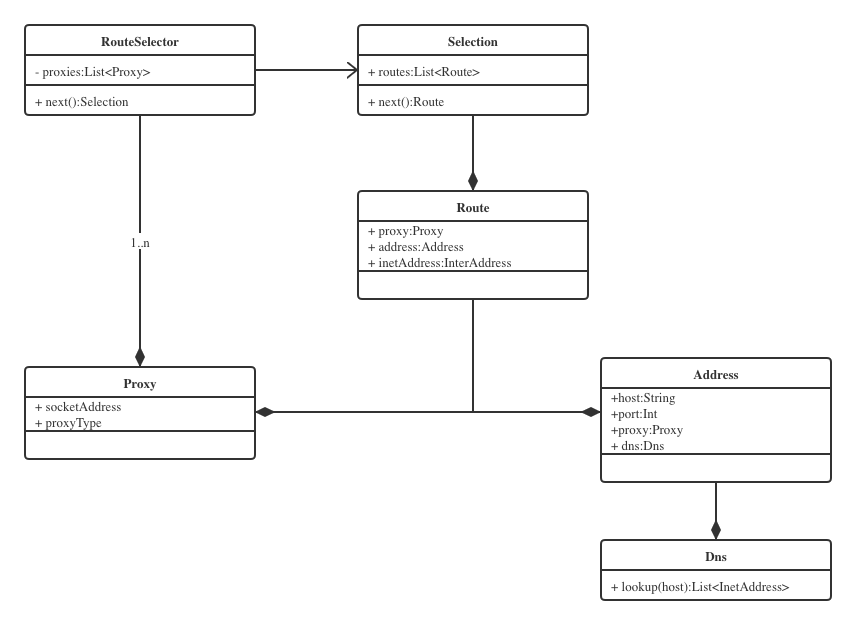
反向追踪代码,定位到address的dns是transmitter在构建address的时候,将内置的client.dns传递进来,而client.dns是在okhttpclient的构建过程中传递进来Dns.System,里面的lookup是通过InetAddress.getAllByName 方法获取到对应域名的IP,也就是默认的Dns实现。
通过Dns获得Connectoin之后,就是建立连接的过程了,在findConnection中只体现为一句代码
result!!.connect(
connectTimeout,
readTimeout,
writeTimeout,
pingIntervalMillis,
connectionRetryEnabled,
call,
eventListener
)
这里的result是RealConnection类型的对象,就是调用了RealConnection.connect方法,终于离开findConnection 了,接下来看下connect 方法的源码
//省略前面一大段
....
while (true) {
try {
if (route.requiresTunnel()) {
//这里进入的条件是,通过http代理了https请求,有一个特殊的协议交换过程
connectTunnel(connectTimeout, readTimeout, writeTimeout, call, eventListener)
} else {
//建立socket连接
connectSocket(connectTimeout, readTimeout, call, eventListener)
}
//如果前面判定是https请求,这里就是https的tls建立过程
establishProtocol(connectionSpecSelector, pingIntervalMillis, call, eventListener)
break
} catch (e: IOException) {
//清理资源
socket?.closeQuietly()
//对异常做二次封装,然后抛出
if (routeException == null) {
routeException = RouteException(e)
} else {
routeException.addConnectException(e)
}
if (!connectionRetryEnabled || !connectionSpecSelector.connectionFailed(e)) {
throw routeException
}
}
}