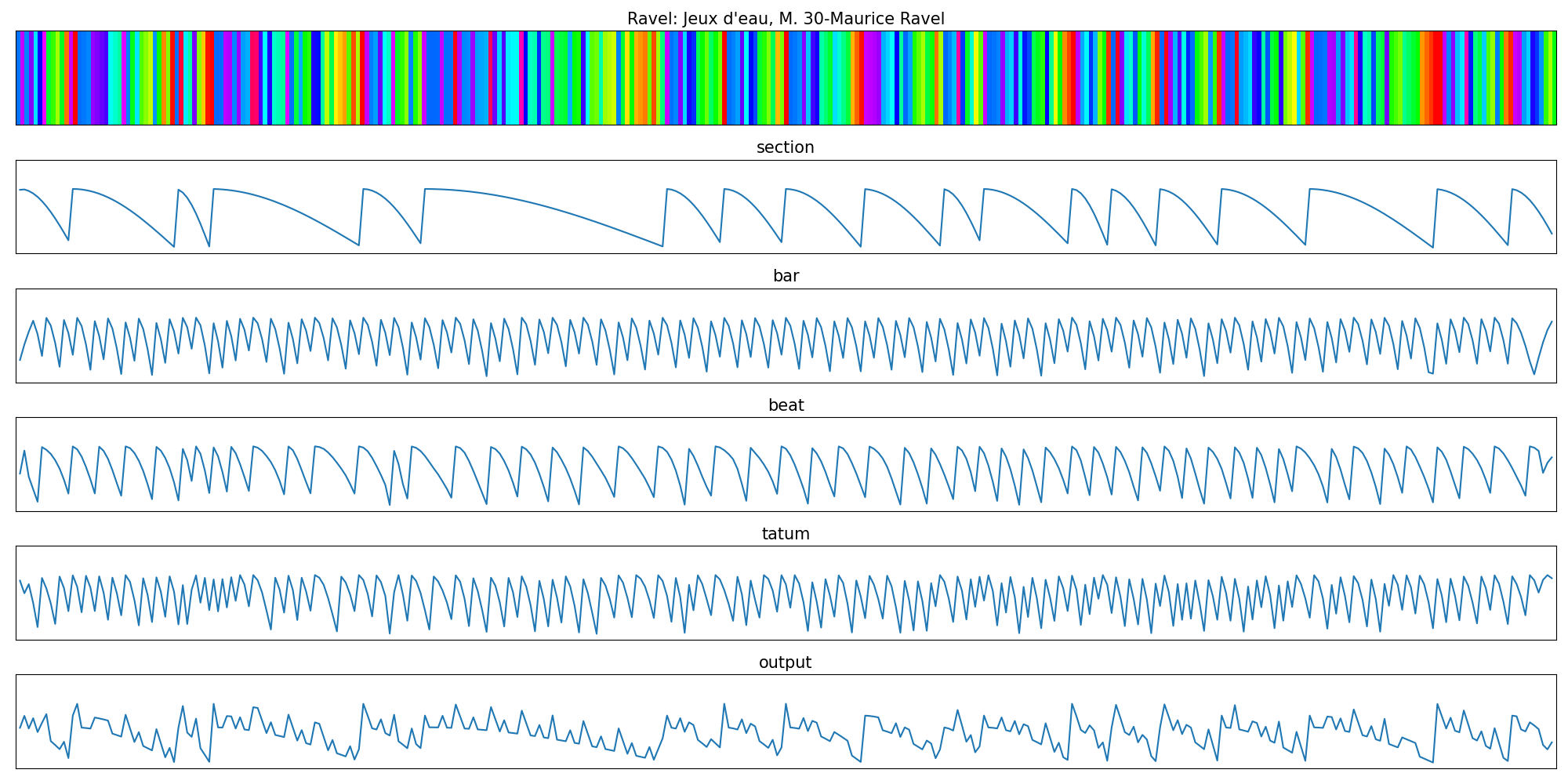Welcome! I'm glad you found the project.
This codebase allows you to synchronize your Wiz connected light with the music you play on Spotify. To get started, you will need a few things:
- Spotify Developer Account
- Python 3
- Git (Optional, see below)
- MacOS / UNIX
Sign up for a free Spotify developer account here:
developer.spotify.com/dashboard
Once you have a Spotify developer account, navigate to the dashboard and create a new application. The setup process should be straightforward, and at the end you obtain two specific credentials:
Client ID xxxxxxxxxxxxxxxxxxxxxxxxxxxxxxxx
Client Secret xxxxxxxxxxxxxxxxxxxxxxxxxxxxxxxx
Keep a note of these.
Lastly, edit the app settings. In the "Redirect URIs" add http://0.0.0.0:8888/.
Note that the trailing / is important.
This is for the authentication process.
If you're using Mac OS, it comes with Python 2.7 out of the box. But we want Python 3, because it's 2023 and Python 2 is no longer supported. To install Python 3, follow the instructions here.
The source code is publically available on GitHub.
You can download the repository from the command line using git,
or you can download a zip archive
here.
If you don't have git installed, you can install it with homebrew.
$ brew install gitNavigate to the WizHook directory
$ git clone http://github.com/chapnickc/WizHook
$ cd WizHookInstall the dependencies
$ pip3 install spotipy pywizlight aiohttpEdit env.sh, with your account credentials
export SPOTIPY_USERNAME="yourusername"
export SPOTIPY_CLIENT_ID="yourclientid"
export SPOTIPY_CLIENT_SECRET="yourclientsecret"Edit app/config.py and enter the IP address of your wiz light:
LED_IPS = [
"192.168.0.22"
]In Terminal.app
$ cd WizHook
$ . ./env.sh
$ python3 main.pyThe first time you run the script you need to obtain credentials. The workflow for this is a little funky. Running main.py should start your browser and redirect you to a URL.
Copy and paste the url from the browser into Terminal.app.
Profit!
Your light should start changing color with the active song. The default color is "International Orange".
If you want you can change the default color, you can do so by replacing 255, 90, 0 on line 21 in app/LightController with a different RGB value eg. 61, 255, 65 (Lime Green).
To stop the script type Ctrl-C.