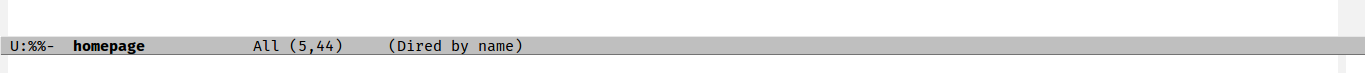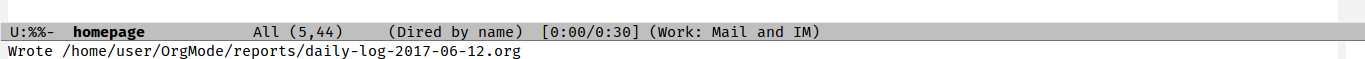Fast and easy time tracking and daily reports for Org Mode.
Download treport.el, put it to your load path and include to your init.el
(add-to-list 'load-path "~/.emacs.d/lisp/")
(require 'treport)
Before you can use treport, you must set some configuration.
Create directory ~/OrgMode/reports
Create file ~/OrgMode/DailyLogEthalon.org. For example:
* Work
** Work: Development
** Work: Mail and IM
** Work: Meeting
** Work: Other
* Personal
** Personal: Time analyze
** Personal: Learning
** Personal: Development
** Personal: Other
* Family
Done:
Set time spent categories to treport/time-spent-categories variable. For example:
(setq treport/time-spent-categories '((?1 "Work" nil ((?1 "Development" "Work: Development" nil)
(?2 "Handmade" "Work: Handmade" nil)
(?3 "Mail and IM" "Work: Mail and IM" nil)
(?4 "Meetings" "Work: Meeting" nil)
(?5 "Other" "Work: Other" nil)))
(?2 "Personal" nil ((?1 "Planning" "Personal: Planning" nil)
(?2 "Analyzing of time spent" "Personal: Time analyze" nil)
(?3 "Learning" "Personal: Learning" nil)
(?4 "Development" "Personal: Development" nil)
(?5 "Other" "Personal: Other" nil)))
(?3 "Family" "Family" nil)))
Bind keys. For example:
(global-set-key (kbd "C-c i") #'treport/log-time-to-category)
(global-set-key (kbd "C-c d") #'treport/log-done-thing)
If you want automatically clock out current task when you leaving Emacs, add this hook:
(add-hook 'kill-emacs-hook #'treport/exit)
On example in screenshots was pressed C-c i 1 3
When you start working with Emacs you don't need to create a new file
daily-log<current date>.org. It will be created every day automatically.
All you have to do is press C-c i and select the category of tasks over which
you start to work. The clock starts to count time of work on the chosen task.
When you finish a task you have to press C-c d and enter details if you want.
Then again press C-c i and choose a category. At the end of the day you close
Emacs and clock out occurs.
At the end of the day you can open your file daily-log-<current date>.org to
build time table provided by Org Mode. You also can add tables to your ethalon
and rebuild tables with C-u C-c C-x C-u.
MIT