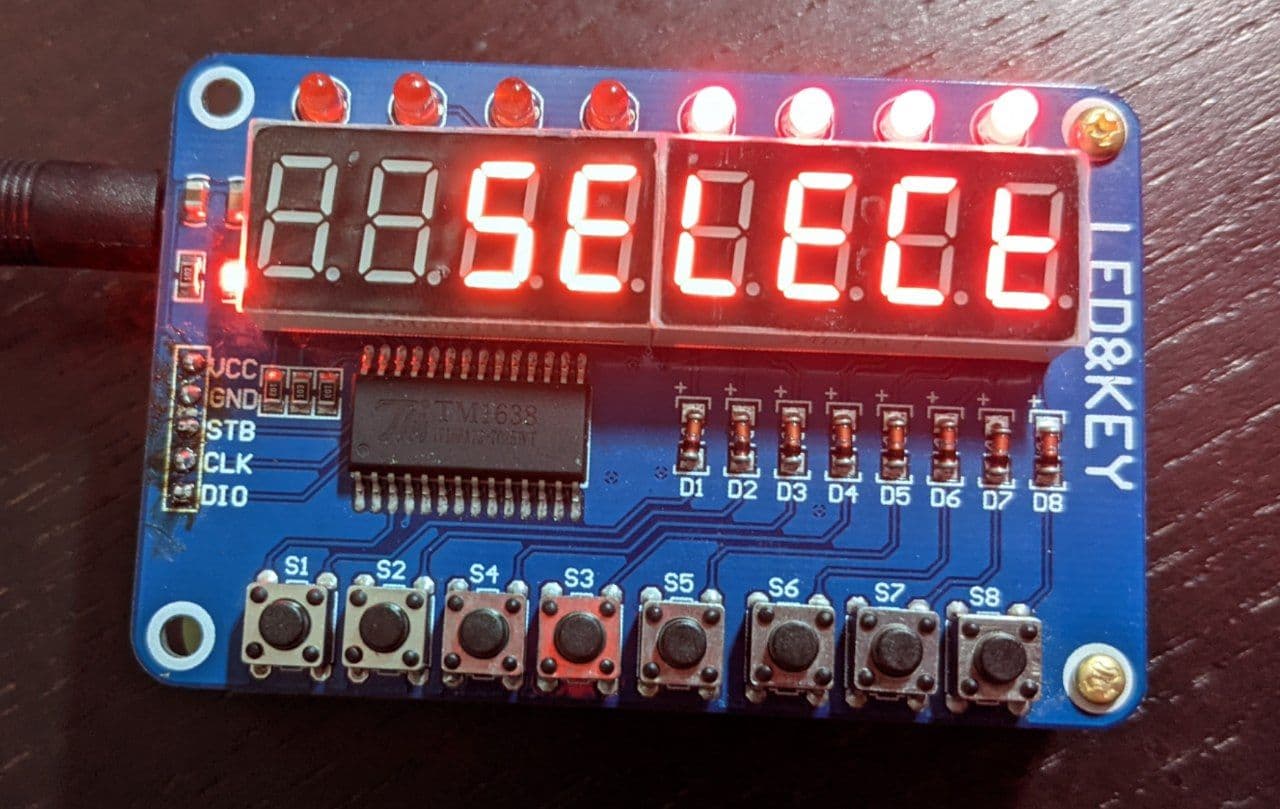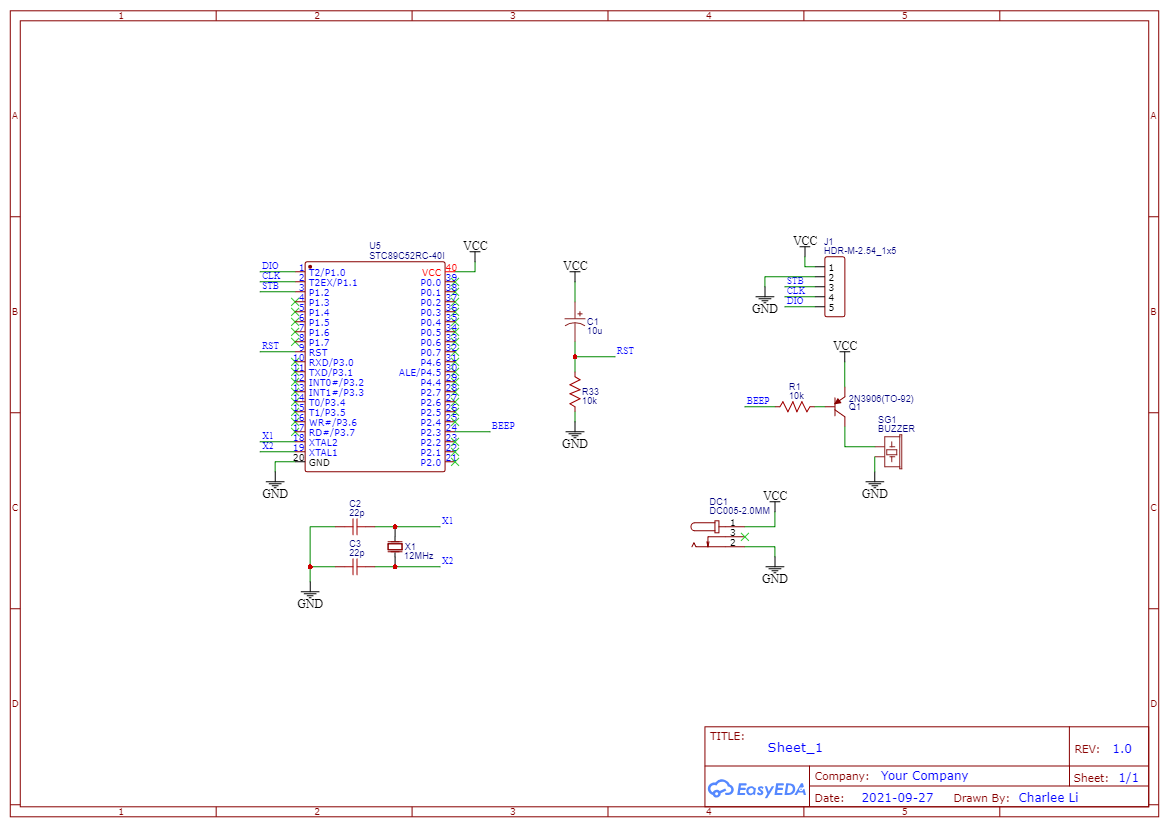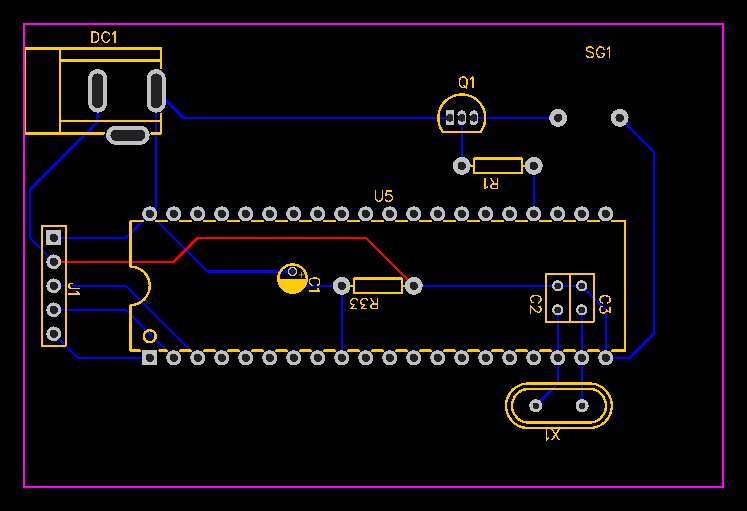This is a multi-purpose counter based on TM1638 module.
Also check the pictures of this project.
This project featuers the following functionalities.
- Timer
- Stopwatch
- Counter
- Double counter
The TM1638 module contains 8 LEDs. In this project, these LEDs are used as functionality indicators.
In the menu screen, the 7segs shows "SELECT", and the keys are used to select a functionality. After one of the keys is pressed, the 7segs will display the name of the functionality shortly, then start the functionality.
- unused
- unused
- unused
- unused
- Double Counter ("2COUNT")
- Counter ("COUNT")
- Stopwatch ("STOP")
- Timer ("TIMER")
In each functionality, the keys are defined as follows:
Double Counter
- Key 1: Quit (press twice to quit)
- Key 2: Reset Counter 1 (press twice to reset)
- Key 3: Counter 1 + 10
- Key 4: Counter 1 + 1
- Key 5: unused
- Key 6: Reset Counter 2 (press twice to reset)
- Key 7: Counter 2 + 10
- Key 8: Counter 2 + 1
Counter
- Key 1: Quit (press twice to quit)
- Key 2: Reset Counter (press twice to reset)
- Key 3: Counter - 100
- Key 4: Counter - 10
- Key 5: Counter - 1
- Key 6: Counter + 100
- Key 7: Counter + 10
- Key 8: Counter + 1
Stopwatch
- Key 1: Quit (press twice to quit)
- Key 2: unused
- Key 3: unused
- Key 4: unused
- Key 5: unused
- Key 6: unused
- Key 7: Reset
- Key 8: Start & Stop
Timer
- Key 1: Quit (press twice to quit)
- Key 2: Rest (press twice to reset)
- Key 3: Clear (press twice to set to original duration)
- Key 4: unused
- Key 5: Hour + 1
- Key 6: Minute + 1
- Key 7: Second + 1
- Key 8: Start & Stop
Timer will beep for 3 times when completed.
Here is the schematics of the controller.
The PCB layout.
This project is originally developed under Windows.
Install SDCC
Install make:
> chocolatey.exe install make
To generate the HEX file, simply run make under the src directory.