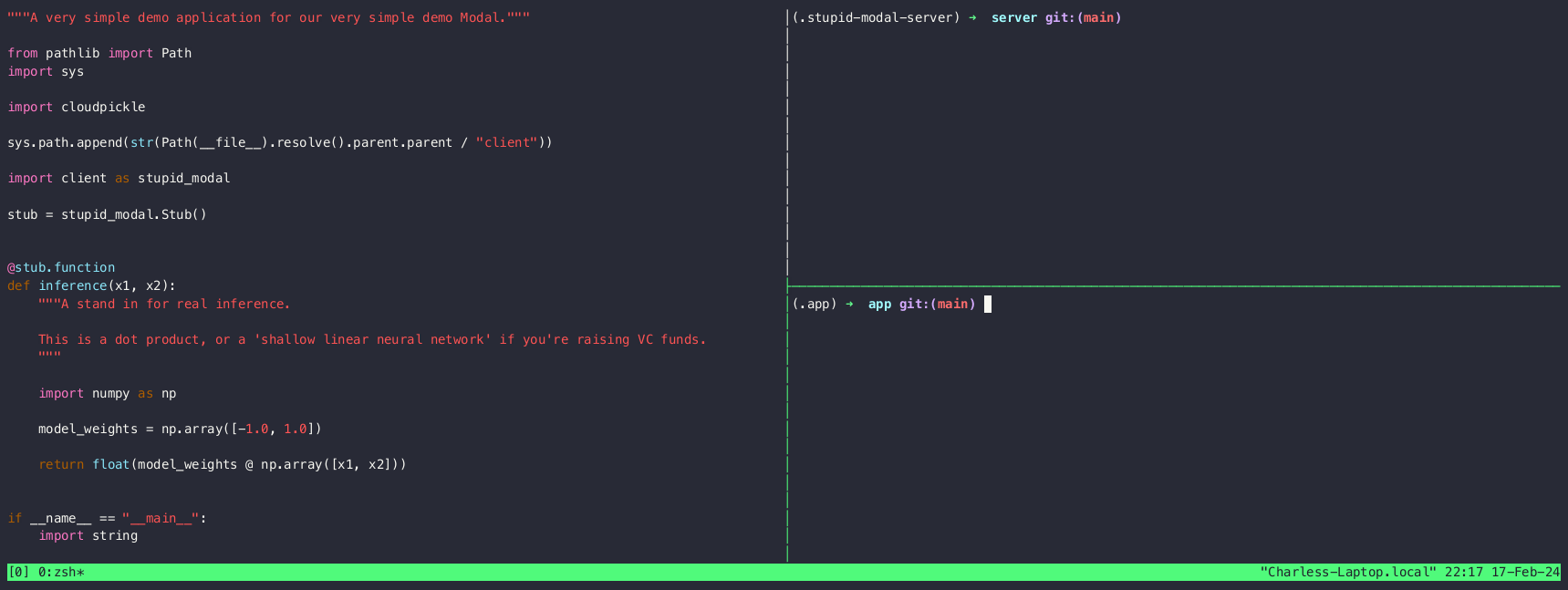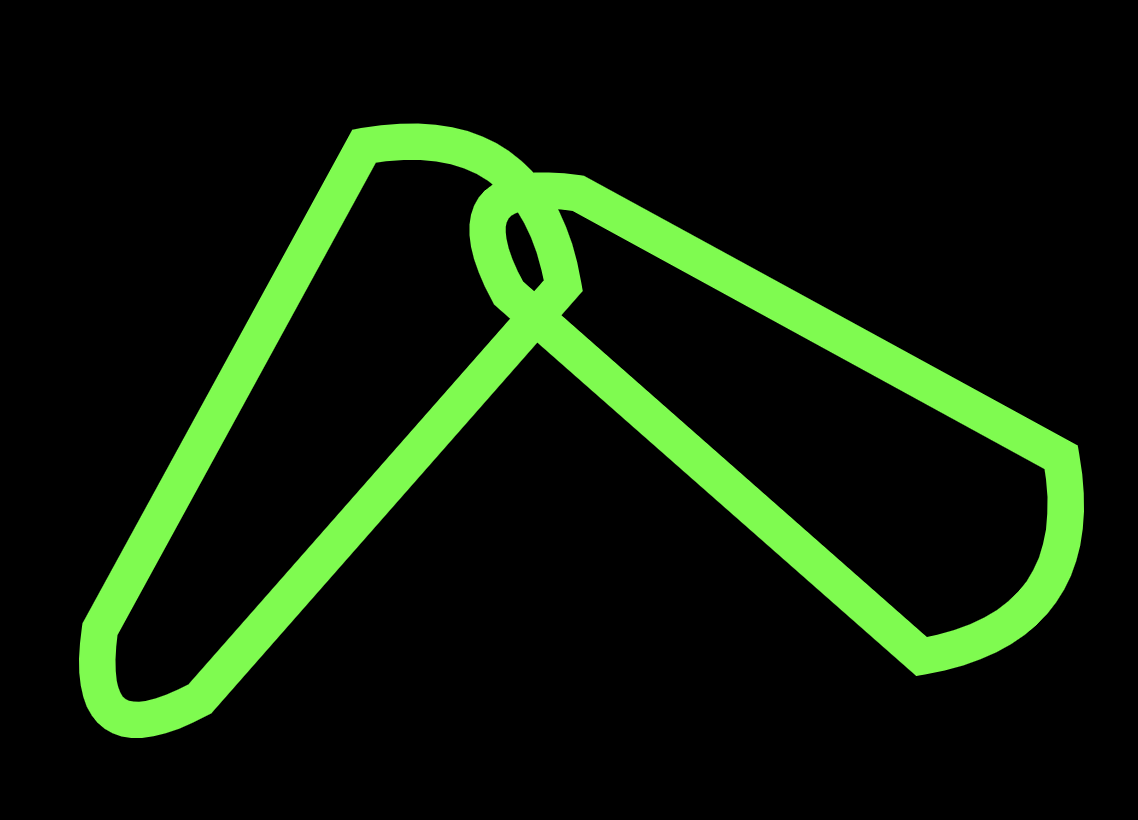
The Modal logo, as drawn by GPT-4.
MiniModal is a toy project showing off the very simplest features of Modal that a smol brain Python developer, like me, needs to grok to be able to use it effectively.
Inspired by
@karpathy's nanoGPT
and
Build-Your-Own-X,
this project focuses on building the core features of Modal's gRPC-based remote function execution from simpler pieces,
with eyes on intuition rather than on feature parity, robustness, or performance.
Note: some code in the gRPC section was modified from the grpc.io tutorial for Python.
- gRPC-based Communication: Utilizes gRPC for client-server communication, just like big girl Modal.
- Remote Python Execution: Sends Python modules, functions, and arguments from client to server for execution, just like big girl Modal
.
├── app # Simple version of code a Modal user would write
│ └── app.py
├── client # Simple version of the Modal client package
│ └── minimodal
│ ├── client.py # Simple version of Modal's client code
│ ├── cli.py # Simple version of Modal's command line tool
├── common # Simple version of Modal communication protocol
│ └── protos
│ └── minimodal.proto
└── server # Simple version of Modal's server code
└── server.pyIn ./server
create a virtual environment in a subfolder called .server however you like
(I used uv venv,
to stay on trend),
then install the local requirements.txt file.
From the server directory, run:
source .server/bin/activate
python -m grpc_tools.protoc -I../common/protos --python_out=../common/generated/python --grpc_python_out=../common/generated/python ../common/protos/minimodal.protoNavigate to the server directory and run:
source .server/bin/activate
python server.pyThis starts a gRPC server on localhost at port 50051.
The "RPC" in "gRPC" stands for "Remote Procedure Call", aka a call to a function somewhere else. (The "g" stands for "gRPC", because Google, and that's also why the "e" stands for "ergonomics").
For Modal, that "somewhere else" is "somewhere in our global cloud infrastructure".
For MiniModal, that's just another Python process on the same machine.
Open a new terminal, navigate to the ./app directory, create a new
virtual environment in a subfolder called .app, and install the dependencies:
source .app/bin/activate
pip install -r requirements.txtThis installs the client as an editable library,
so you can play with it as well.
Modal takes your code and runs it in the cloud.
MiniModal takes your code and runs it on your computer.
In the ./app directory,
run app.py:
source .app/bin/activate
minimodal run app.pyFollow the on-screen prompts to execute the app.inference function
on the server.
Notice that .local execution on the client fails!
Even in MiniModal, we can set it up so that the server can do
things the client can't -- in this case, the server has numpy on it.
In grown-up Modal, the server might have a GPU, or it might be 100 containers running at once, or it might have already loaded the weights of a large neural network into its memory, or it might be all those simultaneously and also a web host.
But from the client side, it's still just Python code and decorators. Pretty slick, right?
This project is open-sourced under the MIT License. See the LICENSE file for more details.