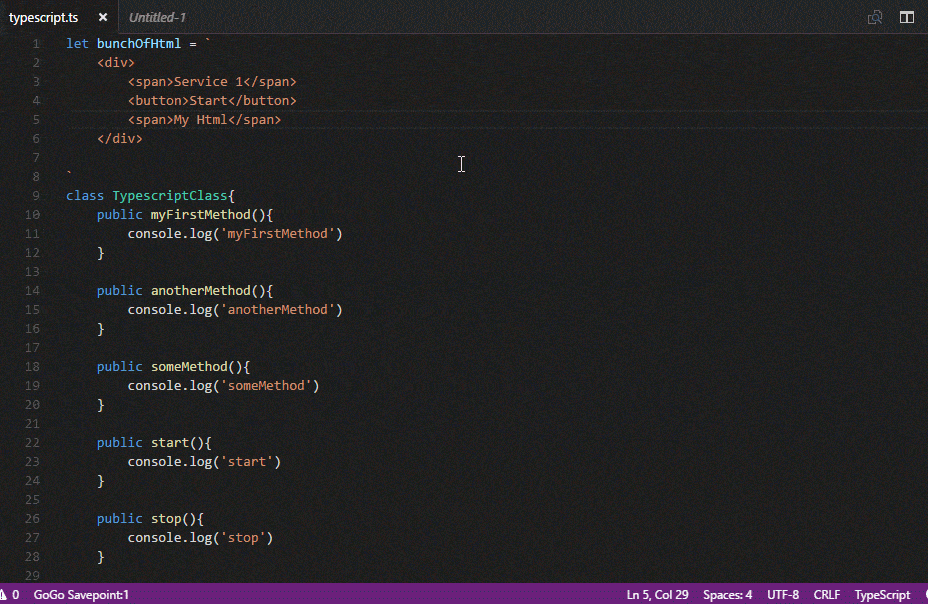This plugin let you save multiple savepoints between multiple documents
You can have multiple cursors pressing Ctrl + Alt + 1 To 9 When you change your cursor, the last cursor will be saved in the last position, and if the new position already exists, your cursor will move to that point
Alt+Shift+1 to 9 - Navigate between the cursors
Alt+g or Alt+shift+g - Save current cursor position and go to next
The above image shows an example of how to use GoGo Cursor savepoints:
Multiple cursors, Shortcuts and status bar of the current cursor
Change default keybindings to Alt+shift
Install the extension: Press F1, type ext install gogo-cursor-savepoints.