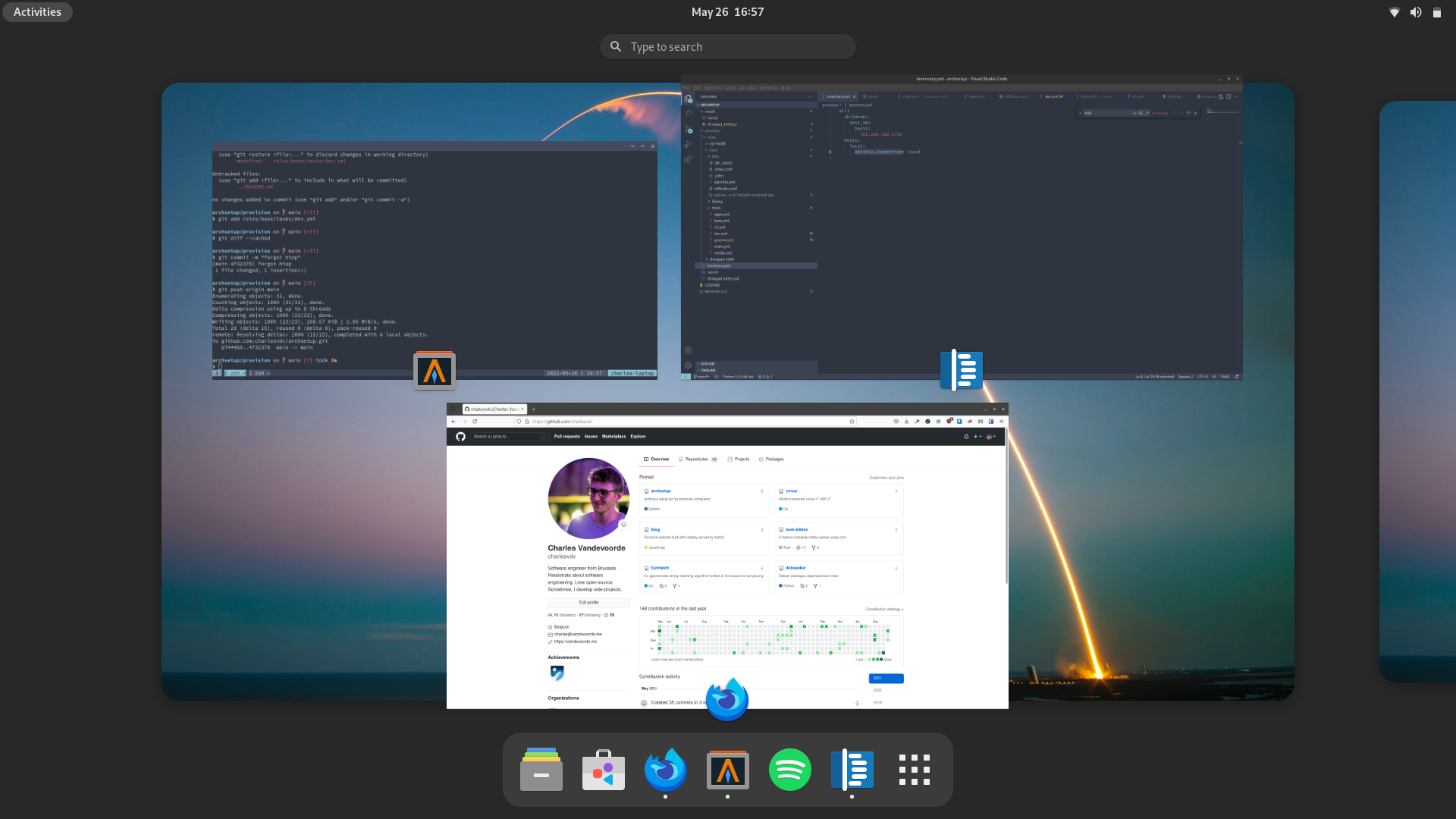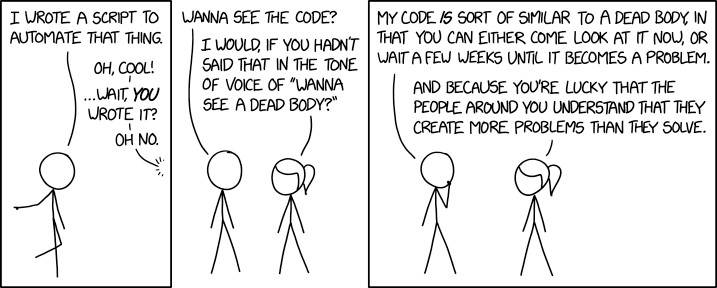Setup scripts for my personal laptop (a thinkpad t495) running on archlinux. Most of the scripts are hightly customized for my setup.
First of all, it is mostly to satisfy my urge as a software engineer to automate everything.
For the provisioning part, I used Ansible which I wanted to learn so I consider this automation a learning exercise.
But it's still provide me some benefits for my day-to-day:
- dotfiles managements without other toolings (
GNU stow, ...) - self-documentation of my setup
- easily replicable & shareable
The setup is structured in two folders: install and provision
install contains a custom installation script using Archinstall.
TODO: investigate how to create an custom archiso with the custom installation script included to avoid the hacky
run.sh
After booting the archlinux installer, git clone this repo and run:
./install/run.sh thinkpad_t495You will need to answer 3 questions: which disk to use for the installation? what is the root password? what is the user password?
And then, the script was executed in less than 1 minutes 30 seconds on my laptop.
WARNING it will completely re-format the disk you picked to install archlinux! So, you will loose all of your data
provision contains a Ansible role to setup my laptop the way I want it. It includes various configuration files,
custom wallpaper, GNOME customization, ...
Probably the most interesting part is the custom role to download and build AUR packages to a local repository (source).
Unlike kewlfft/ansible-aur, this module don't need to create a user who
can execute pacman without password. This module also don't need any AUR helpers. Since the module cannot execute
pacman, the module cannot install build time dependencies. Those need to be installed before hands but in practice,
if you stick with simple/common AUR packages, you rarely need advanced dependencies.
cd ./provision && ./run.sh